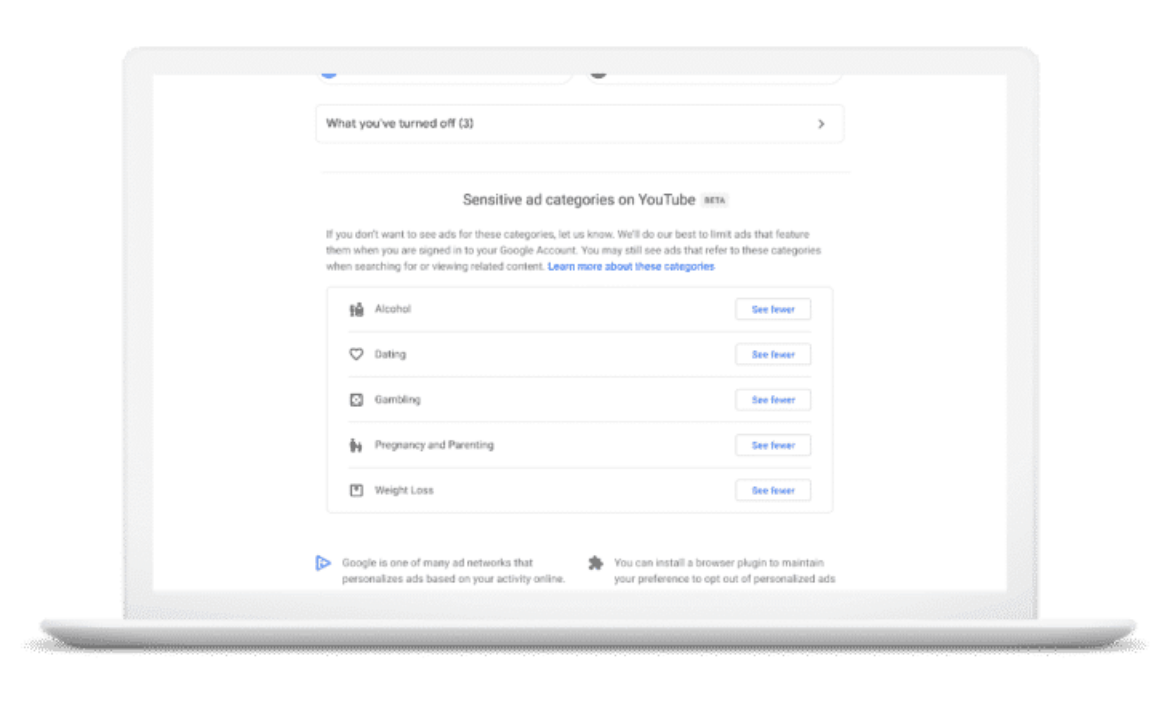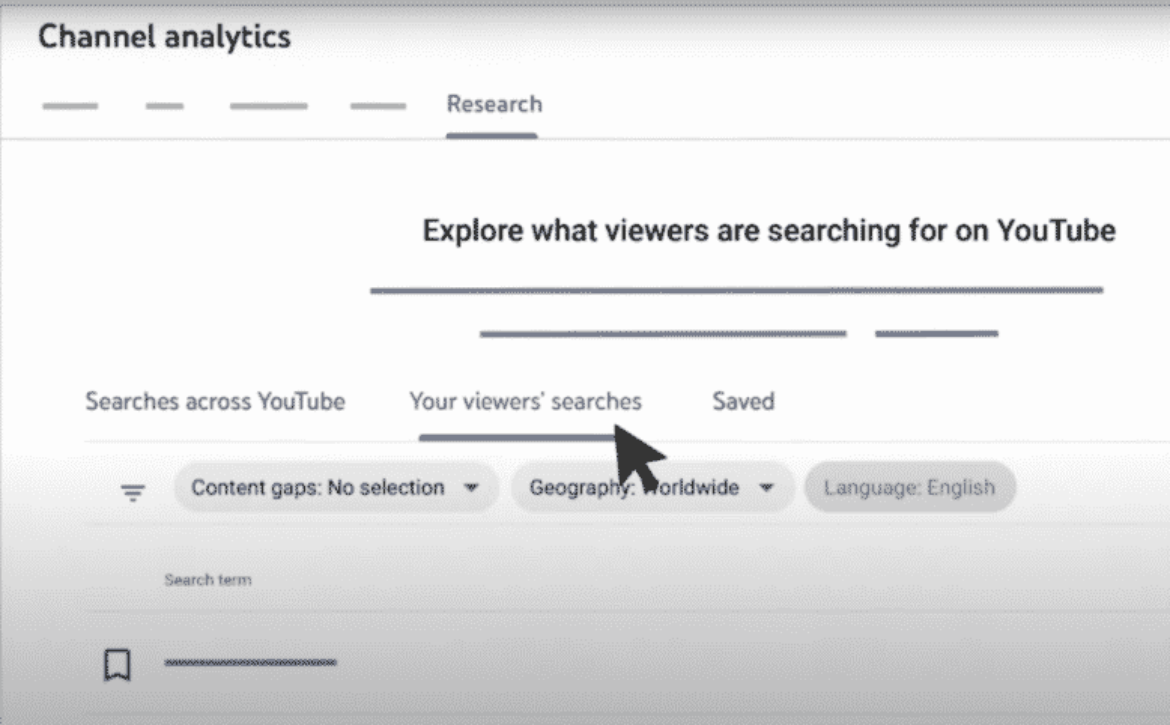YouTube SEO: 10 Ideas for Getting Your Mortgage Videos to Rank Higher
You may have heard of search engine optimization for your website, but did you know that there is a set of SEO practices for YouTube, too? Just like search engines, YouTube has its own search feature.
Every day, millions of video creators compete to make their videos appear in the first results of searches, and you can get your mortgage YouTube channel up there, too, if you follow the practices mentioned in this article.
Read on to discover the top YouTube SEO tactics that can help you improve your ranking.
1. Rename your video file using a target keyword.
Make sure that your target keyphrase is included in the file name itself before uploading it onto YouTube. This one is easy to miss since viewers will not see the name of the actual file.
However, the file name is one of the key areas (aside from the title and description) that YouTube uses to determine how relevant your video is to the topic.
So if you have a file titled ‘tips video September 12 upload.MOV’ and it is a video on home buying tips, you will want to change it to ‘home buying tips business name.MOV’. Make the file name as close to the topic and your business name as possible.
Leverage Video on Your Site – Request a Demo
2. Insert your keyword naturally in the video title.
One of the most obvious places you want to insert your target keyphrase is in your video title. However, do not make the mistake of forcing it in the title. It should appear naturally, and readers should find your title intriguing.
Similar to optimizing a title tag for search engine results, your mortgage YouTube video title should be no longer than 60 characters. You want your readers to be able to read the entire title without it cutting off.
For example, if your keyword is ‘home buying tips’, a good title for your video could be ‘Home Buying Tips You Did Not Know About’. This title is intriguing, under 60 characters, includes the keyphrase, and we managed to have the keyphrase at the beginning of the title!
It might also be a good idea to use some online tools to research what keywords users are searching for on YouTube regarding your topic. Ahrefs has a free YouTube keyword research tool that provides a fair amount of keywords for you to get a solid idea.
3. Optimize your video description.
Your mortgage video’s description also has to face a character limit. Your description must not surpass 1,000 characters. You may recall that past videos didn’t have very long descriptions, and that is because most of the people who clicked on a video are there for the video, not necessarily the description. But don’t underestimate the power of the video description!
Since it’s part of the Google “family,” the video description will be indexed on the Google search engine, giving it a solid chance of getting more views and traffic.
Be sure to accurately describe your video in the first 100 characters, as this is the snippet that will show up before you have to click ‘Show More’. Going back to the home buying tips video example, let’s come up with a good description to support our video.
Buying a home is a big investment, and these home-buying tips will ensure you are getting a good deal. Home buying trends differ from year to year, and along with trends, best practices change as well.
Got another helpful tip you want to share with our viewers? Comment below and let us know! Also, don’t forget to like, share and subscribe to our channel.
The description above is great because the first sentence describes the purpose of the video and what viewers will get out of it. Plus, it is nearly 100 characters. Not only that, but we also encourage our viewers to engage with the video and subscribe to our channel, which helps your video rank higher.
Another feature you might want to make good use of is adding a transcript.
Embed Your Video in Your Website
4. Tag your video with popular keywords that relate to your topic.
When you are preparing your video for upload, you have the option to add relevant tags that you think will help viewers find you. This not only helps people find you but also helps YouTube further determine what your video is about to help you rank properly.
You want to have a good mix of regular and long-tail keywords to reach as many people as possible. However, don’t think that YouTube is not smart enough to detect when you have used a tag that is completely irrelevant to your topic. Your home-buying video should not have a tag with whatever is currently trending if it’s off-topic. The last thing you want is for your 1,000+ subscribers channel to get penalized on YouTube.
5. Categorize your video.
Did you know that you can categorize your YouTube videos? You can find this setting under ‘Advanced Settings.’ Many YouTube channel owners may not properly utilize this feature because it can be hard to determine which categories your video can fall under. In that case, it is always a good idea to do your research.
Find out which channels are in the lead for a specific category, what their video content looks like, how their audiences interact with their content, and one of the most important points to note, what the style and format of their videos are.
All of these observations can help you determine whether your video would fit in that category or not. Some examples of categories for your mortgage YouTube channel could be ‘Buying a Home,’ ‘Refinancing,’ and ‘Credit Scores.’
6. Upload a custom thumbnail image for your video’s result link.
Thumbnails have nothing to do with keywords or how YouTube reads your content, but they certainly play a major role in attracting your audiences’ attention. You may notice that when you search for a tutorial or even a fun vlog, the top results will show videos that have eye-catching custom thumbnails.
YouTube does give you recommendations for thumbnails when you are uploading your video, but at the end of the day, your video will be most successful if you take the time to design a custom thumbnail. Some good thumbnail ideas for mortgage YouTube channels can include a nice luxury-style house with a diagonal arrow pointing downwards, showcasing that now is the right time to buy a home.
As for text in thumbnails, having actionable words such as ‘Buy a Home Now’ or ‘Don’t Wait to Buy’ etc. can capture your audience’s attention.
Canva is a great platform for creating video thumbnails, and it has tons of free features, including icons, stock photos, shapes, fonts, etc. Although Canva has a design option for ‘YouTube Thumbnail’ with the dimensions already taken care of for you, it is still important to keep in mind that best practices include using images that are 1280×720 pixels (16:9 ratio), and around 2MB or smaller file sizes. Before uploading a custom thumbnail, you need to get your account verified on YouTube.
7. Use video hashtags to drive YouTube search results.
Hashtags are not only a great way for your mortgage business to be found on social media channels such as Instagram and Facebook, and YouTube as well. The good thing about hashtags on YouTube is that you can add them to your title and description to help viewers find your video.
Here’s another cool tip: when you add hashtags to your video title, they will automatically get hyperlinked and shown above your title.
8. Add subtitles and closed captions
Subtitles and closed captions are terms that are sometimes used interchangeably, but when it comes to YouTube videos, there’s a critical difference.
Subtitles are mostly meant for translating languages. Non-native English speakers may find subtitles helpful.
Closed captions, on the other hand, simply display the text being said in the video and do not involve translating dialogue into a different language.
The files for both subtitles and closed captions will also include timestamps for every couple of lines of the text mentioned in the video, so viewers can go back to them as they want.
Which should you have? Both! Having both subtitles and closed captions gives you a greater chance of your video being found on various search engines.
9. Increase audience engagement.
We’ve discussed various on-page SEO strategies, but what about off-page SEO? For YouTube, off-page SEO usually refers to the likes, comments, shares, and subscribers that a video or channel receives. That is why you should always encourage audience engagement. Whether you want to ask viewers to like and comment at the beginning, middle, or end of the video is up to you, but definitely mention it in every video.
Another good strategy is to respond to the comments you receive. Not only does this increase the number of comments on your video, but also makes the viewers feel welcome – prompting them to see more of your videos.
10. Make Longer Videos
Longer videos are great for gaining higher revenue due to the fact that you can achieve more watch time hours and place more ads throughout the video. However, just because longer videos are more advantageous revenue-wise does not always mean that everyone needs to create longer videos. Sometimes, shorter videos gain more views since they are an easy watch.
The best way to decide whether your videos should be longer or shorter is by searching for similar content to yours and seeing which videos performed well. Look up other mortgage channels on YouTube and see what the average length of their videos is. If the longer videos performed better, then you know what to do.
Next Steps…
Now that you are aware of the top 10 best practices to help your YouTube videos rank higher with SEO, you can start creating video content that converts!
If you have not been following these practices and have uploaded videos that may not meet these criteria, you can always go back to those and optimize them. Even thumbnails can be changed on past videos, so there is nothing to fret about.
It’s about time you add YouTube to your mortgage marketing plan and start utilizing the most popular video platform to gain more leads for your real estate business. Need more help with your mortgage marketing? Check out our all-in-one customer-facing tech stack designed to help you generate clients and boost realtor referrals.