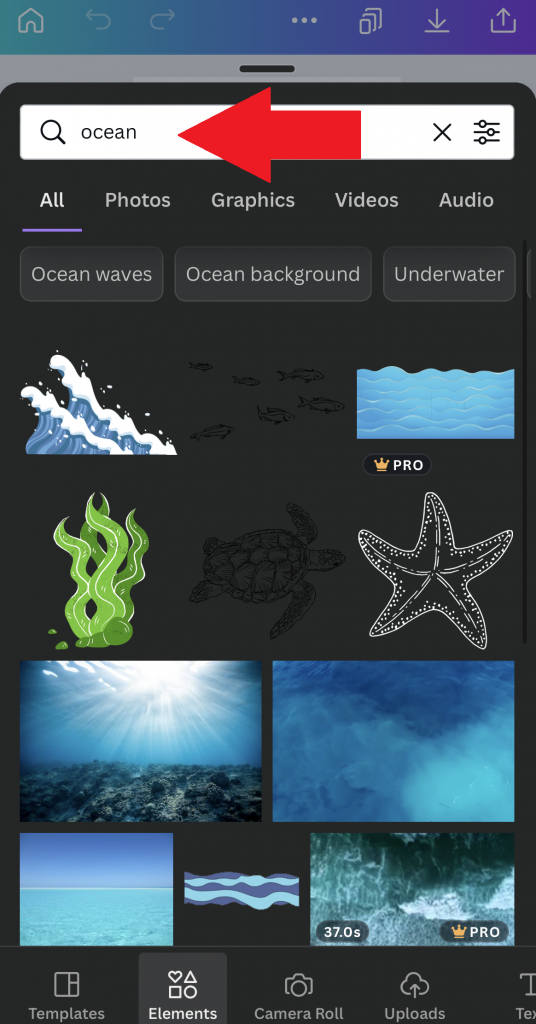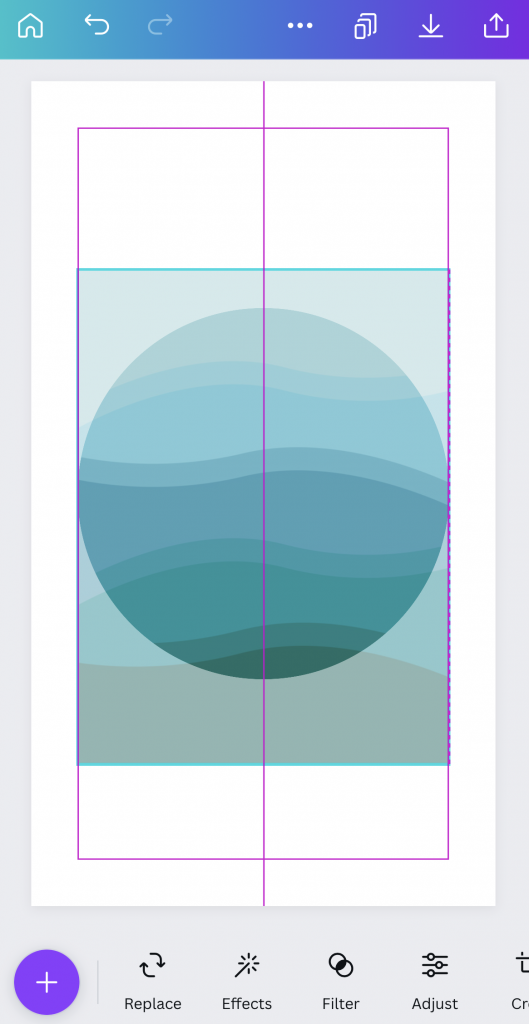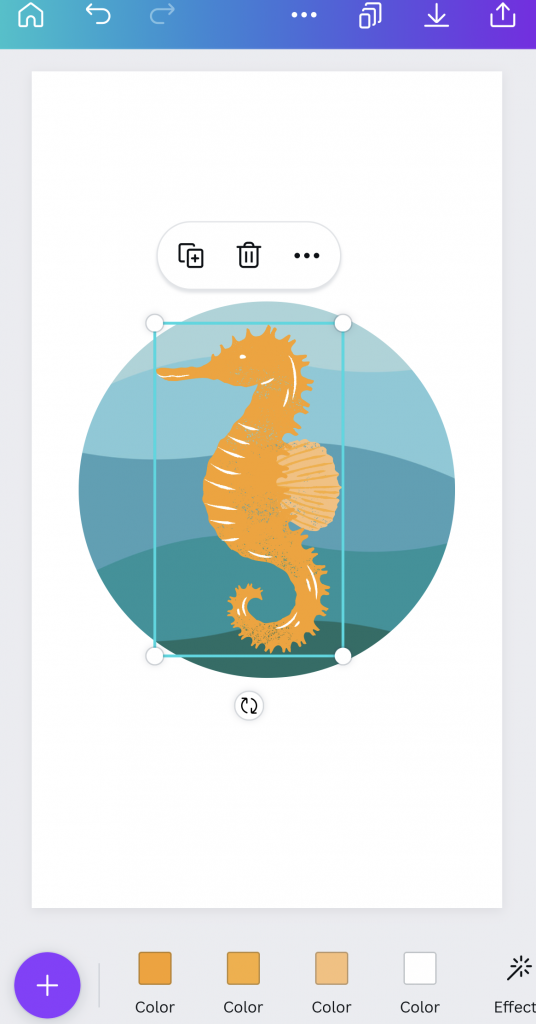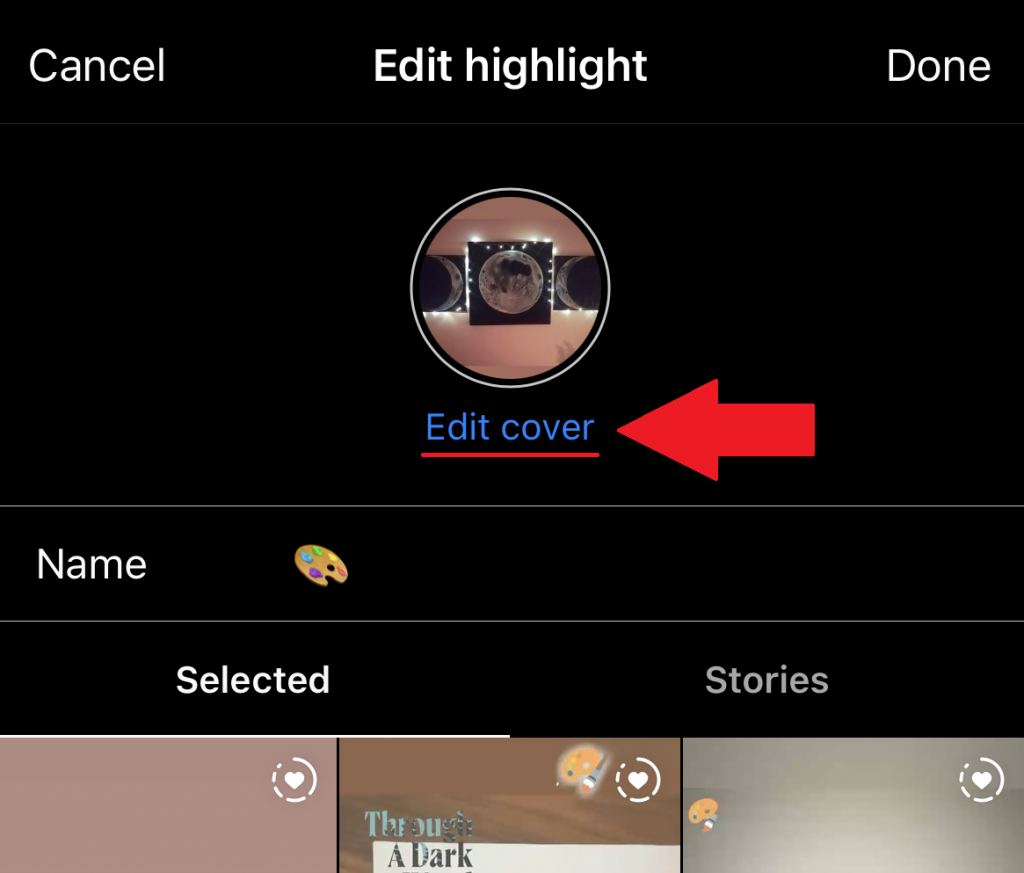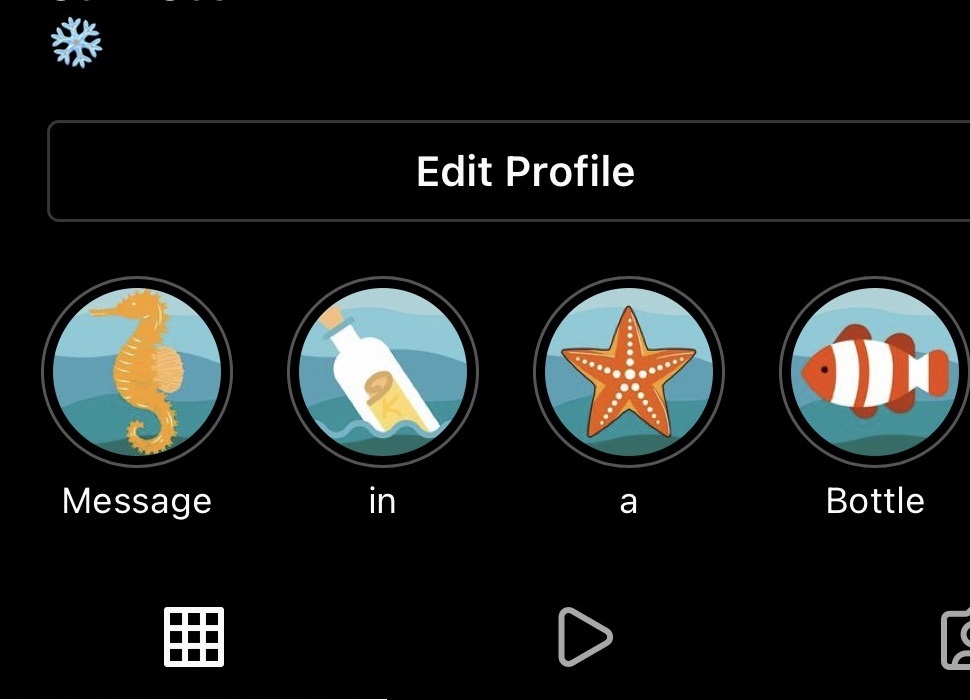Username Ideas

On social media platforms, everyone needs unique username ideas that define them. Whether it is a business or a personal account, your username helps people recognize you and create your first impression on viewers. It is the first thing that represents you at first sight. So, identifying your username with yourself is the top priority while choosing it because you convey your identity through its meaning. A representative username is what enables people to find you on social media, and a unique and aesthetic one will also help you stand out amongst others.
Choosing your username can be confusing because of many options you can pick when you want it to sound creative and original. You know your username should be catchy to others’ eyes in order to grab their attention. The problem is sometimes it is hard to find your desired username available because it is probably already taken. Therefore, we will give you simple and effective username ideas about how to pick yours.

Tips to Choose the Right Username Ideas
Before thinking about what is the username you need, keep in mind that your username should be:
- Easy to remember
- Not too long and complicated
- Short and simple
- Catchy and original
- Not including symbols or numbers
- Representative of you
- Relevant to your business
- Related to your content
- Not overused or similar to the others
- Secure, meaning not including any personal information
When you pay attention to these tips, you’ll know how you should form the right username for your account.

The Best Username Ideas
Your username is extremely important as it is what represents you and has a long-term impression on viewers. If you have already decided what keywords you can use, different types of combinations will be useful to keep your desired username even if it is not available. Username ideas are below to help you!
Let’s get some username ideas about how you can form the one that suits you!
1. Use Your Name
If your name is available, use it directly on your username. (e.g., brand name)
@Amazon
@Toyota
@ReddBull
@aliciakeys
@charlieputh
@ciara
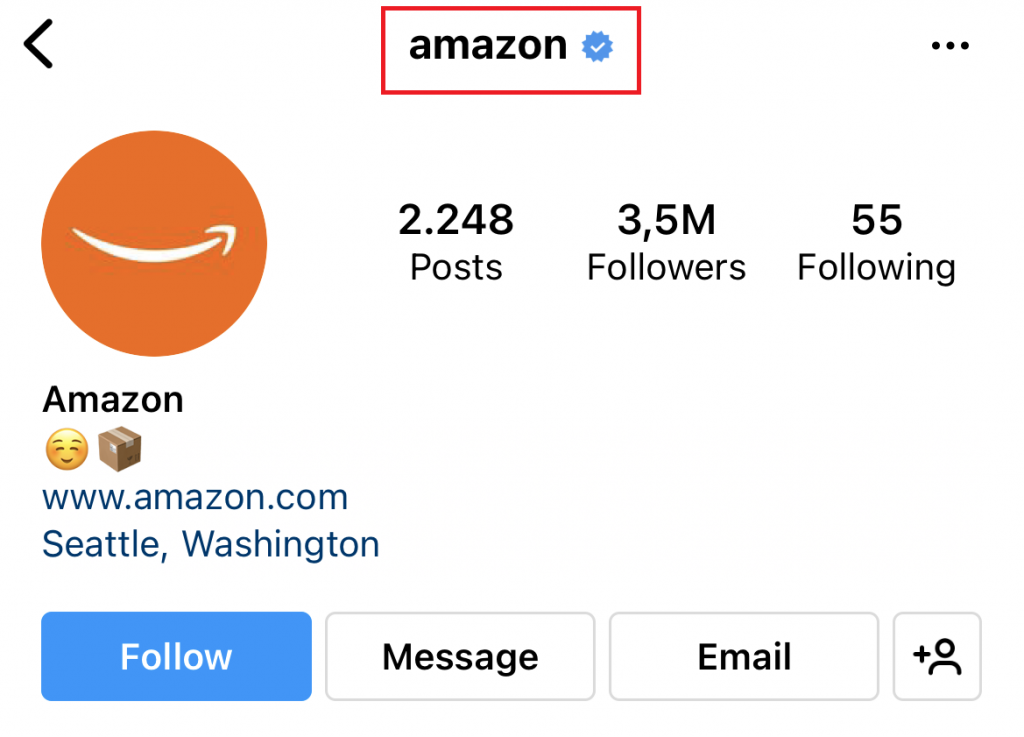
2. Include Job Title
Search bars on social platforms are powerful tools for discovering people, brands, etc. We definitely recommend you add business keywords as qualifiers because people will easily discover you on the search. It is the best way to appear in the search results and make your identity clear. For instance, someone who is looking for a social media manager will probably type “social” first.
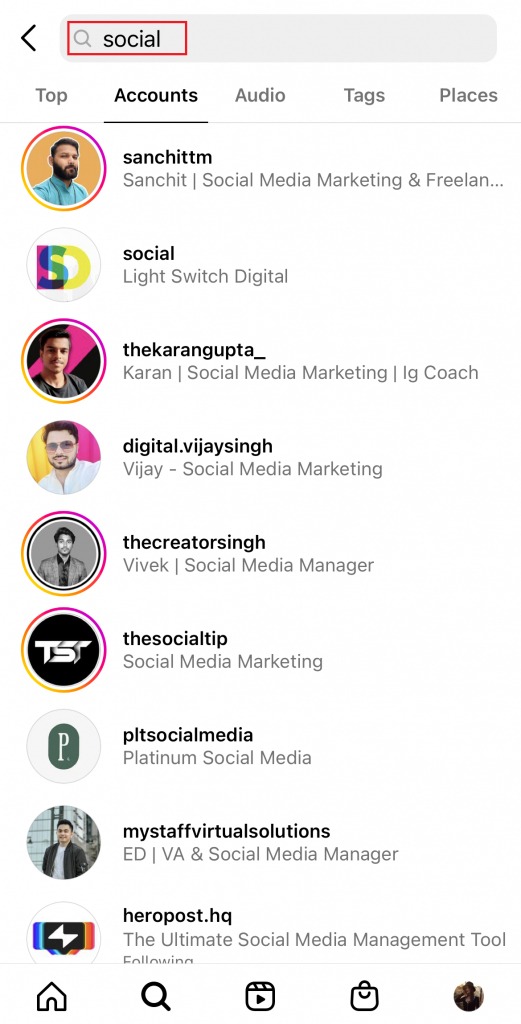
These usernames clearly indicate what their professionals are, which makes it easier to connect.
Just like you optimize your website with keywords and SEO, you also need to determine your username doing the same. By using keywords related to your work you’ll identify yourself professionally and build your social media presence. It will ensure that you drive more potential followers.
3. Use Underscores
Adding an underscore at the beginning, end of your username, or in place of spaces is a good option to form your username. Even if your name is not available to use, you can still get it by using underscores.
@vegas_nay (Naomi Giannopoulos)

4. Make Your Name Shorter
If your name is not easy to type or looks confusing at first sight, you can shorten your name so that it will look simple and aesthetic.
@pharrell (Pharrell Williams)
@zo (Lonzo Ball)
@aoc (Alexandria Ocasio-Cortez)
@jlo (Jennifer Lopez)
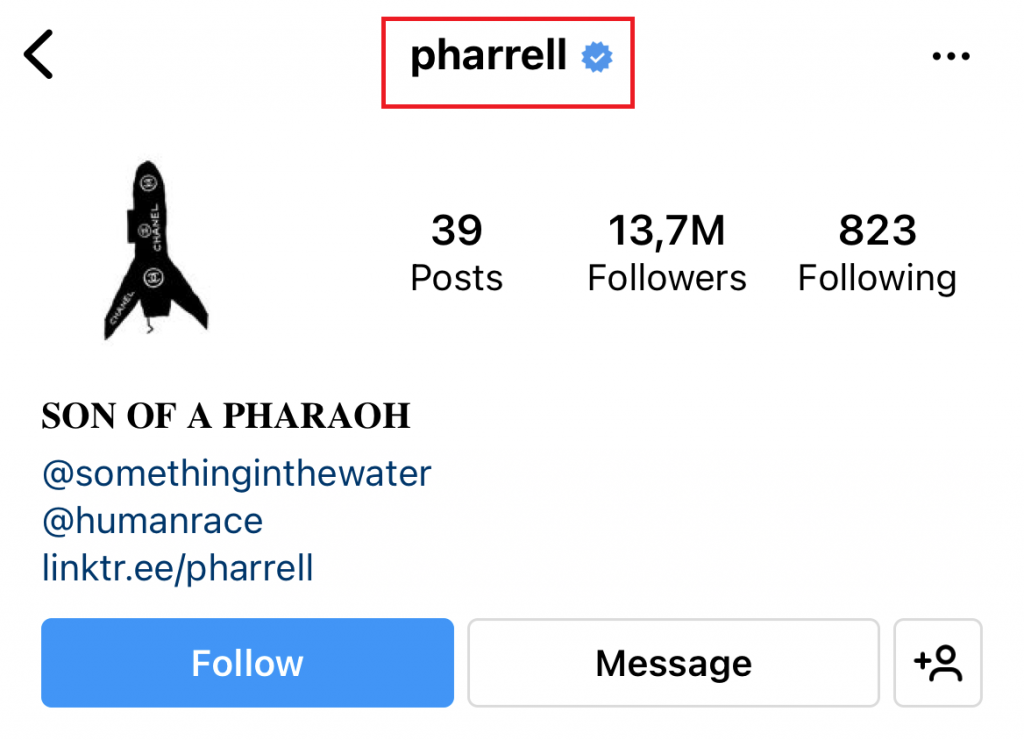
5. Add “the” Before Your Name
Adding “the” before your name trick can be used for both personal and business accounts to keep your name. If your target keywords are already taken, you can try determiner “the”.
@thenewclassic (Iggy Azalea)
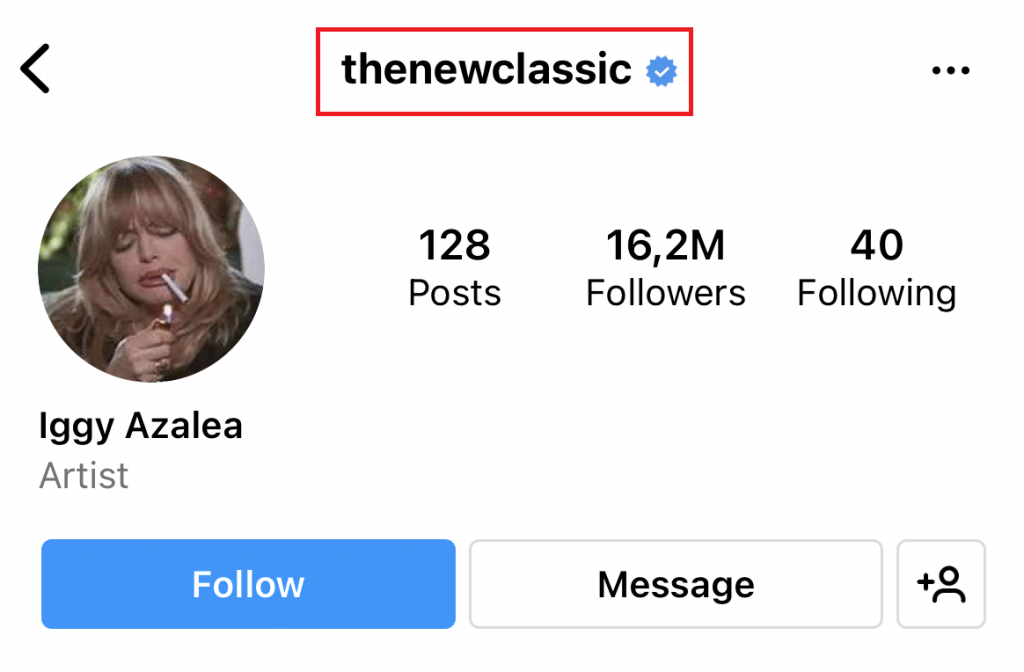
6. Use “Official” or “Real” in Front or at the end of Your Name
Add words such as “official” or “real”. It will help you differentiate your profile from others who share the same usernames.
@kadebostany_official

7.Add “I am”, “It’s” or “This is” Before Your Name
Adding these phrases can help when your desired name is not available to use. These three are simple ways to create unique usernames.
@iamcardib (Cardi B)
@iamdesibanks (Desi Banks)
@iamhalsey (Halsey)
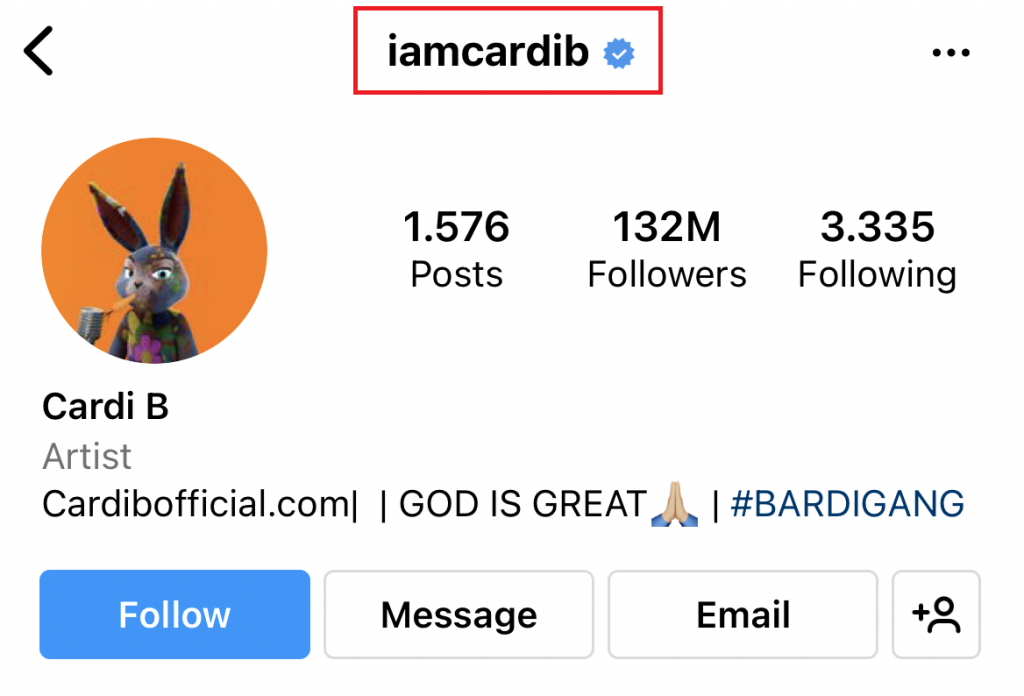
Another way is to determine your own phrase. For instance, you can add “my life as” before your name!
@mylifeaseva (Eva Gutowski)
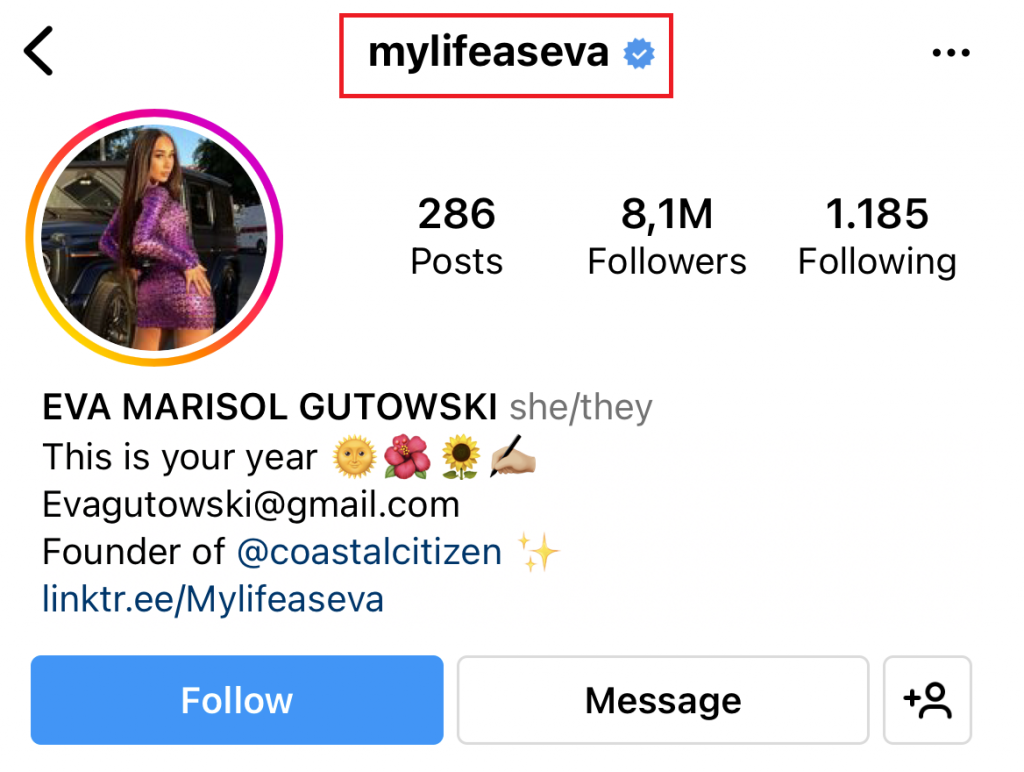
8. Include a Location
Use your location at the end of your name, which will help you differentiate your account from other similar ones.
@bbcscotland

9. Add Mr, Ms, Mrs, or Miss
These can be added to personal accounts and look very aesthetic.
@missdollycastro (Dolly Castro Chavez)

10. Type Your Last Name First
If your name is already taken, then try typing your last name in front of your name. It might even look better.
@hoskelsa (Elsa Hosk)
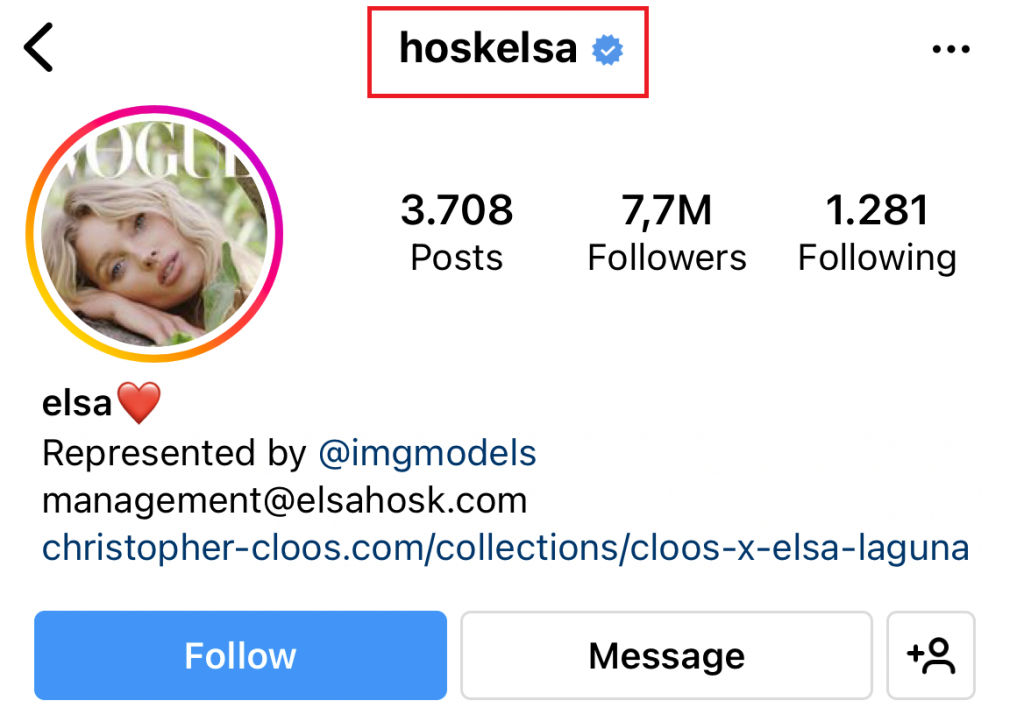
Create Your Bio
Once you’ve found your ideal username ideas, also optimize your name on your profile. Create your bio carefully. If you’re using Instagram, check out How to Create The Perfect Instagram Bio. Plus, pay attention to 5 Ways to Improve Your Instagram Profile. It will help you grow faster.
In Conclusion
Your username is what represents you on social media platforms. That’s why you need to think carefully and form it the way you need. If you choose it wisely, you can even widen your reach. Username ideas here to help you crate the best one. Be creative and don’t forget to follow the ideas we’ve given!
The post Username Ideas appeared first on Heropost.




 Instagram Stories have become the most important feature of the app. Therefore, Instagram Highlight Covers are useful tools for businesses to preserve their best Stories. They are placed directly below the bio, and they form a visitor’s first impression as they always remain visible. You can save your Stories to special folders under your profile’s bio, which makes it easier to direct viewers to the Highlights you want them to see in order. In this way, you can present all your important information on your profile and help your viewers find what they’re looking for. Your audience will reach the previous Stories that are important to you. It enables you to share your content in more practical ways.
Instagram Stories have become the most important feature of the app. Therefore, Instagram Highlight Covers are useful tools for businesses to preserve their best Stories. They are placed directly below the bio, and they form a visitor’s first impression as they always remain visible. You can save your Stories to special folders under your profile’s bio, which makes it easier to direct viewers to the Highlights you want them to see in order. In this way, you can present all your important information on your profile and help your viewers find what they’re looking for. Your audience will reach the previous Stories that are important to you. It enables you to share your content in more practical ways.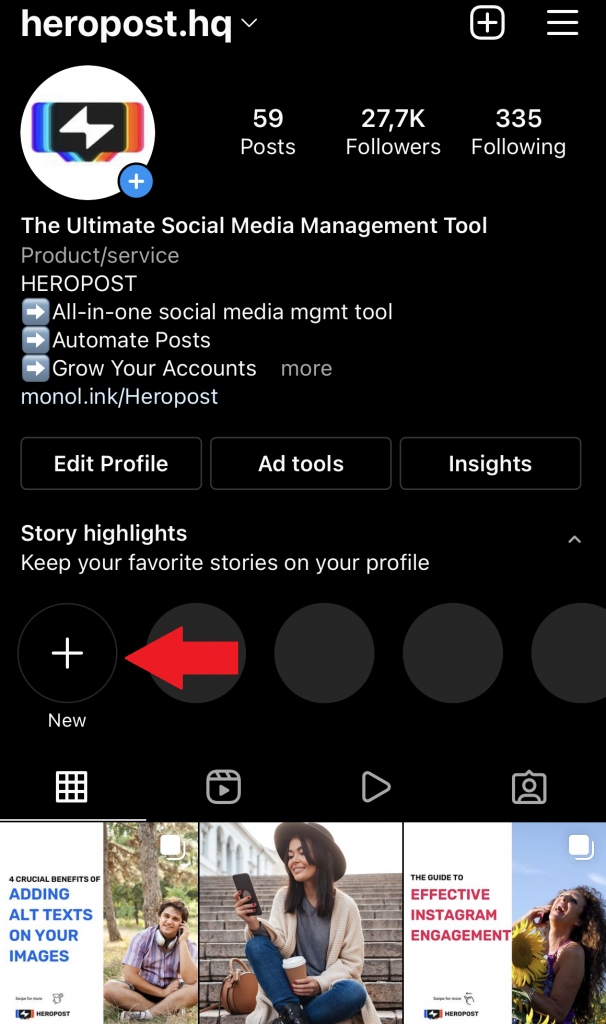
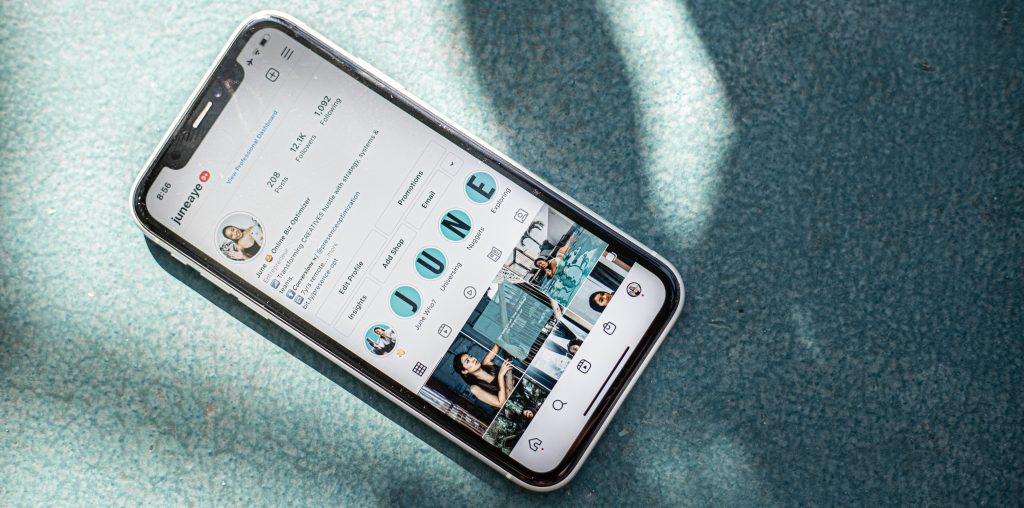 What Are Instagram Highlight Covers?
What Are Instagram Highlight Covers?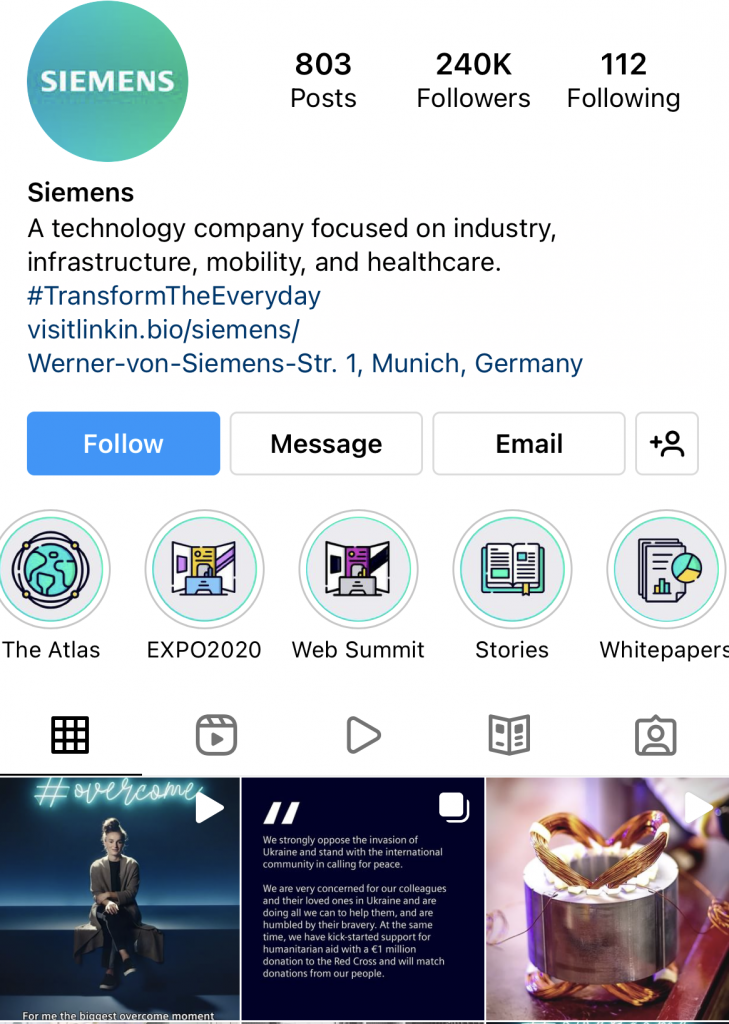
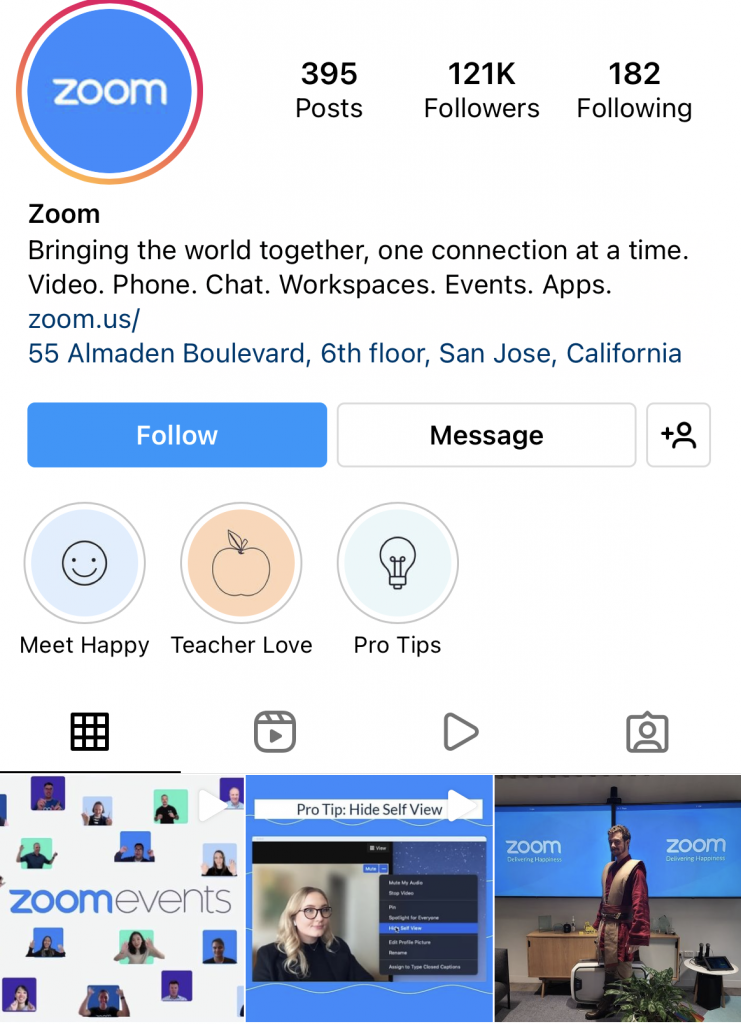
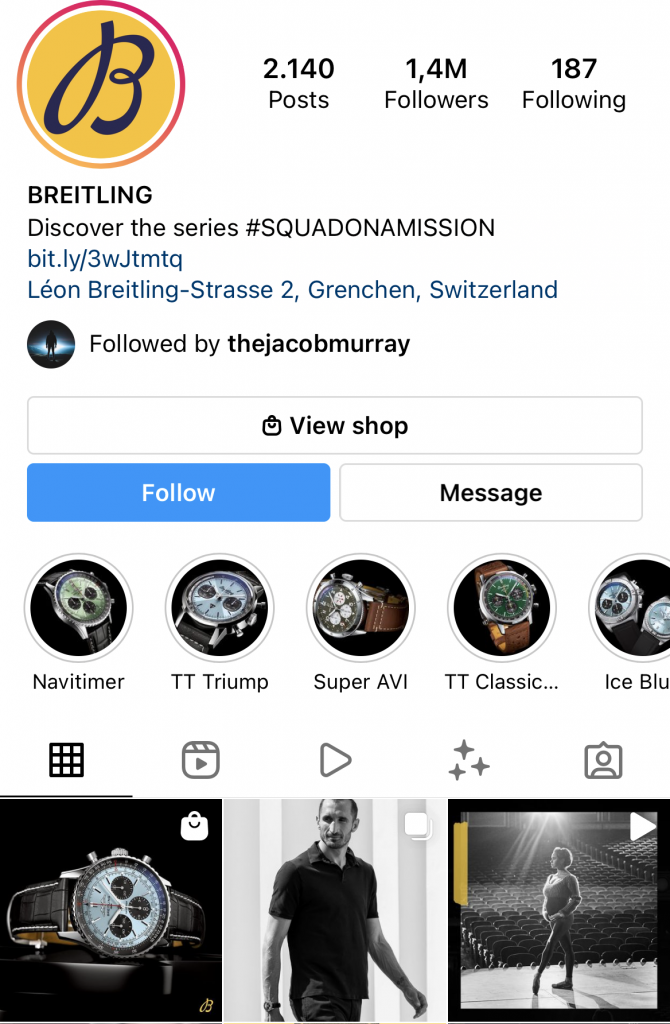
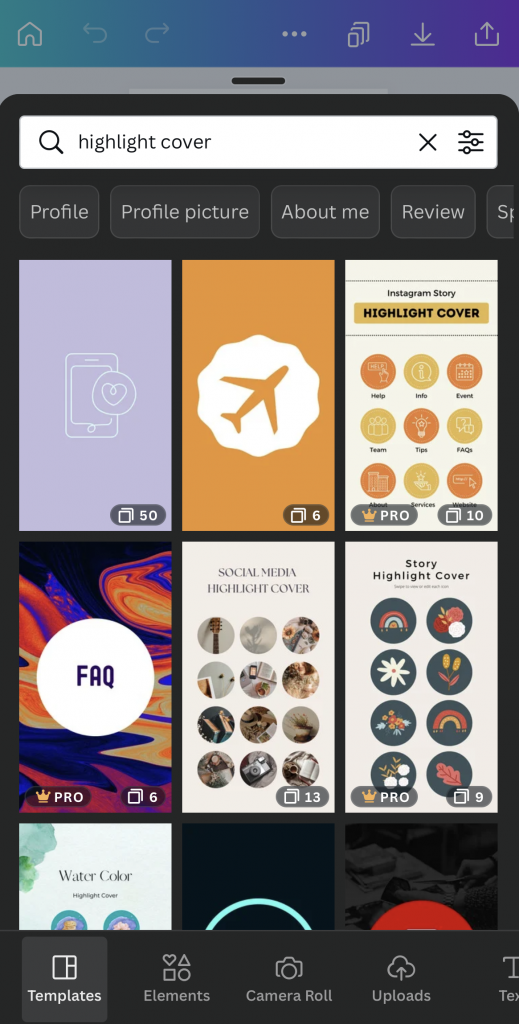
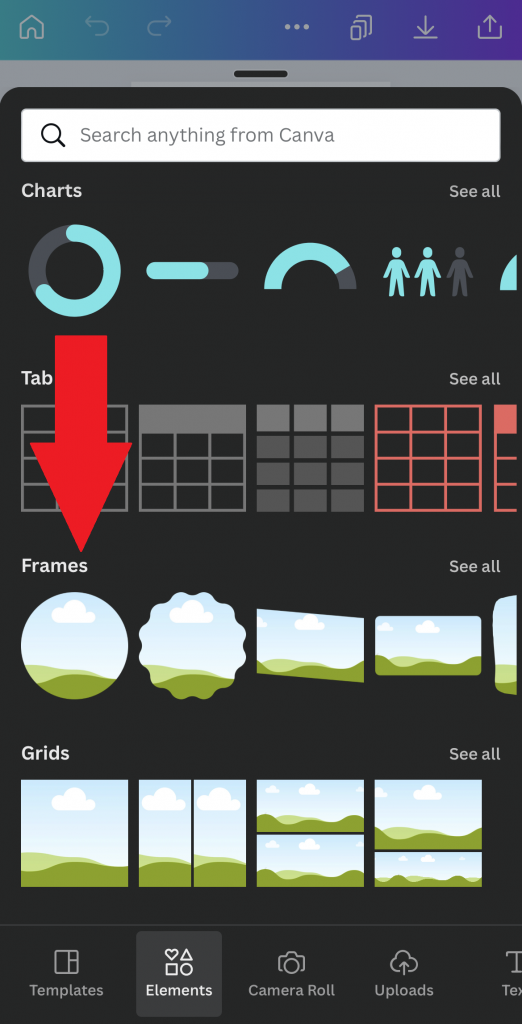
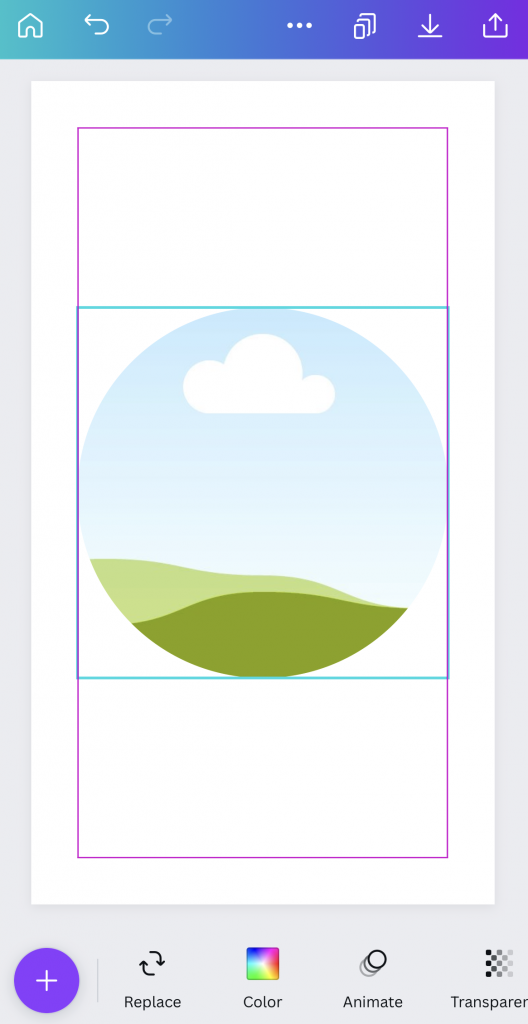 It’s time to determine what kind of background you need for the cover. What would represent your Highlights better? Text the keywords related to the images you’re looking for to the search bar. Or, you can upload your images.
It’s time to determine what kind of background you need for the cover. What would represent your Highlights better? Text the keywords related to the images you’re looking for to the search bar. Or, you can upload your images.