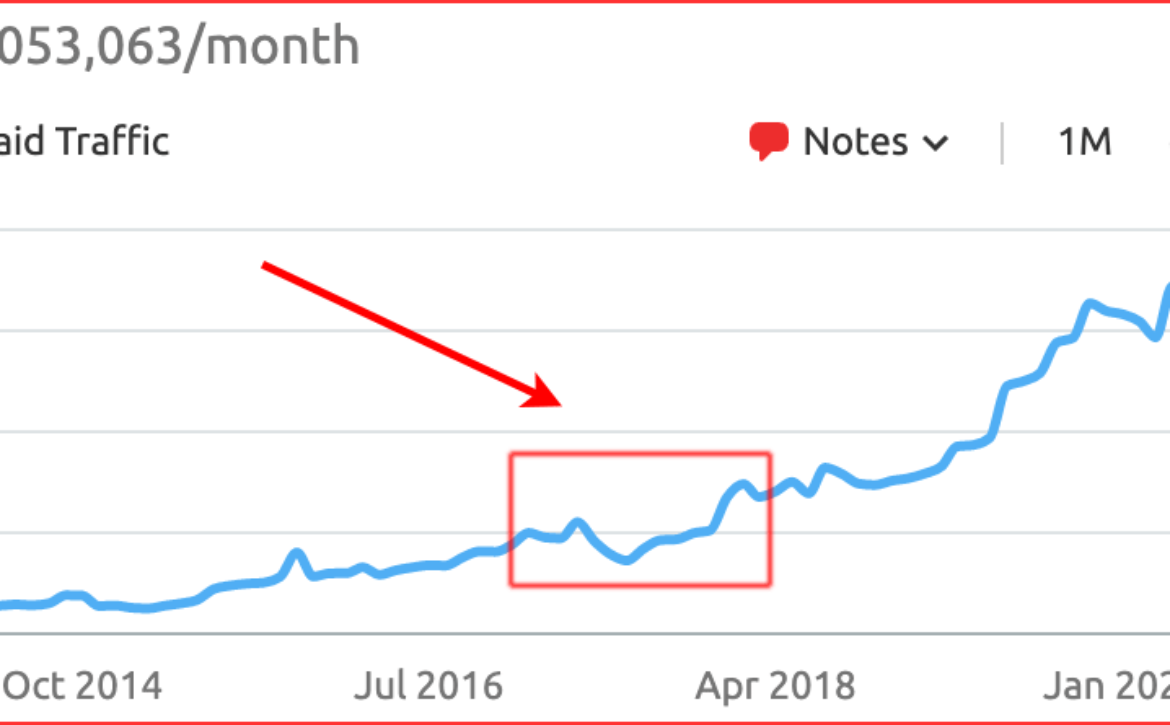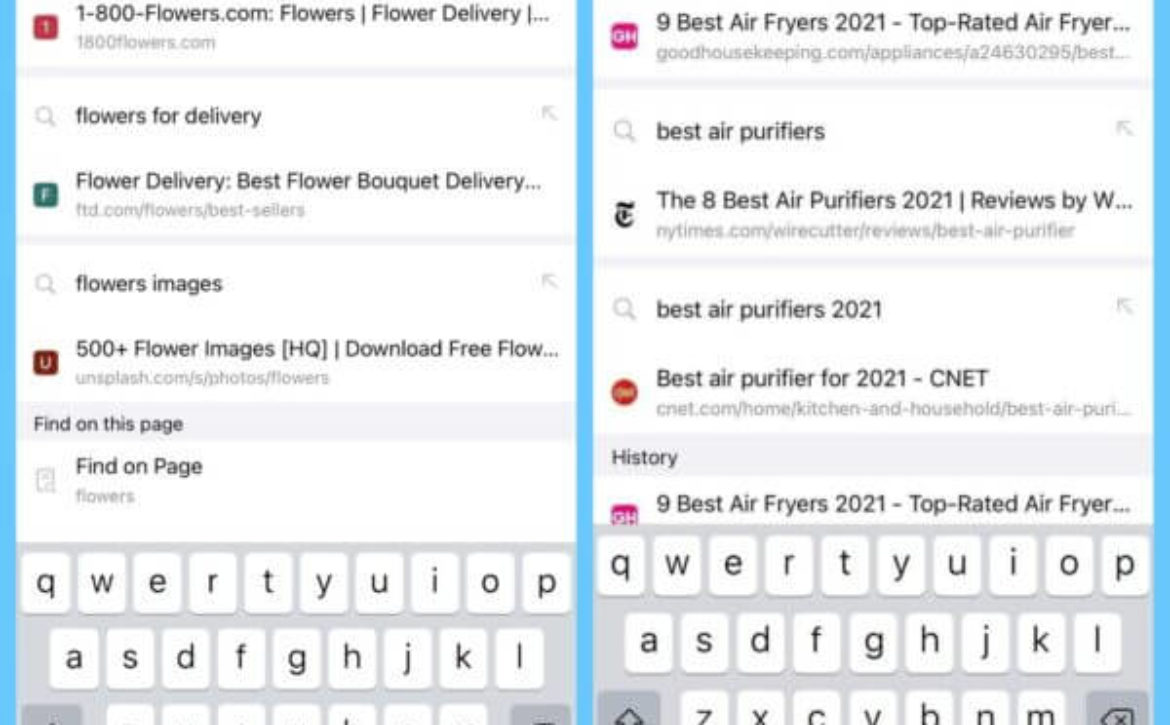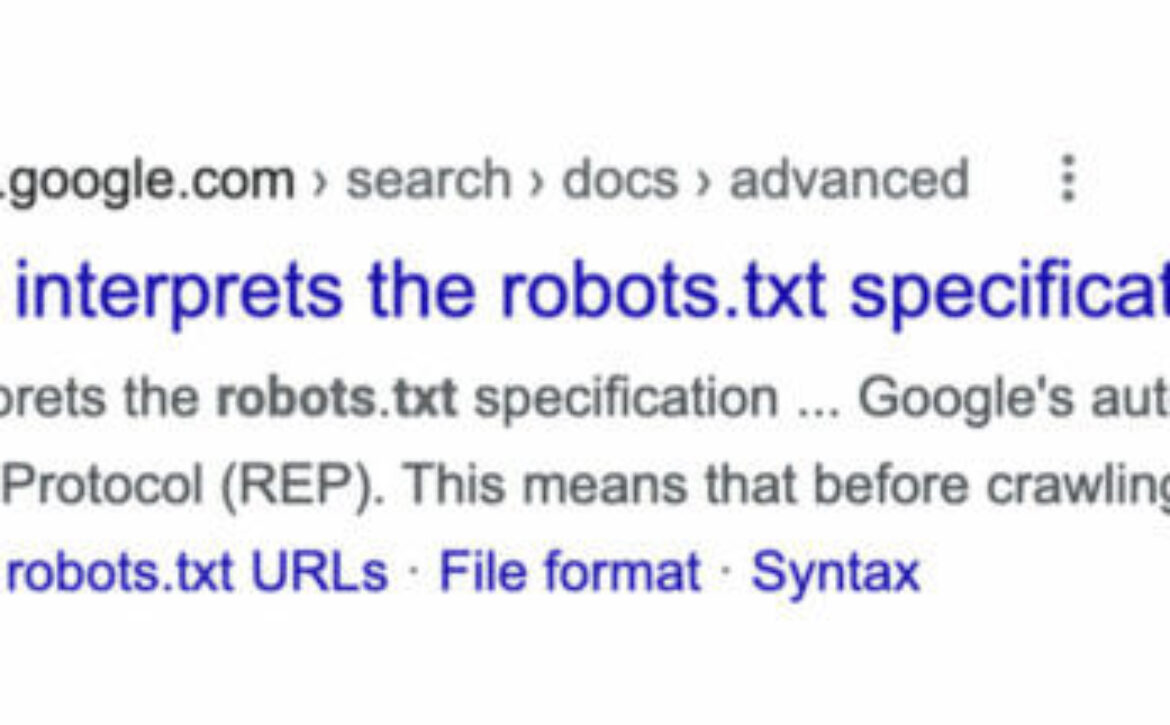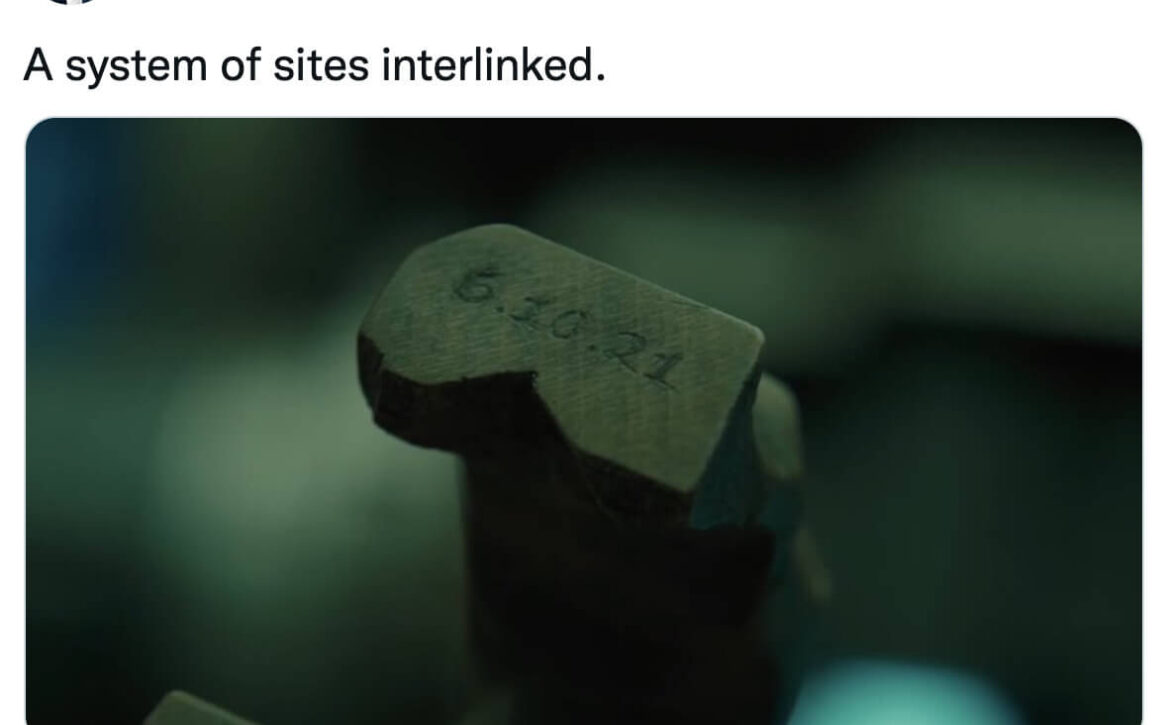What is with Google Search updating all the time?; Wednesday’s daily brief
Search Engine Land’s daily brief features daily insights, news, tips, and essential bits of wisdom for today’s search marketer. If you would like to read this before the rest of the internet does, sign up here to get it delivered to your inbox daily.
Good morning, Marketers, if you are as obsessed with tracking the Google search results as I am, you may have noticed Google has been busy.
Forget about all the confirmed updates that we have covered here (if you can). The unconfirmed updates are just as fast but also sometimes furious. One of my passions is tracking these updates, especially the unconfirmed ones. And let me tell you, it seems as if we are seeing at least one, but often two, updates per week from Google.
Sure, it can be normal pages just coming into the index but I don’t think there is anything normal about it. It seems like real algorithmic tweaks, which I guess you’d expect — Google even said it made over 4,500 changes to search in 2020. It is also interesting to see how many of these fall out on the weekend, I charted it here:
Weekend
Weekday
This doesn’t mean you should worry about these updates, I just find it fascinating to follow — but, as search professionals, you should be focused on the bigger picture, not all these minor and rapid Google updates.
Barry Schwartz,
Google algorithm chaser
NerdWallet cites Google ranking declines in S-1 filing
NerdWallet, the popular personal finance company, cited Google as a concern for financial growth and said the company saw a Google Search ranking decline in 2017. The company’s S-1 filing specifically cited Google as a factor that “could harm our business, operating results and financial condition.”
We dug into what happened in 2017 with NerdWallet’s rankings, reviewed the statements they made in the S-1 filing and showed how their Google traffic has exploded since. By the way, NerdWallet would not speak to us about this topic when we asked.
Why we care. If anything, this shows you that no matter how big or small your website or business is, everyone is at risk of suffering a ranking decline in Google Search.
Those ranking declines can make or break businesses of all sizes and are clearly cited by NerdWallet as a factor that “could harm our business, operating results and financial condition.” It has been cited by other businesses as well over the years. No modern business is immune, which is why it’s important to diversify the sources of traffic to your website.
Yelp adds custom search filters, a new review flow and themed ads

Yelp announced new features for services businesses and the users that may be looking for them, including custom search filters, a new review flow, themed ads and Project Cost Guides.
Why we care. Custom search filters for services can help users save time by showing them the businesses that specialize in what they’re looking for. Themed ads, which are available to advertisers at no additional cost, may provide more visibility for businesses that fall into one of the themes offered. Reviews are crucial for most local businesses and the new review flow may help reduce friction when it comes to writing reviews. Some of these features are unique to Yelp, which may differentiate it as a reviews platform for users — at least, with regards to local services businesses — and help it continue to compete against Google and other reviews platforms.
Google vet and director of R&D, Peter Norvig steps back from Google

Peter Norvig the director of research and former director of search quality at Google is joining Stanford’s Human-Centered AI Institute as a Distinguished Education Fellow. Peter Norvig joined Google in May 2021 after a prestigious career at NASA and Sun Microsystems. He said he is still affiliated with Google but will be spending most of his time at Stanford going forward.
Why we care. Peter Norvig is the latest big name at Google to step back from his day-to-day role. He has set a lot of the groundwork for the mega search company and it looks like he is ready for his next big thing now.
Absolute vs relative URLs, mind reading and gambling ads
Absolute vs relative URLs. Google released a short SEO video saying there is no difference ranking-wise or SEO-wise in using an absolute URL vs a relative URL in your code.
Gambling Google ads. Google now allows certified, state-licensed entities in Connecticut to place gambling-related ads for sports betting, online casinos and daily fantasy sports.
SEO mind reading. Here is another good one-liner from John Mueller of Google “SEO is all about not requiring search engines to read your mind.”
We’ve curated our picks from across the web so you can retire your feed reader.
- 2021 Local SEO Holiday Success: A Ready Response for Each Customer – Moz
- Big Tech to be forced to hand over data on political ads – POLITICO
- Google Local Screened Ads Showing More Often & Scrollable Local Reviews – Search Engine Roundtable
- Make Google TV more you with personalized profiles – Google Blog
- Soaring prices, weaker targeting push companies to rethink digital ads – Axios
The post What is with Google Search updating all the time?; Wednesday’s daily brief appeared first on Search Engine Land.