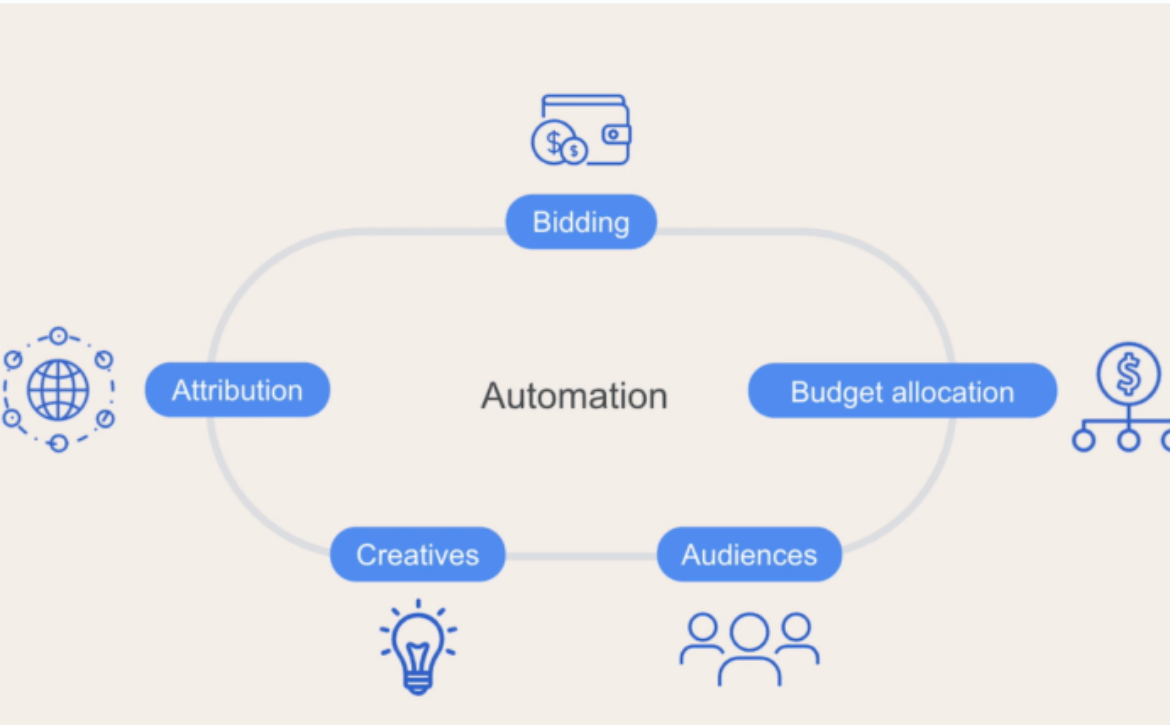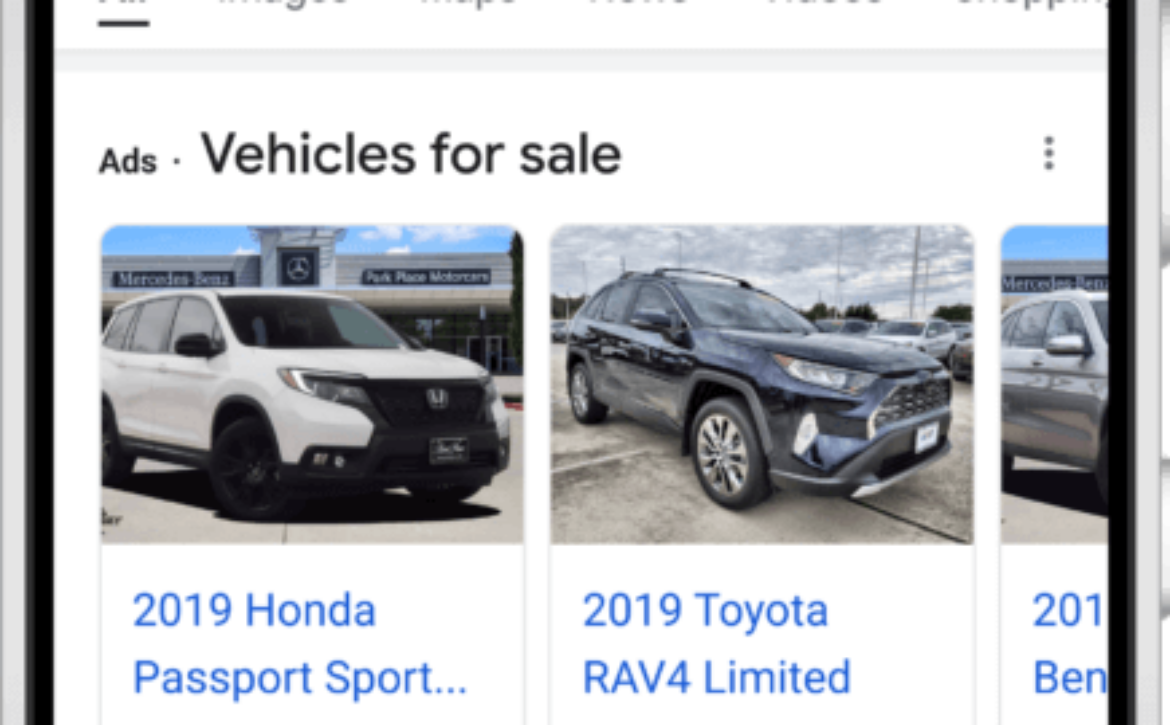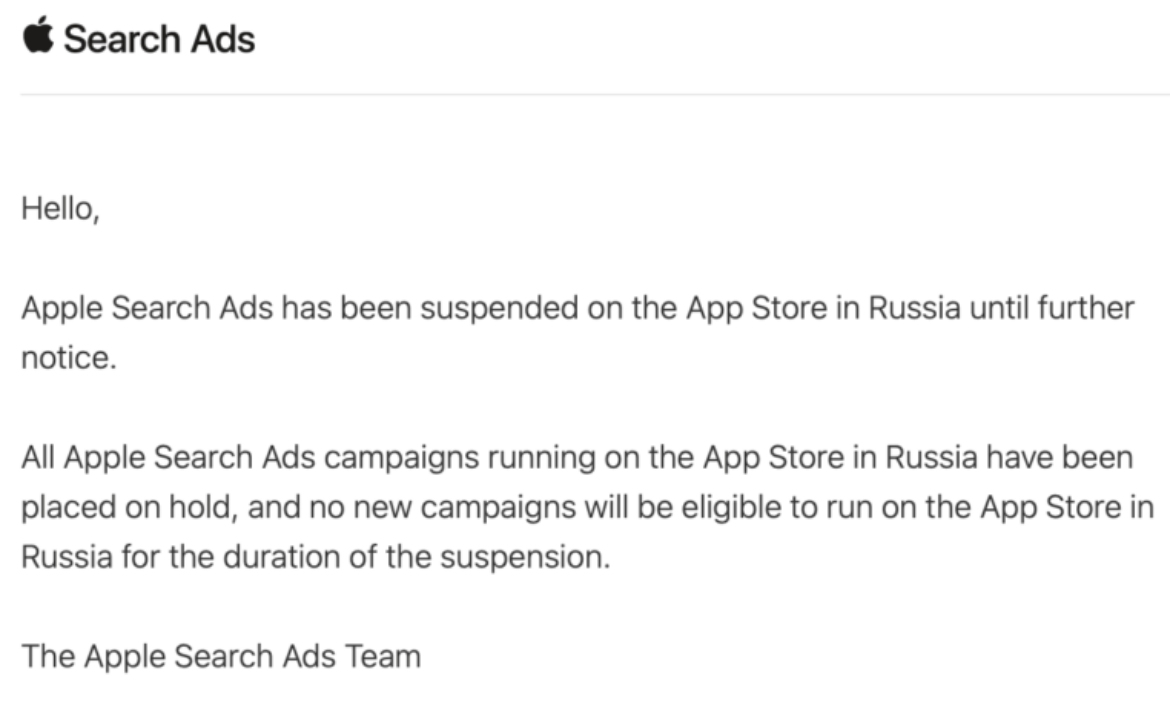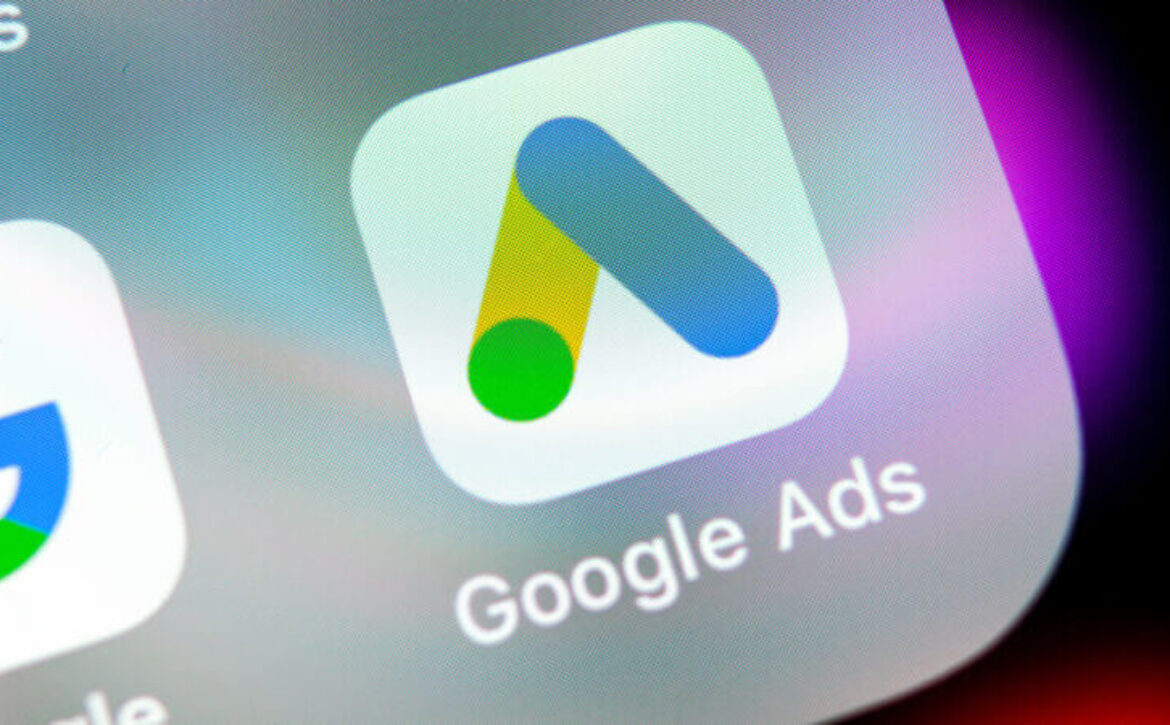How your ad position and CTR impact conversion rate
Many brands want to see their ads rank at the top of Google and have a great conversion rate. But this can be a challenge for brands.
Understanding the impact of these two metrics, and how to think about these metrics when optimizing, can improve the overall health of your paid search campaigns.
Vanity vs. performance: I want it all
Are you someone who likes to run search queries periodically to see if your brand or clients’ ads are at the top? It feels good to know that you are number one. I get it. There is no denying the feeling that all is right with the world when your brand’s ad takes pole position.
However, being number one may come with a higher cost per conversion. There is that ongoing struggle to deliver both efficiency and volume. This case study looks at this specific problem.
I pulled in various account data for this article and looked at the relationship of cost-per-conversion between different metrics like absolute top impression share and click-through rate (CTR). The findings probably won’t surprise you, but seeing the data often forces you to think about your account differently.
At the very least, I hope to arm you with some data to finally discuss with the brand manager who insists on seeing their brand be number one.
Cost per conversion vs. absolute top impression share
When Google decided to remove the average position in 2019, it was a solid move toward focusing on results versus vanity. The metric they provided to take its place was absolute top impression share and top impression share. Giving advertisers what they needed to answer, “Are we number one?” and “Are we above organic rankings?”
The data in the chart below compares the cost per conversion across our accounts (I normalized/indexed them so they could be viewed on a similar scale) versus absolute top impression share over the past year.
The hypothesis was the more frequently brands were in the true number one position, the more expensive those conversions would cost them. Effectively a tradeoff between efficiency and volume.
The data shows a 60% increase in cost per conversion from ads that were <10% absolute top impression share to those that were >80%. There are certainly outliers. But the trendline tells the story.
Cost per conversion vs. click-through rate
I took the same data and wanted to compare CTR vs. cost-per-conversion. This is a little starker of a story.
The cost per conversion is down as the CTR increases by a larger margin (I removed the CTR data scale from high to low, left to right). So having a better CTR provides a better cost per conversion.
Why?
- Keywords that have a higher CTR are most likely resonating better with consumers and therefore flow through to having a higher conversion rate/lower cost per conversion.
- Branded terms typically have the highest conversion rates and CTRs. This is a debate for another time and article.
The key to this data set is to focus on relevance. If you focus on relevance, branded or otherwise, you will see better conversion rates.
3 ways to use this data to improve your paid search campaigns
Focus on relevance
Google rewards relevance. This comes in the form of higher quality scores by keywords matching ad copy, which also matches landing pages. The more you can create tighter keywords groups based on themes, the better.
The best lens to view this through is the customer experience. Think about what the customer is searching for. What would they expect to experience when reading that ad copy or clicking through to the site? The answer to this question is your true north. It will lead you to a relevant experience and reward you with better performance.
Understand efficiency and volume
This is a constant tradeoff that is made in business all the time. Brands do it with the pricing of products, but we often don’t see it as frequently in marketing.
Take a group of keywords that are performing well and see how far you can push them. Run a test to increase bids by 25-50%, raise the budgets and see what happens.
- Do you get any incremental lift?
- What was the cost per incremental conversion?
- Is that tradeoff better than any other opportunity you to spend on either other keywords or marketing tactics?
The best part about paid search is the real-time feedback you get with data to help make informed decisions. Use that to your advantage.
ABT: Always be testing
This is a combination of the two prior recommendations but keep testing. The algorithms, your competitors, your customers – they are constantly changing.
Ongoing ad copy testing is just one element, but that shouldn’t get you off the hook more broadly.
Create a test and learn strategy. Work through it methodically. Have a hypothesis and prove or disprove it through your testing. Rinse, repeat.
The post How your ad position and CTR impact conversion rate appeared first on Search Engine Land.