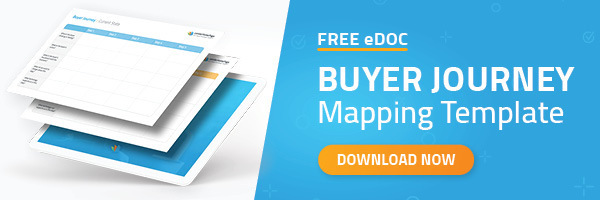Mortgage Website Page Speed for SEO & Ranking: Understanding It’s Impact
The time it takes for a web page to load can make or break a user’s experience, influencing their decision to stay and explore or abandon the site altogether. As a mortgage website owner, you understand precisely how fierce the competition is and how critical it is to grab a digital prospect’s attention from the first click –and prioritizing website page speed is the battleground that cannot be ignored in the aspect.
In an increasingly competitive mortgage landscape, even a single additional second of loading time can jeopardize valuable leads and tarnish your company’s reputation.
Start Winning With an AI-Driven Mortgage Website
Stay tuned as we cover all the essentials about website page speed, helping you understand what factors are at play and a list of free tools you can use to check your site speed.
What is Website Page Speed?
Your website’s page speed measures how quickly the page content loads, including text, images, animations, links, and all other elements present on your website, page by page.
In technical terms, page speed is the amount of time it takes between the browser’s request for a page until the browser completes processing and rendering the content. How fast a web page loads depends on many factors, which we will get to later.
So why should you care about page speed?
Website speed directly affects the user experience. After all, who would want to endure the irritating loading sign for even a mere 5-10 seconds? Many lose patience quickly. A survey from early 2022 revealed that more than half of web users expect a web page to load in just three seconds or less.
If you delay webpage speed improvements, you risk losing a staggering 90% of your visitors with little chance of them returning.
Therefore, you need to make a good impression on your potential homeowners now so new visitors are enticed and returning visitors keep returning.
Meet LHP 3.0: Mortgage Sites Built For Speed!
How Page Speed Impacts SEO
Along with user experience, Google and other search engines are favorable toward websites that load quickly. Google algorithms are moving towards pushing out pages that are helpful to the audience, and a slow page does the opposite.
A slow site leads to higher bounce rates (percentage of website visitors who leave a webpage without interacting with it further), which causes search engines to deprioritize ranking your site higher than other websites with lower bounce rates.
Imagine losing out on hundreds of interested home loan buyers because they leave your website too quickly due to slow load times. This is the last thing you want in an already competitive market.
Additionally, search engines can crawl fast-loading pages faster and more easily. When thinking about page speed to optimize for mortgage SEO, we can’t forget optimization for mobile devices. Luckily, there are free tests you can run online, which test for mobile too, which we will cover here.
What All Affects Mortgage Website Page Speed?
To fix your website page speed, you need to first understand the various factors that slow down your website.
Number of animations and eye-catching elements
Did you know that around 50% of online users prefer a fast-loading site over cool-looking animations? Animations are created through Javascript, and using too much Javascript on your website can severely slow it down.
If you’re able to balance using the right amount of Javascript so site speed is not sacrificed too much, then there should be no problem. However, you should be able to determine when it becomes detrimental to your visitors’ experience.
You also want to be careful about which website theme you choose. Certain eye-catching themes do no good for your user experience. That captivating GIF on your homepage? It’s likely that only 3 out of 25 people who land on your site see it since it’s the last element that loads.
Luckily, most mortgage websites are simple and to the point while having a professional look and feel, so there’s no need for advanced animations.
Large file sizes
Building upon the previous point, there are other types of files along with Javascript that reduce site speed. Websites can have redundant lines of HTML and CSS code, which wouldn’t harm your user experience if you took them out; it would only improve the experience.
If a certain line of code serves no purpose to encourage your audience to talk to you, you should eliminate it. A large file size is not worth even 10 seconds of your audience’s time, as most will leave after 3-5 seconds.
Images and videos
Website owners don’t normally think too much about images affecting site speed. You may upload an image that’s 732KB followed by an image that’s 3.3MB, and it may never catch your eye. That’s until your site starts loading at a turtle’s pace.
To resolve this issue, manually compress images or use a website platform like our newly launched LHP3 to automatically compress images and videos as you upload them to your website.
Number of plugins and widgets
Having a few good plugins that help improve operations and save you time should be no biggie.
However, every new plugin you add makes your site slower and slower, and you eventually reach a point where it harms your conversion rates.
Plugins are also notorious for downloading certain harmful software onto your website, such as viruses and malware. Even if you ensure that you download a plugin from a trusted source, it’s still easy to download an earlier version of a software that has vulnerabilities.
That’s why you want to keep this to a minimum.
Redirects
It makes sense that redirects slow down your website because users are directed to one web address and then immediately taken to another, resulting in the loss of valuable seconds.
Redirects are sometimes necessary to point traffic to a new URL when you have to retire the old URL, and they also forward authority, or the number of links to your web page from other domains, which gives you good SEO benefits.
However, site owners should keep redirects minimal because they play a major part in slowing down your website. The best way to avoid redirects is to carefully name your URL the first time you create a new page. Ask yourself if the URL name will work 2, 5, or even 10 years from now.
For example, if you are writing an article about ‘Everything You Need to Know About FHA Loans in 2023’, you must realize that you may come back and revamp that same post for next year. So your URL can be ‘websitename.com/fha-loans-everything-to-know’, eliminating the year from the slug so it’s not constrained by time.
Hosting service
All websites have to rely on a hosting service to help their website run. However, certain hosting services have slow servers that directly impact the performance of your website.
It’s important to choose a good hosting service that has little to no downtime. Luckily, if you do happen to choose a bad hosting service, you can always migrate to a new service with little to no extra charge.
LenderHomePage websites already have dedicated servers that can host your mortgage website. One of the key components of our new LHP 3.0 website templates is impressive load times backed by our lightning-fast servers to ensure optimal lead generation numbers.
Invest in Your Success – Schedule a Demo
Tools to Monitor Page Speed
Did you know that there are a handful of free tools online that allow you to monitor the speed of your web pages and present you with detailed suggestions for fixes? Here are a few of our favorite ones.
Google PageSpeed Insights
Google’s PageSpeed Insights is one of the most reliable page speed tools since it comes directly from Google. This tool tests the speed of your mortgage content on both desktop and mobile.
PageSpeed Insights assigns a score to the webpage based on its performance, ranging from 0 to 100. A higher score indicates better performance and faster loading times. Additionally, you are presented with helpful suggestions to improve your page’s speed.
GTMetrix
GTMetrix is another reliable tool similar to Pagespeed Insights that tests your website for free. It assigns a grade (A, B, C, D, or E) to your website, with A being the best score. The neat part about this tool is that it also tests your core web vitals.
The tool’s report includes specific recommendations for improving elements such as page caching, image optimization, JavaScript and CSS minification, and server response time.
Google Search Console
Another powerful tool by Google, Google Search Console not only shows you how well you rank on Google for different search queries but also what elements of your website are slowing it down. The Speed report breaks down URLs into three different categories “Slow, moderate, and fast”.
The data in Google Search Console connects directly to Pagespeed Insights to give you a better idea of each issue and gives you a list of ways to accelerate page speed.
WebPage Test
This tool provides detailed insights into various aspects of webpage loading, including load times, rendering, and resource usage. Upon completing the initial test, WebPage Test provides a performance summary broken down by site loading time, usability, and resilience with actionable next steps.
What’s unique about this tool is that it provides you a visual of each millisecond so you can see how long the screen remains blank before the content loads and which elements load first.
As online users become increasingly impatient and demanding, mortgage website owners must prioritize optimizing their page loading times to remain competitive.
A fast-loading website not only enhances the user experience but also improves search engine rankings, increases conversion rates, and ultimately boosts overall business success.
Now that you understand what website page speed is and what factors affect it, how will you ensure that your website runs properly and loading times are prompt?
Whether you are redesigning your website, getting your website up for the first time, or simply trying to improve your website speed, LenderHomePage’s mortgage website templates offer solutions for all mortgage companies, regardless of size.
Our templates are built with mortgage website page speed optimization at the top of mind. Instead of downloading a pesky plugin that automatically compresses your images and files as you upload them to your site, LHP’s templates have a built-in file size compressor tool to keep your site speed optimal.