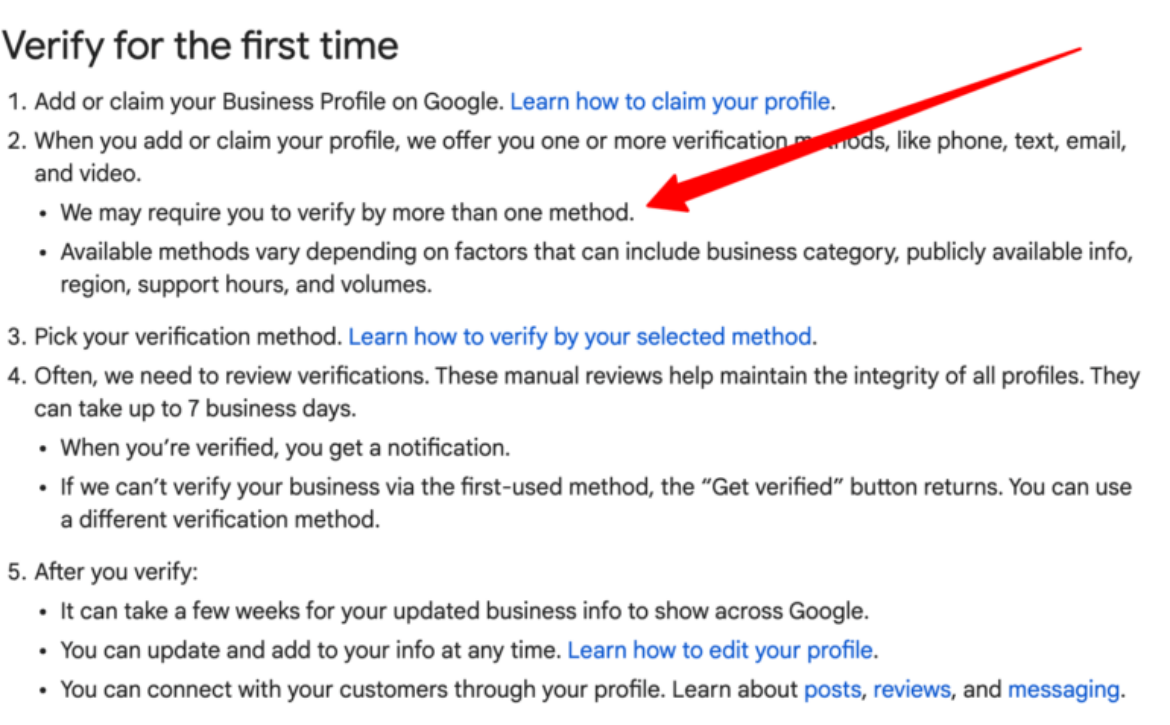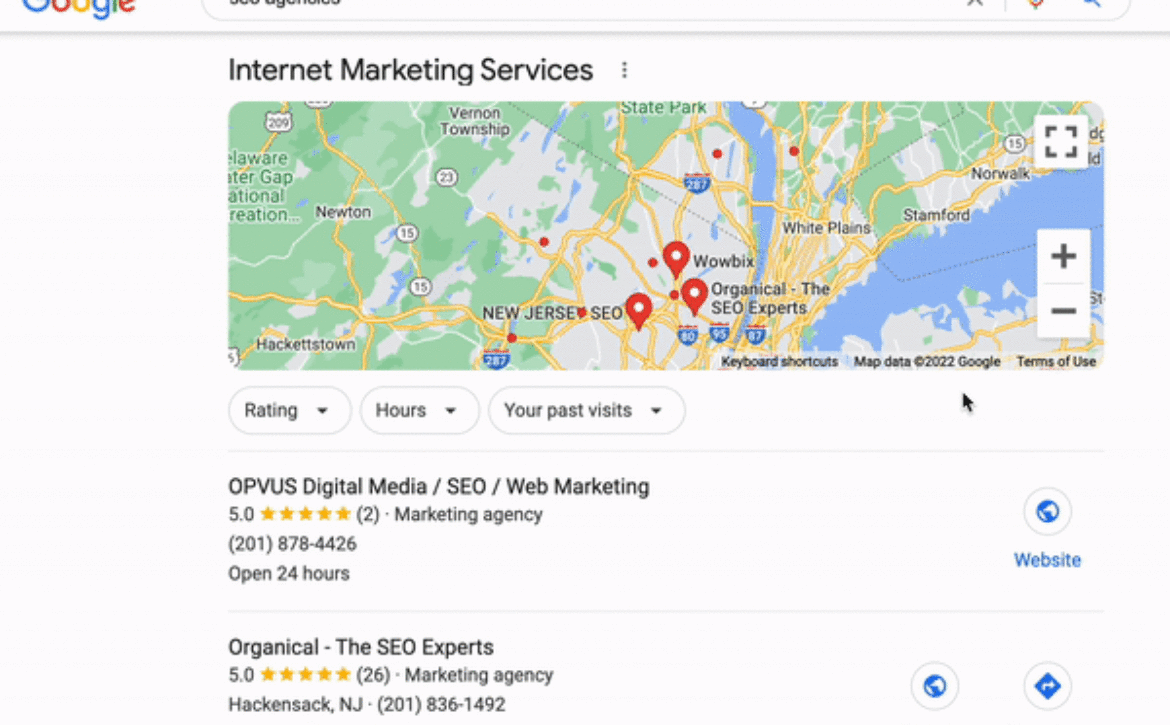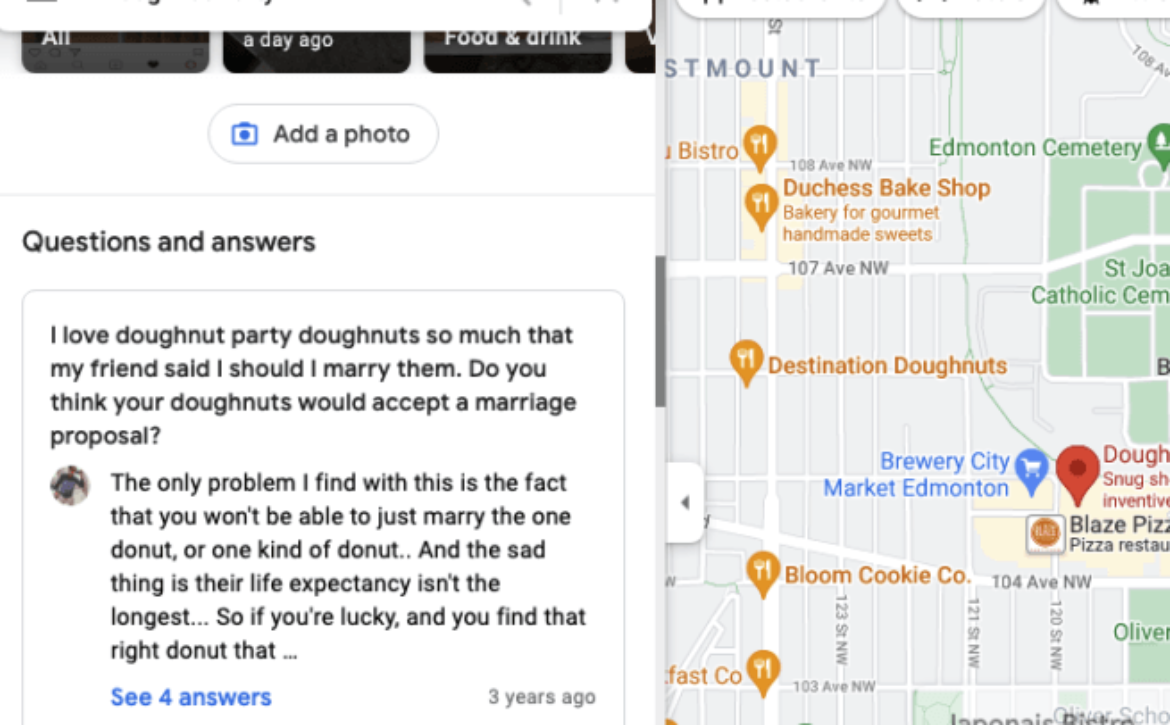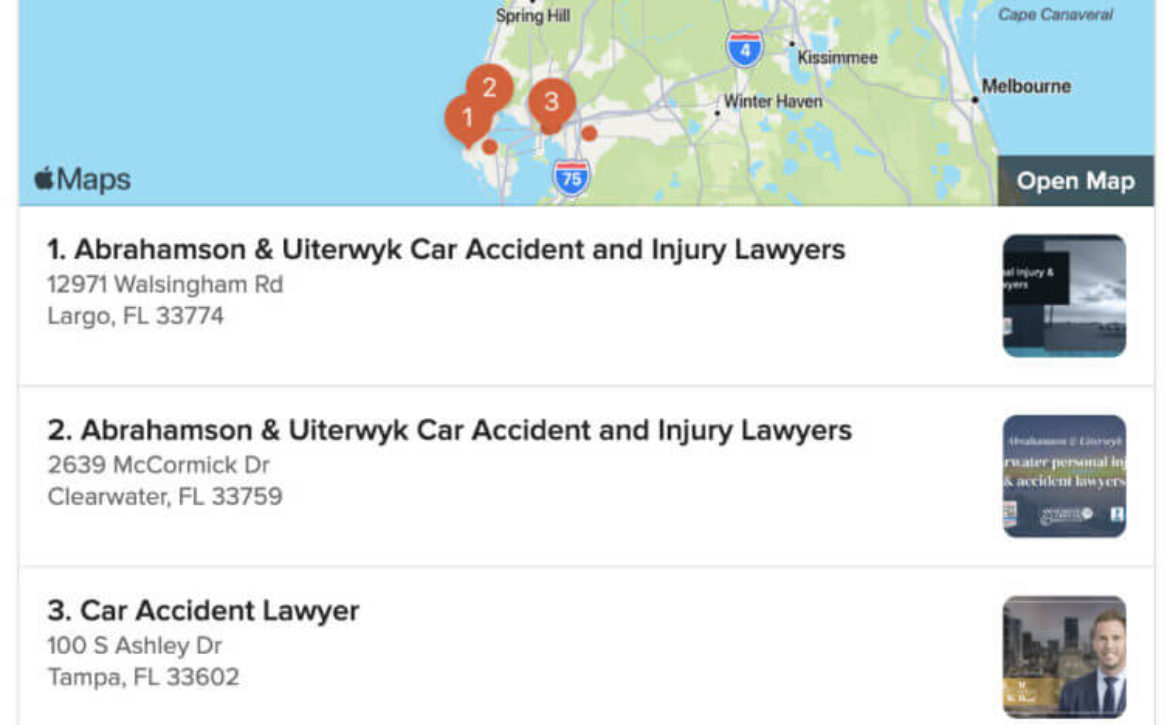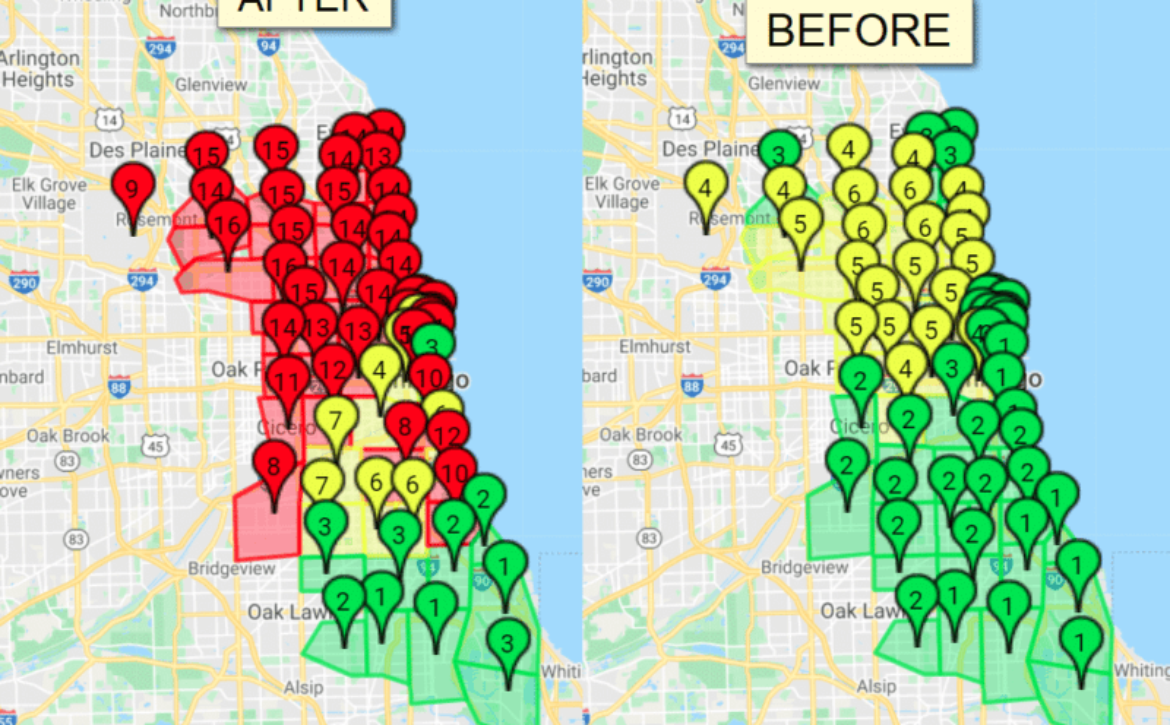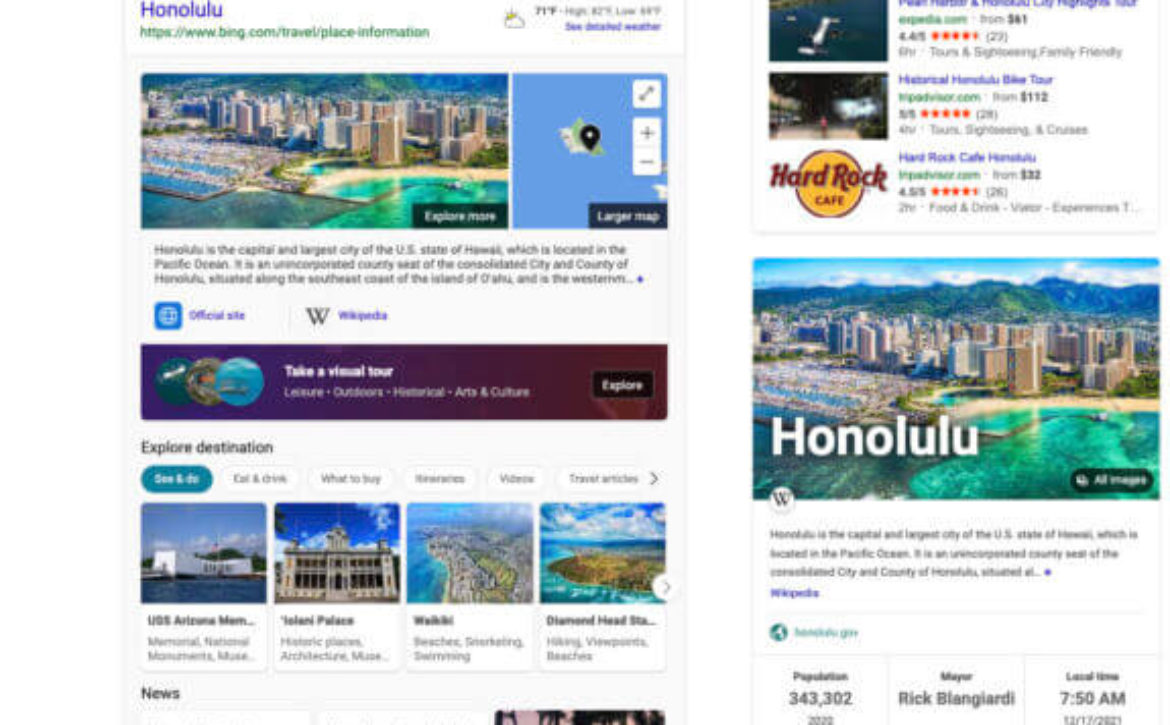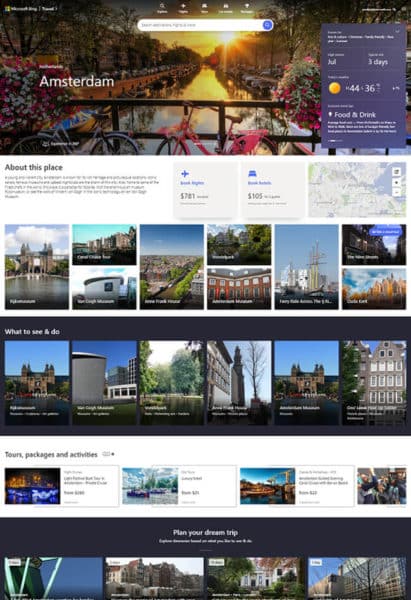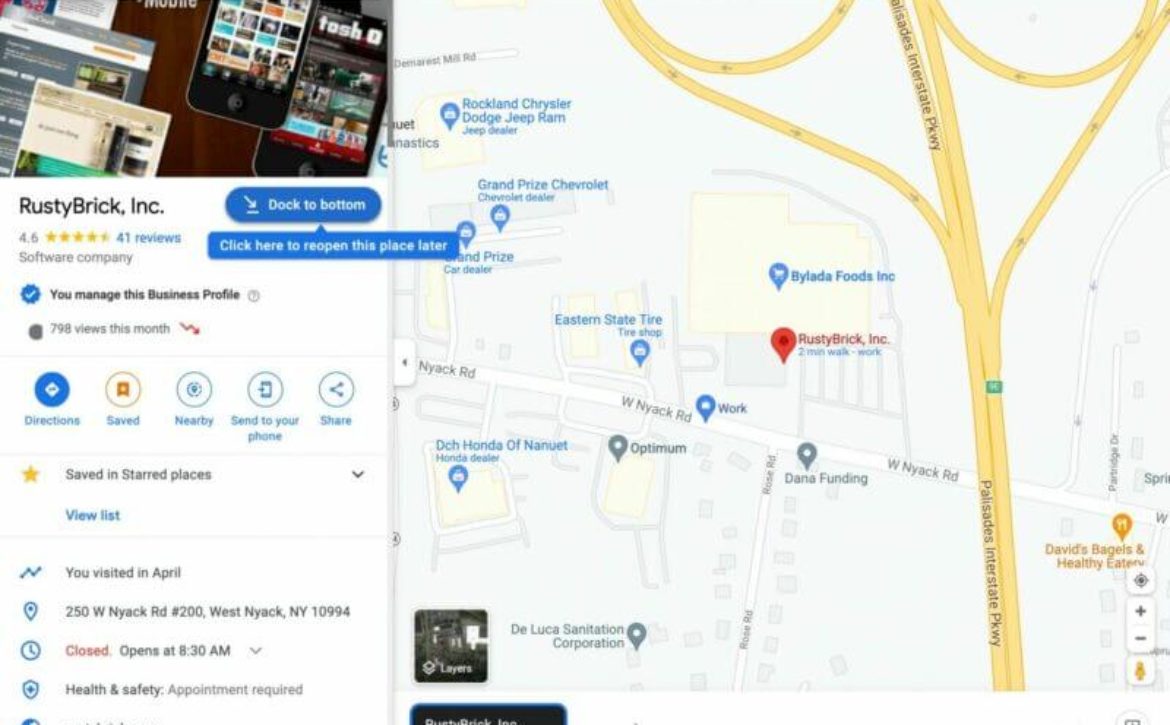We’re less than a month into the year, and one clear trend is emerging for Google: the search giant is in for a lot of legal and legislative challenges in 2022.
The latest: Karl Racine, Washington, D.C., attorney general, is suing Google today for the “deceptive and unfair practices” the company uses to obtain consumer location data.
The lawsuit is also expected to be filed in three other states (Texas, Washington, and Indiana), according to The Washington Post.
Like the surveillance advertising legislation from last week, this seems to be another move meant to rein in Google.
Why we care. Location data is incredibly important for Google – and it helps provide valuable context in two ways that impact marketers: organic local search results and Google Ads targeting. If someone is searching for a business, and that business is located within the proximity of that searcher, appearing in the local search results is essential for turning searches into real world action (e.g., store visits, sales). On the PPC side, Google Ads has location targeting, which is designed to help you show the right ads to the right customer at the right time in the right place.
Why Google is being sued. Google is profiting off the data of its users. I know, I know… Breaking news of the dog bites man variety in 2022. But let’s dig into what’s at the core of this new lawsuit:
Location data is among the most sensitive information Google collects from consumers. Even a limited amount of such data, gathered over time, can expose a person’s identity and routines. Location can also be used to infer personal details such as political or religious affiliation, sexual orientation, income, health status, or participation in support groups, as well as major life events, such as marriage, divorce, and the birth of children.
Location data is even more powerful in the hands of Google, a company that has an unprecedented ability to monitor consumers’ daily lives due to the near ubiquity of Google products in consumers’ pockets, homes, and workplaces—essentially everywhere consumers go. Google’s technologies allow it to analyze massive amounts of location data from billions of people, and to derive insights that consumers may not even realize they revealed. Google uses this window into consumers’ lives to sell advertising that is ‘targeted’ to consumers according to personal details Google has learned about them, including their demographics, habits, and interests.
Dark patterns. The lawsuit accuses Google of using “dark patterns” (specifically: “repeated nudging, misleading pressure tactics, and evasive and deceptive descriptions of location features and settings”) to hand over more location data. Dark patterns are essentially “tricks” that a website or app can include as part of its design that make a user do something they normally wouldn’t choose to do.
You can read the full lawsuit (PDF) here.
Google & Managing Location History. Google has an entire page dedicated to this topic, titled Manage your Location History. In short, this page tells you how to turn your location history on or off and delete your location history. Google encourages users to keep Location History on because it offers benefits such as “personalized maps, recommendations based on places you’ve visited, help finding your phone, real-time traffic updates about your commute, and more useful ads.”
Location history is opt-in. Last year, Google announced they would automatically delete location history after 18 months.
The post New lawsuit targets Google over location data appeared first on Search Engine Land.