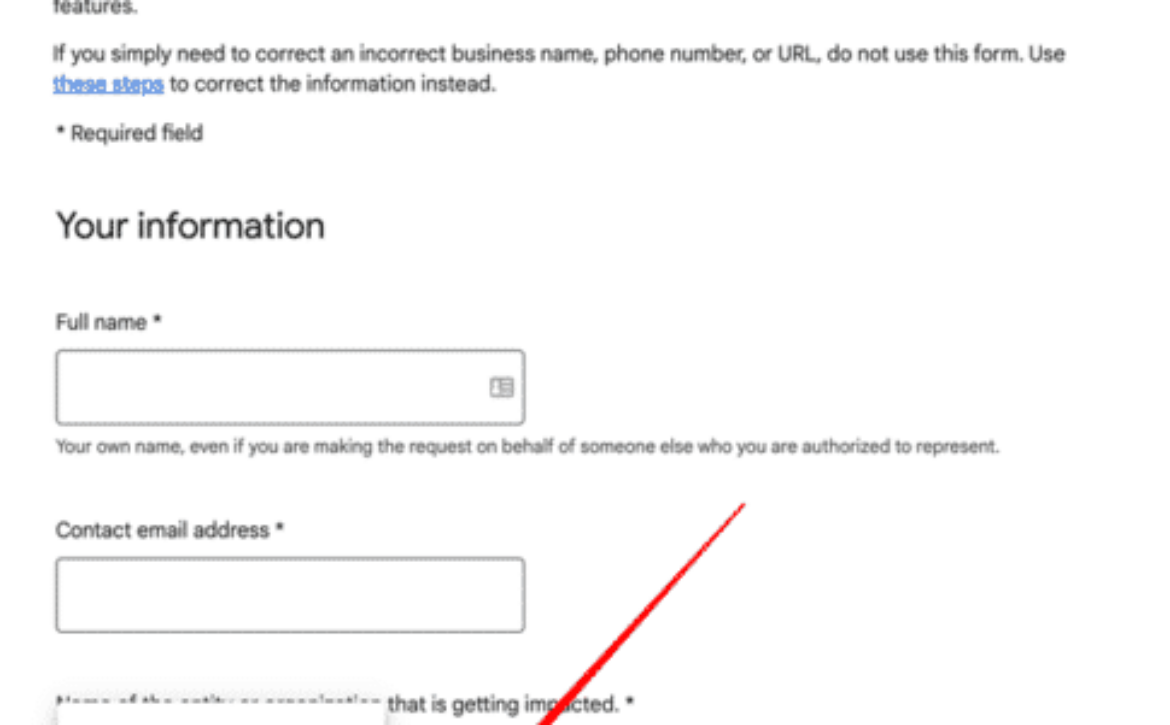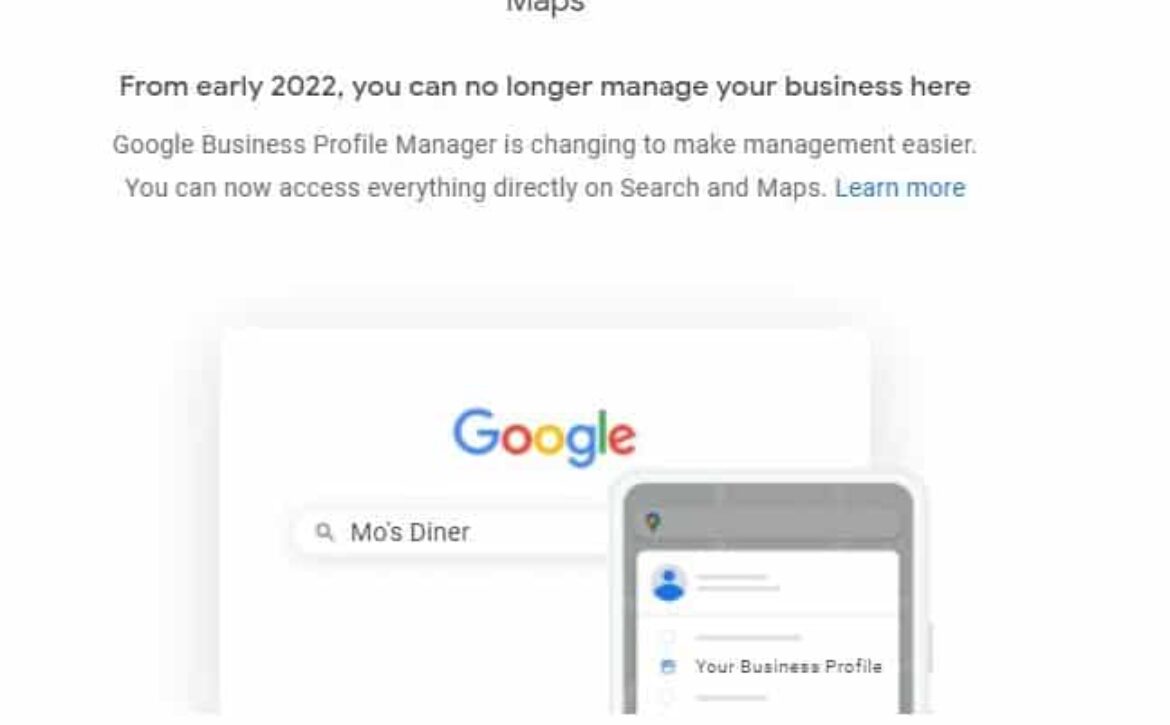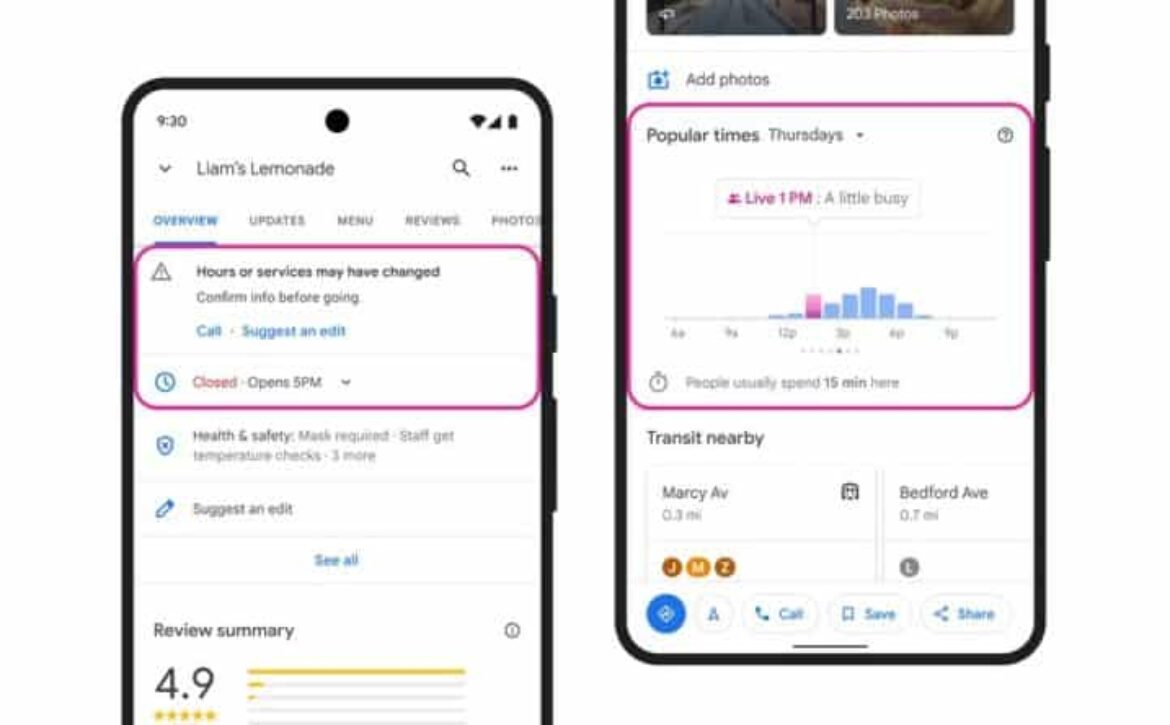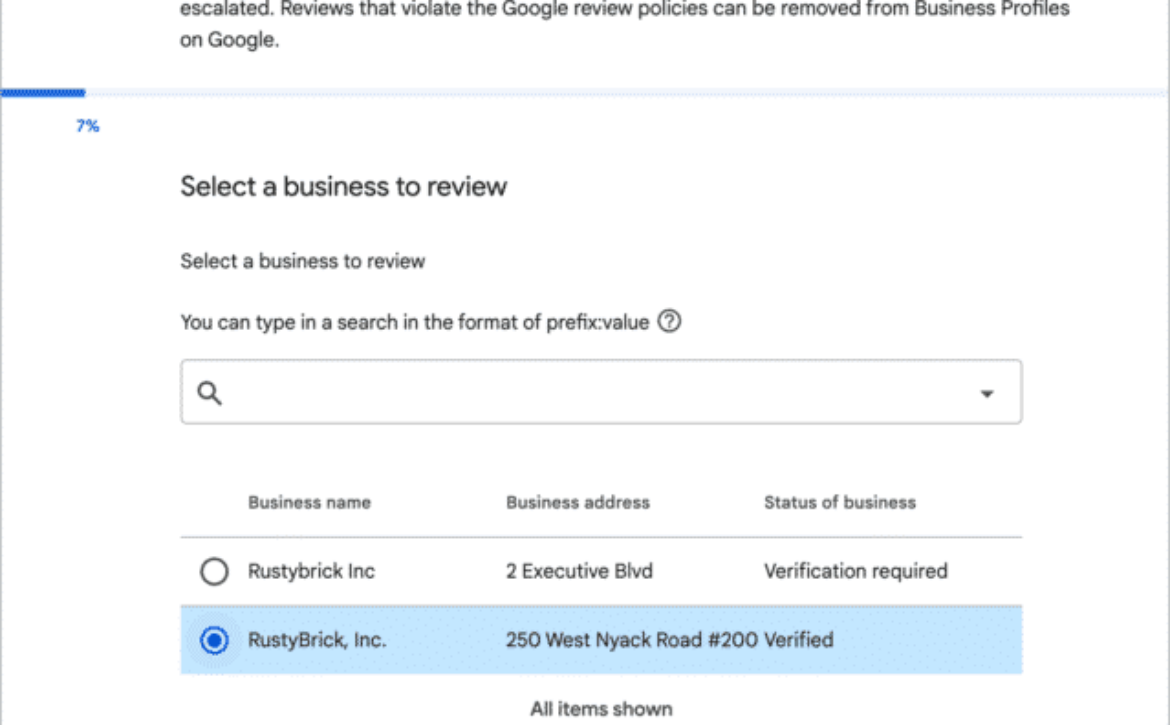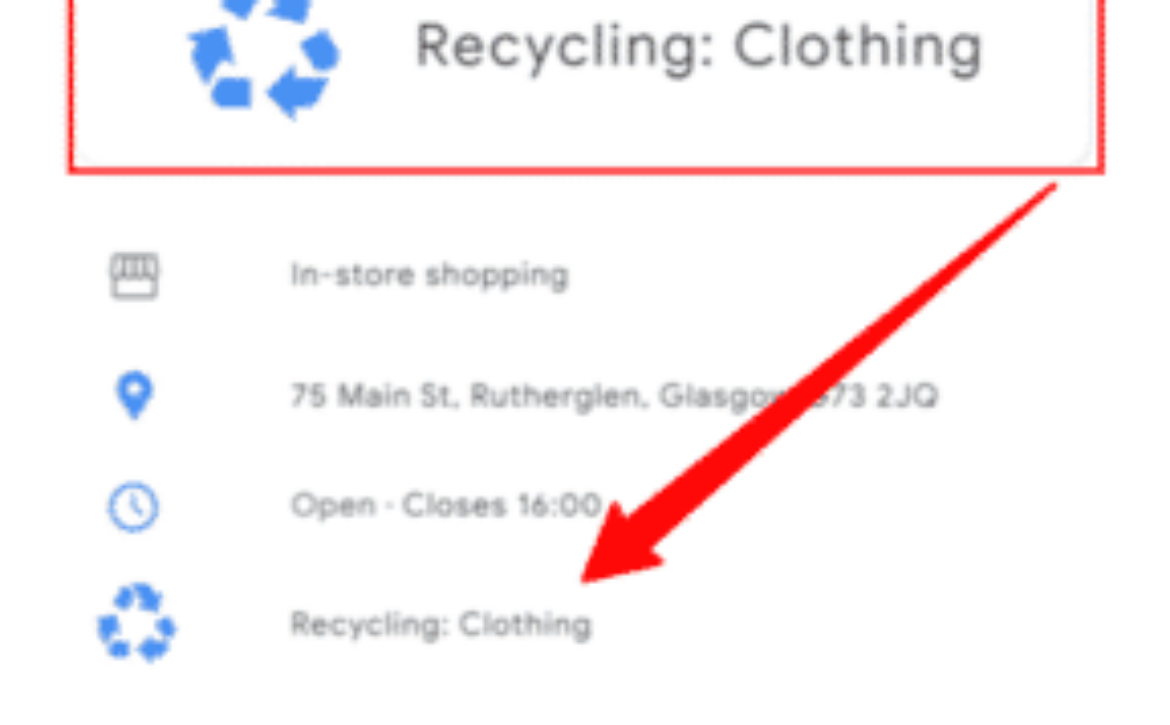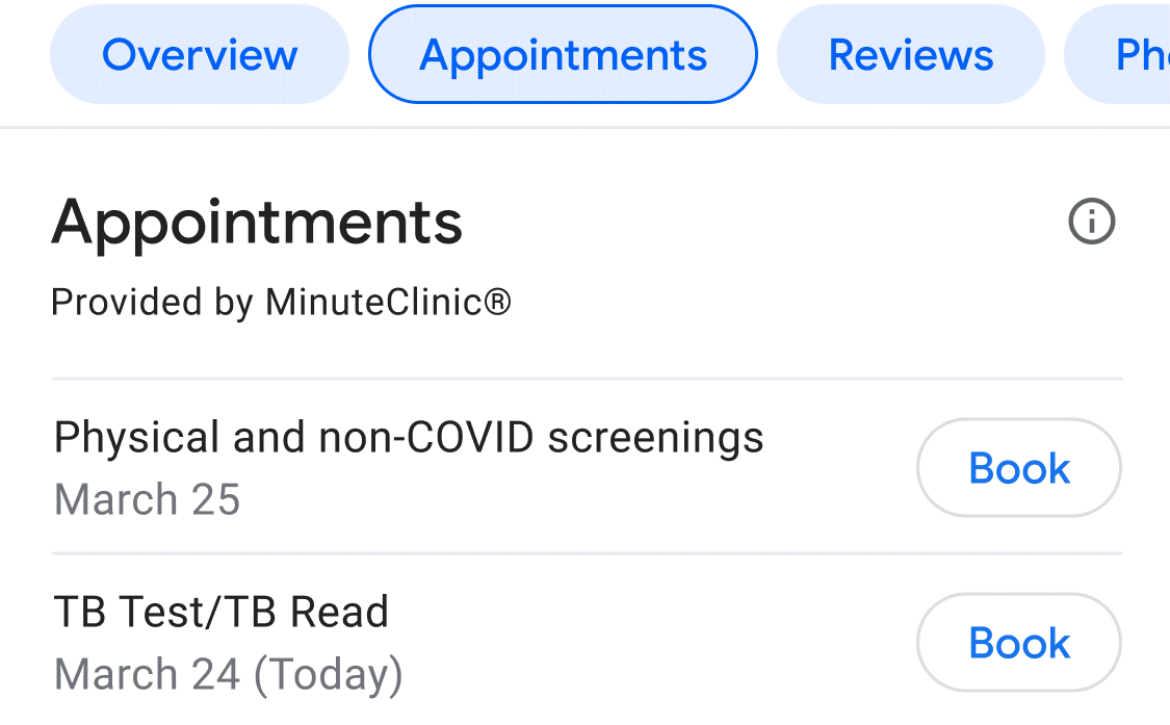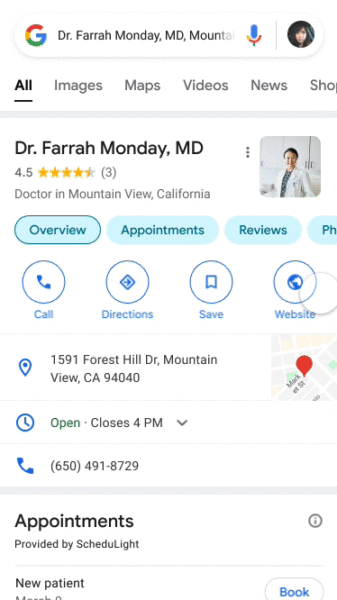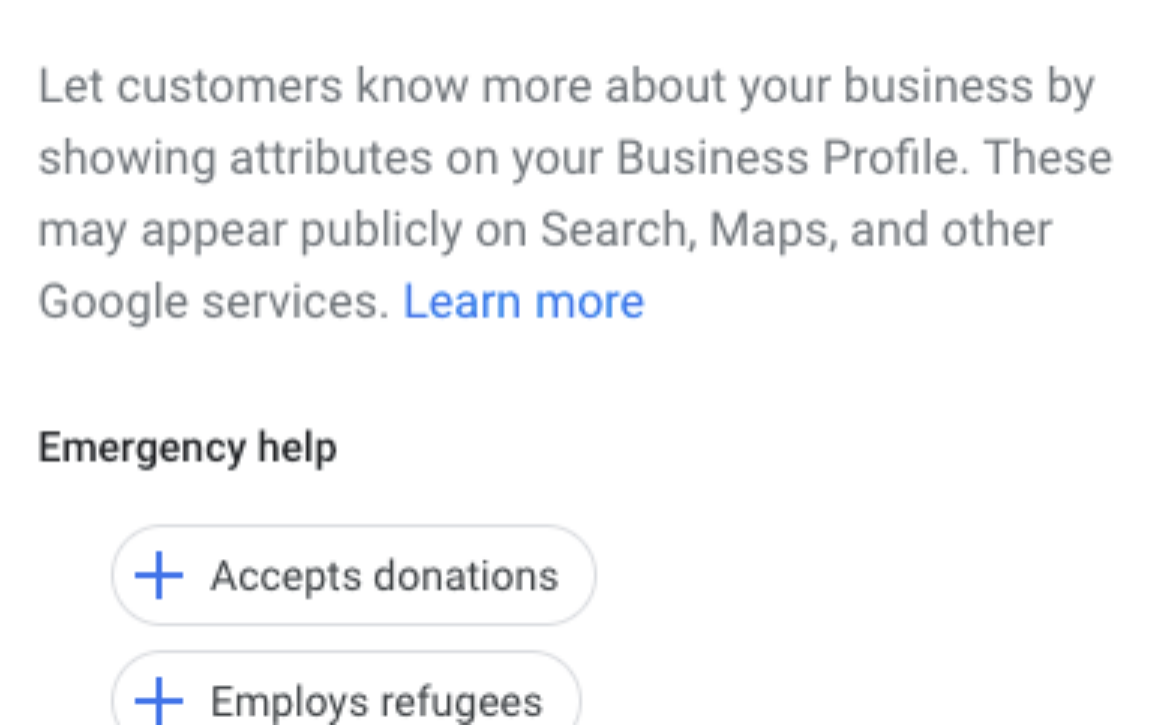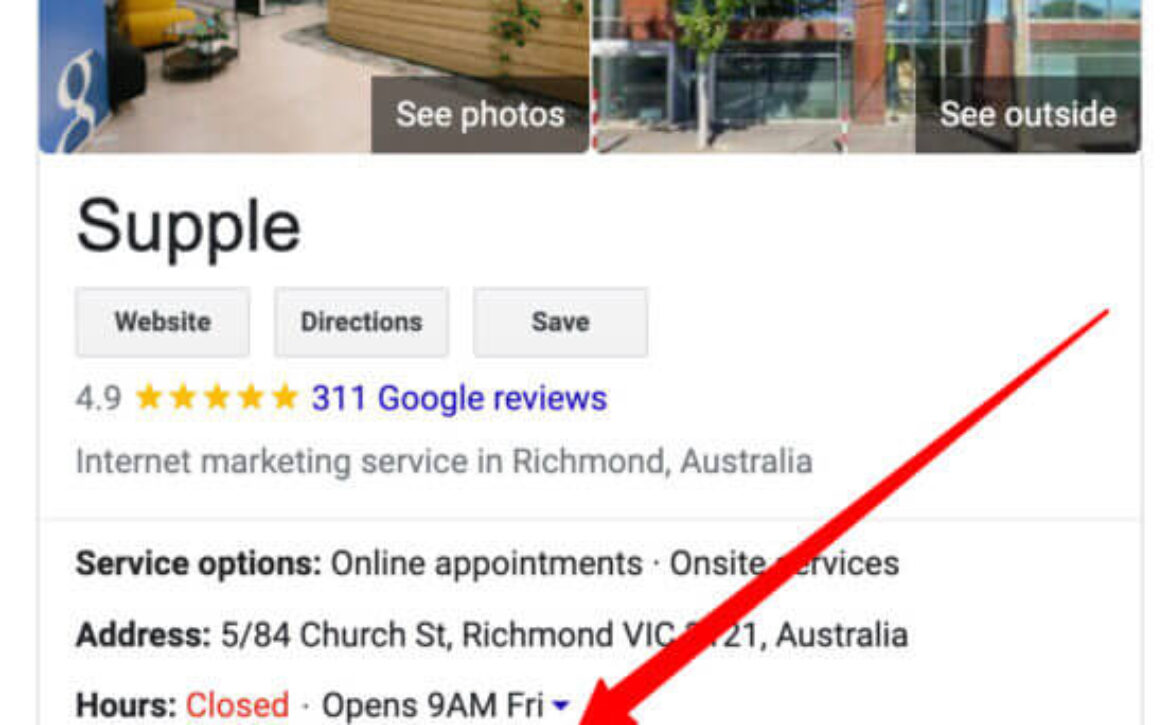Business redressal complaint form adds option for ‘This business doesn’t exist’
Google has updated its business redressal complaint form over here to add “this business doesn’t exist” as an option on why you think the business listing is fraudulent. This gives you one more way to communicate to Google why the business listing should be removed from Google Search and Google Maps.
You can see the new option, which was added over the past several days, in the form in the screenshot below.
The previous options. The older options were not removed, they just added “this business doesn’t exist” the existing options which include:
- Title
- Address
- Phone number
- Website
What is the business redressal form? Google said you can use this form “if you come across misleading information or fraudulent activity on Google Maps related to the name, phone number, or URL of a business.” Google said, “you may use this form to submit a complaint. Complaints submitted through this form will be reviewed in accordance with our guidelines for representing businesses on Google Maps.”
Why we care. Google Maps and local search business listings have their fair share of spam and fraudulent information. This gives you one more way to communicate to Google that a specific business listing is fake and should not show up in Google Maps or Google Search.
The post Business redressal complaint form adds option for ‘This business doesn’t exist’ appeared first on Search Engine Land.