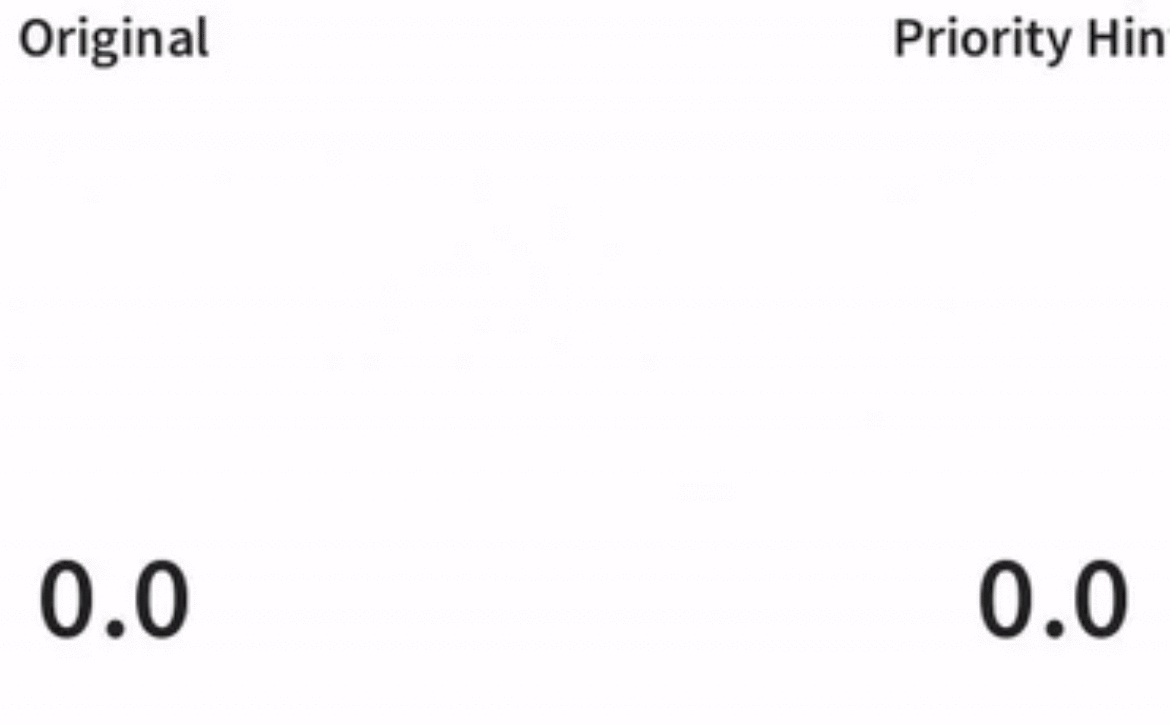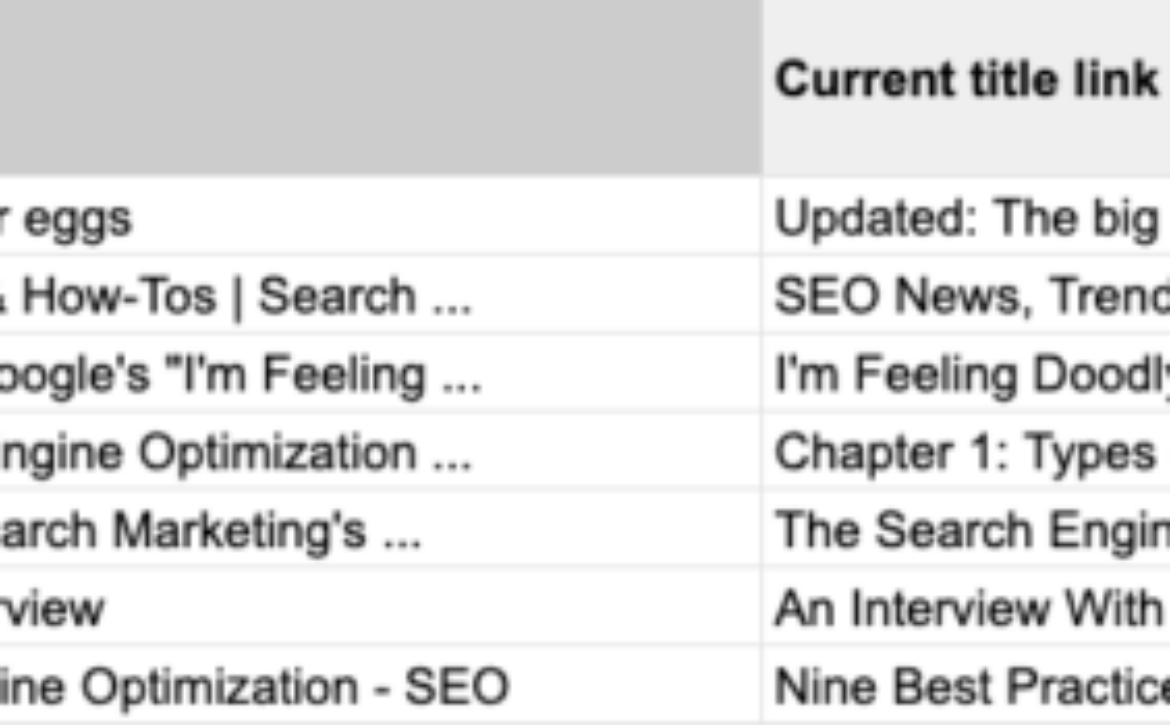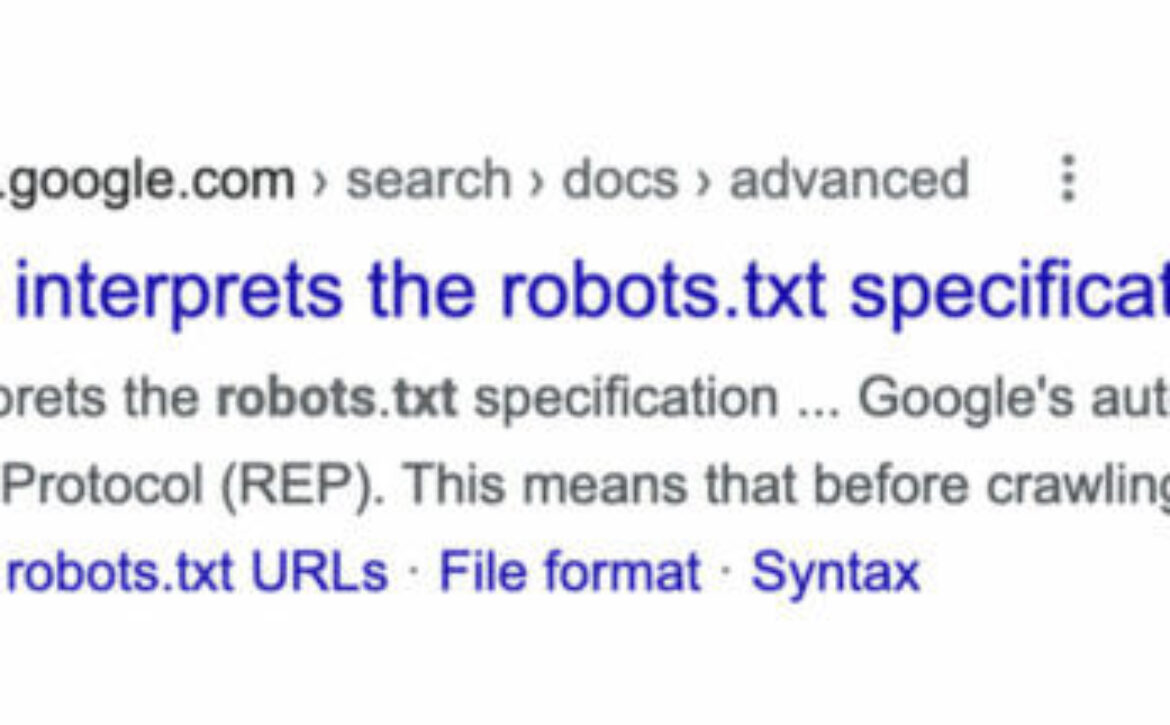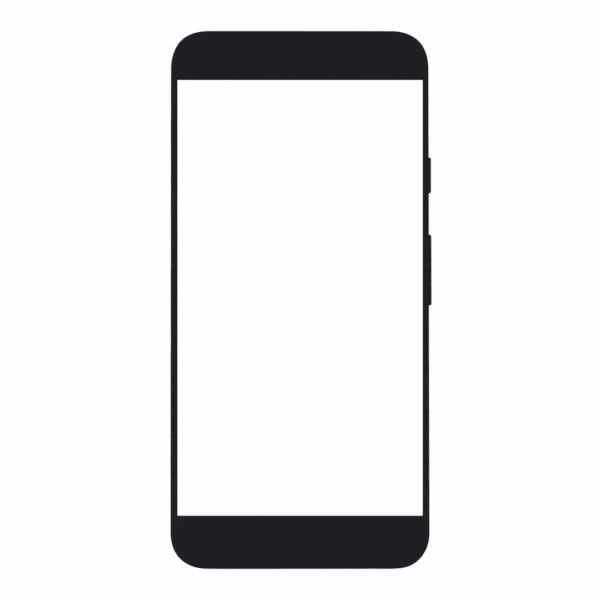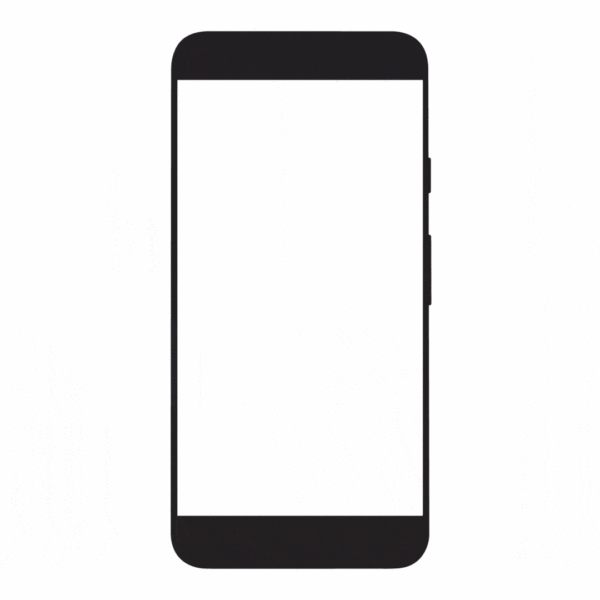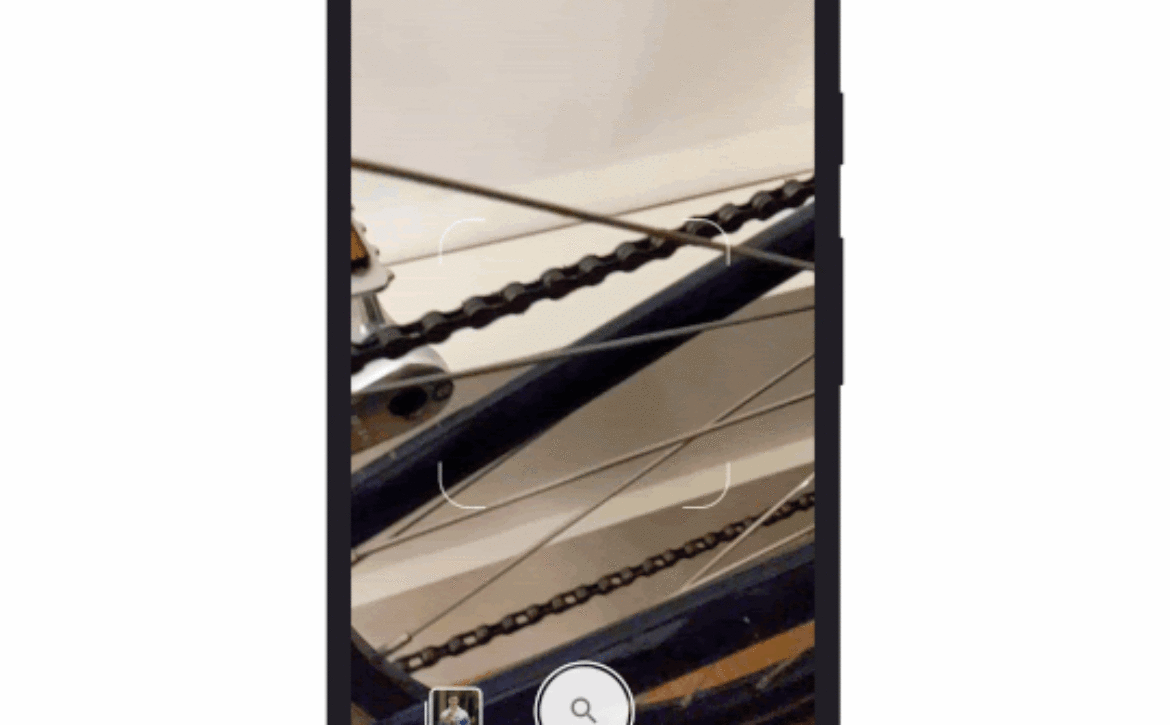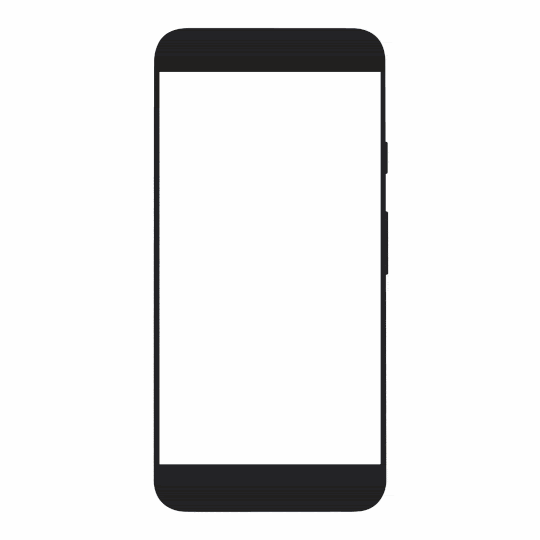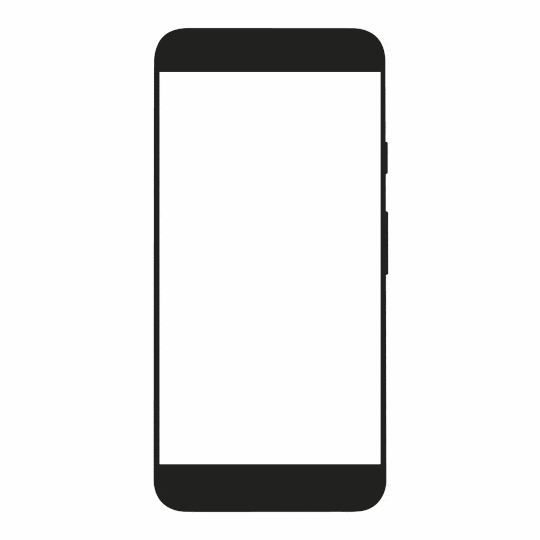Core Web Vitals: SEOs look back and shrug; Thursday’s daily brief
Search Engine Land’s daily brief features daily insights, news, tips, and essential bits of wisdom for today’s search marketer. If you would like to read this before the rest of the internet does, sign up here to get it delivered to your inbox daily.
Good morning, Marketers, what if Microsoft hadn’t fumbled so hard with smartphones?
Today is Bill Gates’ 66th birthday, and regardless of how you feel about him, his successes and failures have helped shape the environment that we market in. Bing is the default for Windows, making the search engine an important consideration for some B2B marketers or for brands with audiences that primarily use desktop devices. I also regularly see PPC experts praise the efficiency that Bing Advertising offers, although they acknowledge the tradeoff in search volume.
Returning to my question at the top, Gates once said that, “The greatest mistake ever is whatever mismanagement I engaged in that caused Microsoft not to be what Android is — that is the standard [non-Apple] phone platform. That was a natural thing for Microsoft to win.” Gmail, Google Maps and Search were among the top 20 free apps in Apple’s app store last year, even though iPhones are pre-loaded with Apple’s own mail and map applications (Google pays Apple to be its default search provider on iOS). If Microsoft had succeeded, Google’s ecosystem might not be the powerhouse it is today and perhaps search marketing would look less like a monopoly, or maybe just a different monopoly.
George Nguyen,
Editor
Core Web Vitals: SEOs aren’t sold the work was worth it
Since its announcement in May 2020, the page experience update generated much speculation among SEOs. This was because it made user experience more of a Google ranking factor than it had been before and because it was announced more than a year ahead of its rollout. Before it went live, Google told us that “Page experience remains one of many factors our systems take into account. Given this, sites generally should not expect drastic changes.”
Now that the update has completely rolled out, SEOs are reflecting on how it actually played out for their brands. Although opinions vary, the general consensus seems to be that the page experience update didn’t result in major rankings fluctuations, but ROI isn’t just on the SERP — “Performance optimization may not be a silver bullet for rankings, but we don’t optimize just for that,” said Detlef Johnson, Search Engine Land’s SEO for developers expert. “[Core Web] Vitals, as determined by Google, are the tip of the spear that you can sharpen to cut through the network to load the experience faster, which can lead to more add-to-cart actions because it builds confidence and trust,” he added.
Priority Hints, a new, experimental feature to help site owners and Chrome browsers prioritize which resources to load first, can help you deliver a faster experience to your users. It can be used to boost the priority of the LCP image, causing LCP to happen sooner and thus improve the associated metric — in a test on Google Flights (shown above), Priority Hints improved LCP from 2.6 seconds to 1.9 seconds. Conversely, you can also lower the priority of above-the-fold content that may not be as important, like the second, third or fourth images in a carousel.
Google makes it easier to remove images of kids from the search results
Google is now letting anyone under the age of 18, or their parent or guardian, request the removal of their images from the Google Search results. The removal request can lead to the image no longer appearing in the Google Images tab or as thumbnails in any feature in Google Search, the company said.
Why we care. Sometimes teenagers and kids do rash things with their phones. Having these controls in place can help undo some of the harm. On a more professional level, this may give more tools for online reputation management firms to deal with some content removal within Google Search.
In 2022, retailers will lose half of sales on backordered items unless they compensate with experience, according to Forrester
Research company Forrester has released its 2022 consumer and customer experience predictions, highlighting pandemic-related issues and evolving consumer sentiment. Here are the most important predictions for search marketers:
- Brands stand to lose 50% of their sales on backordered items unless they compensate with customer support. Brands that can stabilize their supply chains suggest in-house alternatives to products that are out of stock and proactively message customers about shortages and expected availability are in the best position to curb customer churn.
- Customers will want some pandemic-era services to be part of the new normal. People may have become accustomed to services like remote health appointments, curbside pickup and senior shopping hours; removing them wholesale could be a mistake.
- One-fifth of retail and consumer goods firms will compromise on customer experience. Over the last few years, consumer demands, like faster fulfillment, have resulted in poor conditions for workers at companies like Amazon. Now, nearly 40% of U.S. consumers say concerns about companies’ labor practices influence their purchasing decisions.
- Company values will continue to be a differentiator. By July of this year, three-fifths of Fortune 500 companies had committed to climate action, up from 32% the year prior. “Brands that take a stand on more highly charged issues will cater to a small segment of hyper aware consumers with a personal connection to those values,” said Lai et al.
Why we care. These predictions align with what many businesses have been experiencing and how consumer sentiment has changed since the start of the pandemic. While most of the predictions aren’t directly related to SEO or PPC, they may affect reviews, ad campaigns and customer loyalty, which greatly influences strategy for search marketers.
The non-impact of URL length, iOS 14’s effect on ad revenue and morbid Squid Game memes
No, URL length doesn’t matter. “I’m currently only aware of one part of our systems where the URL length plays a role. That part is canonicalization,” Google’s John Mueller said in the latest #AskGooglebot video, adding, “If we find a shorter and cleaner URL, our systems tend to select that one. This does not affect ranking, it’s purely a matter of which URL is shown in Search.”
Google Ads and Microsoft Advertising earnings both up over 40%. Both Google and Microsoft released earnings statements on Tuesday. Year over year, Google Ads grew 43% (from $37,095B to $53,130B) and Microsoft Advertising’s business was up 40%. It seems that YouTube’s earnings weren’t impacted as dramatically as some might have expected by Apple’s app tracking transparency initiative.
Just for fun. The first two are funnier/more disturbing if you’ve seen Squid Game — tip of the hat to Suganthan Mohanadasan and Crystal Carter. And, here’s one I think SEOs that work for publishers will really be able to relate to, courtesy of Izzi Smith.
The post Core Web Vitals: SEOs look back and shrug; Thursday’s daily brief appeared first on Search Engine Land.