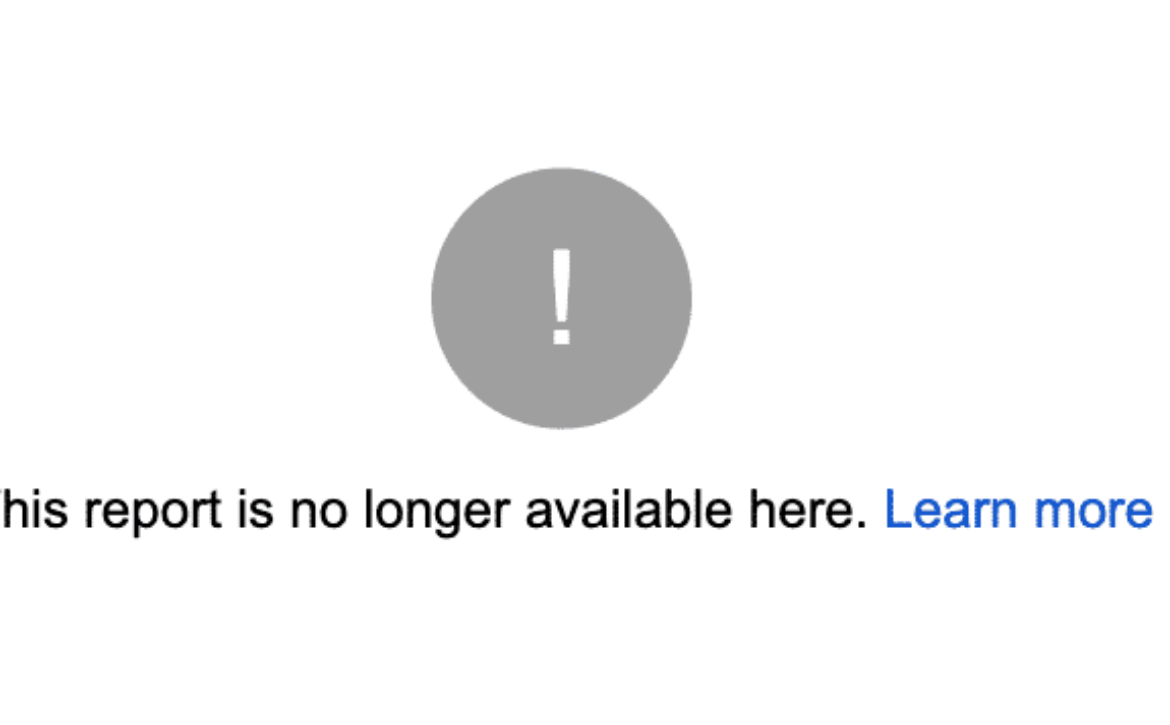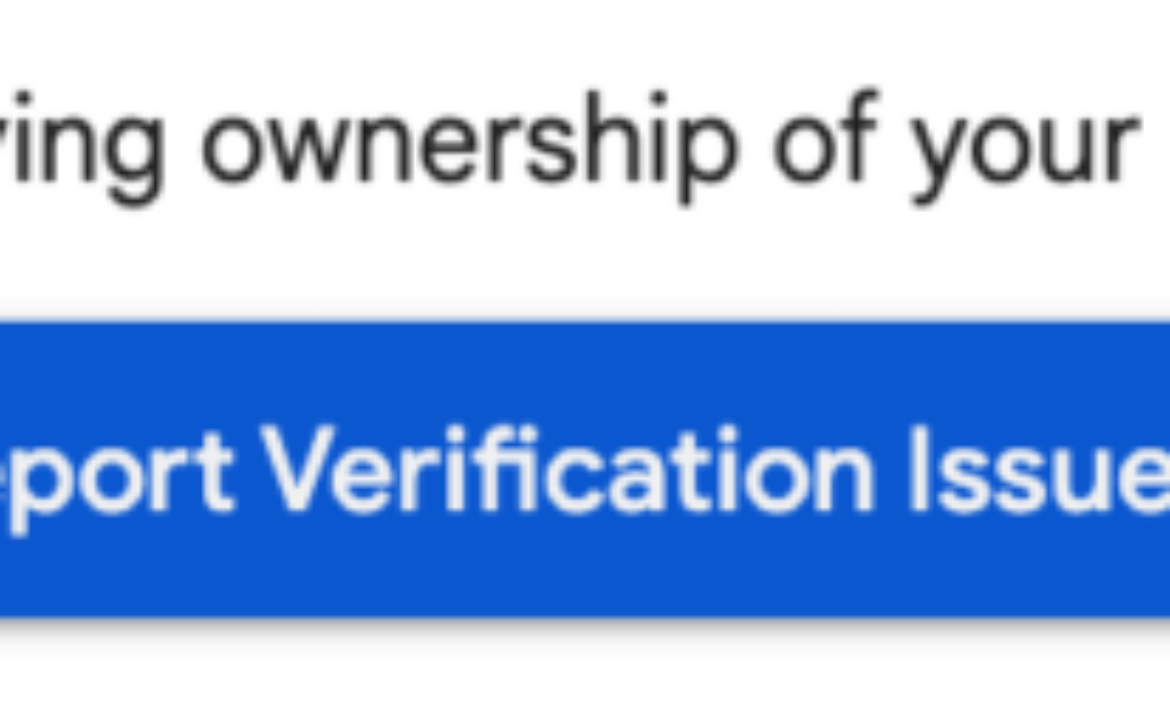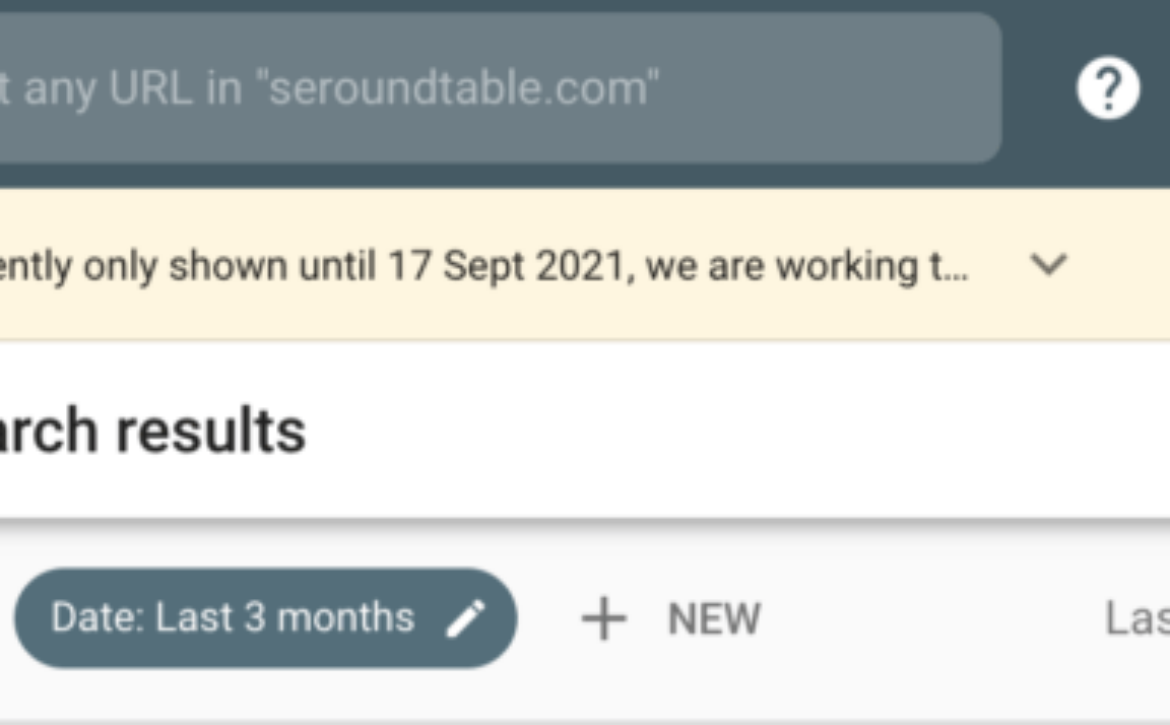Search Engine Land’s daily brief features daily insights, news, tips, and essential bits of wisdom for today’s search marketer. If you would like to read this before the rest of the internet does, sign up here to get it delivered to your inbox daily.
Good morning, Marketers, it’s funny how the darlings of tech have become, to some extent, monsters.
Perception of Google, Facebook and Amazon has shifted greatly since their earlier days, when they had to compete based on the value they were able to provide. But, that was when they were disrupting entrenched business models; now, they call the shots.
Alleged collusion (Facebook and Google), poor data governance (Facebook) and egregious conflicts of interest (Amazon) are among the more recent headlines about these platforms. Consequently, marketers have become cynical or numb to this cycle, adopting an attitude that I can only describe as “Google’s gonna Google” (likewise for Facebook and Amazon).
We’ve grown to tolerate and even expect this type of behavior because, well, it happens a lot and the businesses we work for rely on the volume of users that are on those platforms. However, an apathy towards these issues means that they’re likely to persist: If they can get away with it, they will take more of your levers away, they will rip off your products, they will find ways to make you dependent on them — because we were too busy with our work to see the larger picture or because we didn’t care enough to speak out.
I’m not proposing a rebellion. I’m just suggesting that ensuring your stakeholders are aware of how industry news may be impacting them can help to shake off some inertia, for their own good. Perhaps they’ll finally start taking first-party data more seriously, or they’ll shift focus from marketplaces and invest more in their own sites. And, it sounds far less glorious, but submitting feedback means that product managers at these platforms have a trail of evidence that they can bring to decision-makers — Google’s rectification of its botched title change rollout is just one example of how valuable feedback was for the search engine. Don’t be afraid to be the change you want to see in the industry.
George Nguyen,
Editor
Google Search Console Search Analytics API gains Discover, News and Regex
Google Search Console Search Analytics API users are gaining data and features that were previously only supported in the web interface. After numerous requests from search marketers, Google announced yesterday that the API now supports showing data for Google Discover, Google News and also supports Regex commands.
Why we care. Many of you use APIs to help automate and streamline your day-to-day SEO practices and reporting. Having access to these additional data points and adding in Regex controls should make these reporting tasks easier and more automated. This should save you time for other SEO-related tasks, tasks you might have a harder time automating.
Read more here.
Google allegedly creates ad monopoly with Facebook to favor its own exchange according to new, unredacted details from Project Jedi
This past Friday a New York judge unsealed previously redacted documents in the lawsuit against Google led by the State of Texas. One of the main allegations of the antitrust lawsuit is that Google and Facebook colluded to rig ad prices and “kill header bidding” (the attempt by competitors to make the ad market less Google-centric).
“The lawsuit claims that when Facebook began to gain traction as a rival advertiser, Google made an agreement with Facebook to reduce competition in exchange for giving the social media company an advantage in Google-run ad auctions. The project was called ‘Jedi Blue,’” we wrote in April of this year.
The newly unredacted information shows just how deep the alleged agreement went between Facebook and the search engine giant.
Jedi Blue and Facebook/Google ad exchanges. Code-named “Jedi Blue,” the arrangement between Facebook and Google meant that Google would “charge Facebook lower fees and give Facebook information, speed and other advantages in header bidding auctions in exchange for Facebook’s support of Open Bidding, Google’s header bidding alternative,” wrote Allison Schiff for AdExchanger.
Why we care. There is potential that publishers and advertisers have been overpaying and missing out on placements due to Google’s alleged collusion with Facebook to essentially rig the ad market. Also with Google promoting FLoC, FLEDGE, and the rest of their sandbox as a privacy solution for the open web, these revelations call into question their motives (especially if the company is sharing sensitive data with other firms that have agreed to terms with them for ads).
Read more here.
Google throttled non-AMP page speeds, created format to hamper header bidding, antitrust complaint claims
“The speed benefits Google marketed were also at least partly a result of Google’s throttling,” a freshly unredacted complaint from 16 plaintiff states alleges, “Google throttles the load time of non-AMP ads by giving them artificial one-second delays in order to give Google AMP a ‘nice comparative boost.’”
The point of slowing down non-AMP ads would be to discourage advertisers from using header bidding — “In Google’s own words, header bidding was an ‘existential threat’,” the complaint reads. This is because header bidding brings multiple demand sources together, which may undermine the dominance of Google’s ad business and cut into the company’s revenue.
Why we care. Eligibility for the Top Stories carousels was a big reason for publishers to get on board with AMP, perhaps at the cost of limiting their ad revenue opportunities. If the allegations are true, then what Google was doing is essentially equivalent to making publishers spend more in its ad ecosystem while lying about why it’s better than header bidding — all the while, dangling traffic and visibility (from the Top Stories carousel) to tip the scales in its favor.
But, without seeing all the internal documents, it is difficult to tell whether some of these claims represent flawed interpretations. However, Google’s lack of transparency has always worked against it in terms of public trust.
Read more here.
We’re always learning how to manage our businesses, but are we also learning how to manage ourselves?
How many leads does Google My Business drive? More than the organic section of Google (although that’s still a good source of leads and shouldn’t be ignored), according to Joy Hawkins of Sterling Sky Inc. In her writeup, Hawkins emphasizes leads, not rankings, and compares GMB with organic, noting that both show year-over-year growth for her clients. There’s also a solid reminder in there about GMB not being able to track all phone calls.
The 411 on internal links. Does anyone even call (or remember) 411 anymore? Anyway, Lyndon NA, better known as @darth_na on Twitter, has created a thread covering the types of internal links, optimizing considerations and more.
Sorry, I got distracted. “Leaders can influence how their teams use always-on 24/7 tools like Slack to avoid the drawbacks of always-on 24/7 working,” said Marketoonist creator Tom Fishburne, “We have to learn to navigate the tradeoffs of faster communication and productivity — and set boundaries.”
What We’re Reading: ‘All social media companies want teens to use their services. We are no different.’ — Facebook
“Most young adults perceive Facebook as a place for people in their 40s and 50s,” according to a presentation by a group of Facebook data scientists to Chris Cox, the company’s chief product officer. “Young adults perceive content as boring, misleading, and negative. They often have to get past irrelevant content to get to what matters.”
Marketers have felt it for some time but now it’s all out in the open: The platform’s decline in younger users poses an existential threat (there seems to be a lot of those going around — see our story about Google and header bidding above). Teenage users of the Facebook app in the U.S. have declined 13% YoY since 2019 and are forecasted to decrease another 45% over the next two years. Additionally, adults between the ages of 20 and 30 are also expected to decrease by 4% over the same period. “Making matters worse, the younger a user was, the less on average they regularly engaged with the app,” Alex Heath wrote for The Verge.
Instagram is still popular with teens, but Facebook’s own data shows that it’s losing engagement in important markets, including the U.S., Australia and Japan. Development of “Instagram Kids,” the company’s product planned for children and a somewhat desperate attempt to regain market share amongst youths, has been halted after lawmakers denounced the initiative.
Facebook is now 17 years old, giving it a longer run than any other social media network. Unfortunately for the platform, the decline in daily users is likely to be accompanied by a decline in ad revenue as marketers look elsewhere to reach younger audiences.“Our products are still widely used by teens, but we face tough competition from the likes of Snapchat and TikTok,” Facebook spokesperson Joe Osborne told The Verge, “All social media companies want teens to use their services. We are no different.”
The post Makes you miss the ‘Don’t be evil’ days; Tuesday’s daily brief appeared first on Search Engine Land.