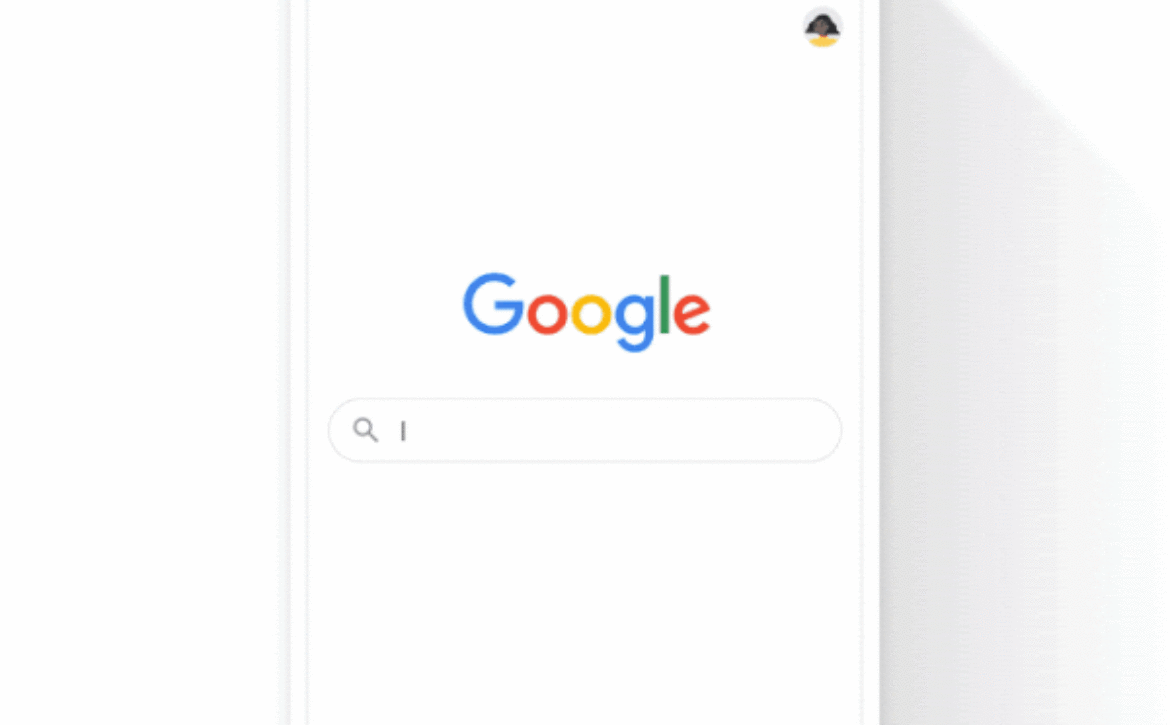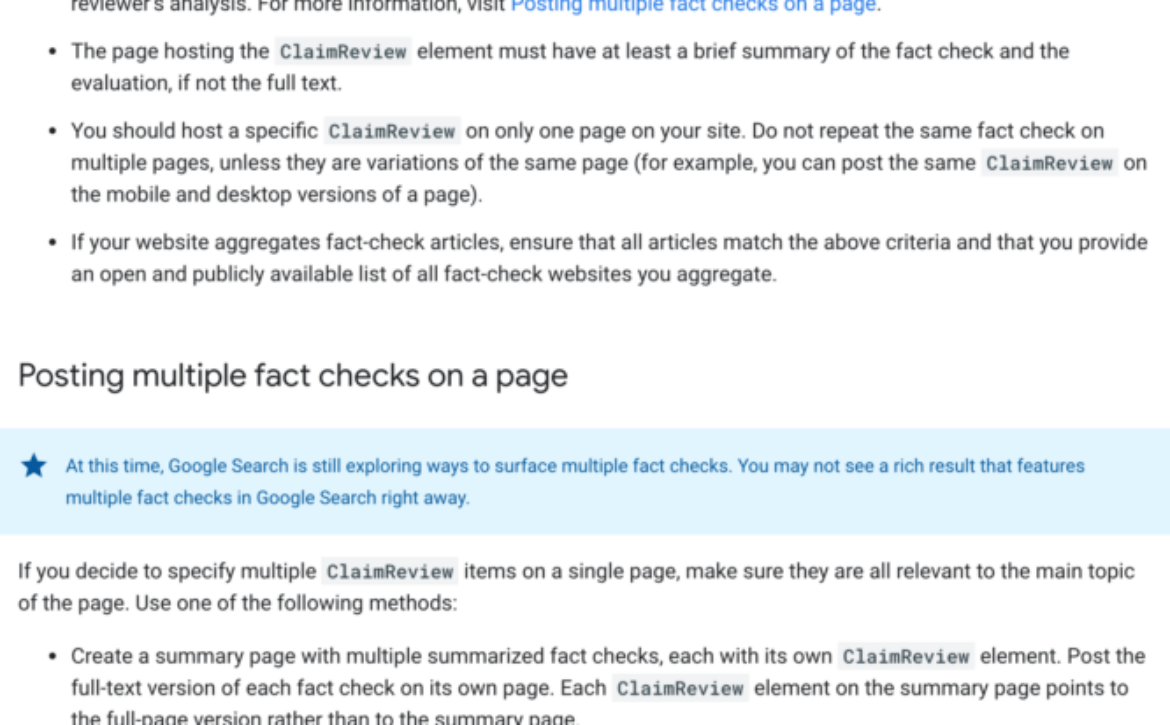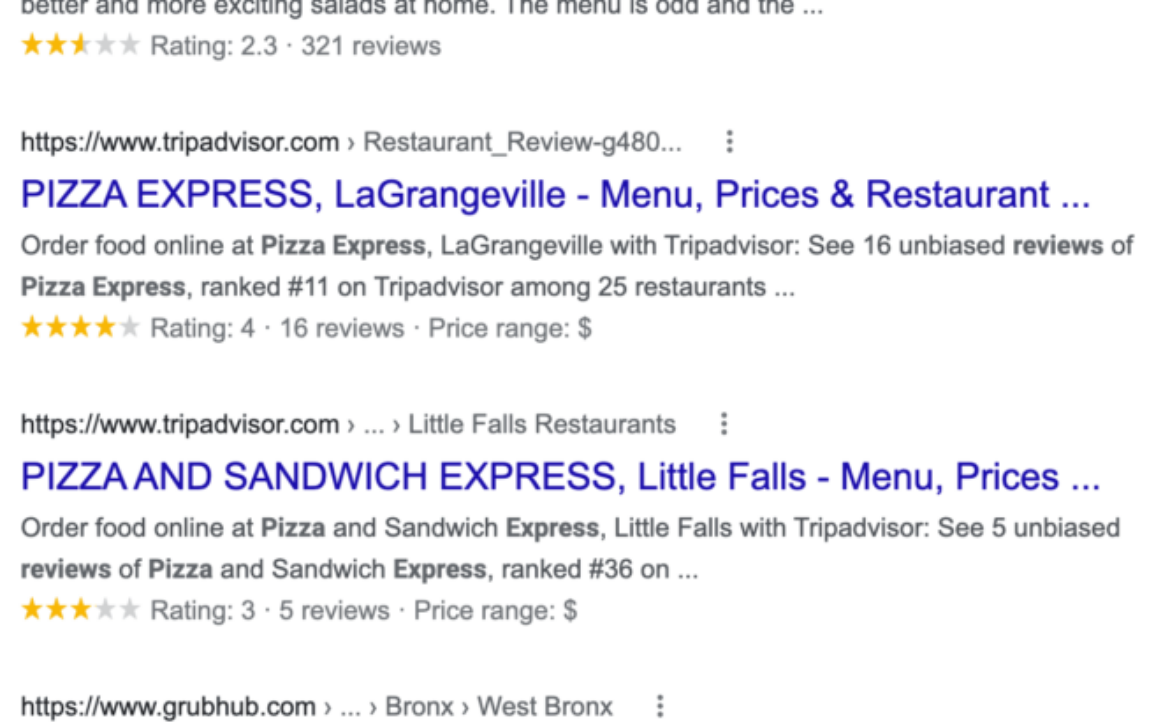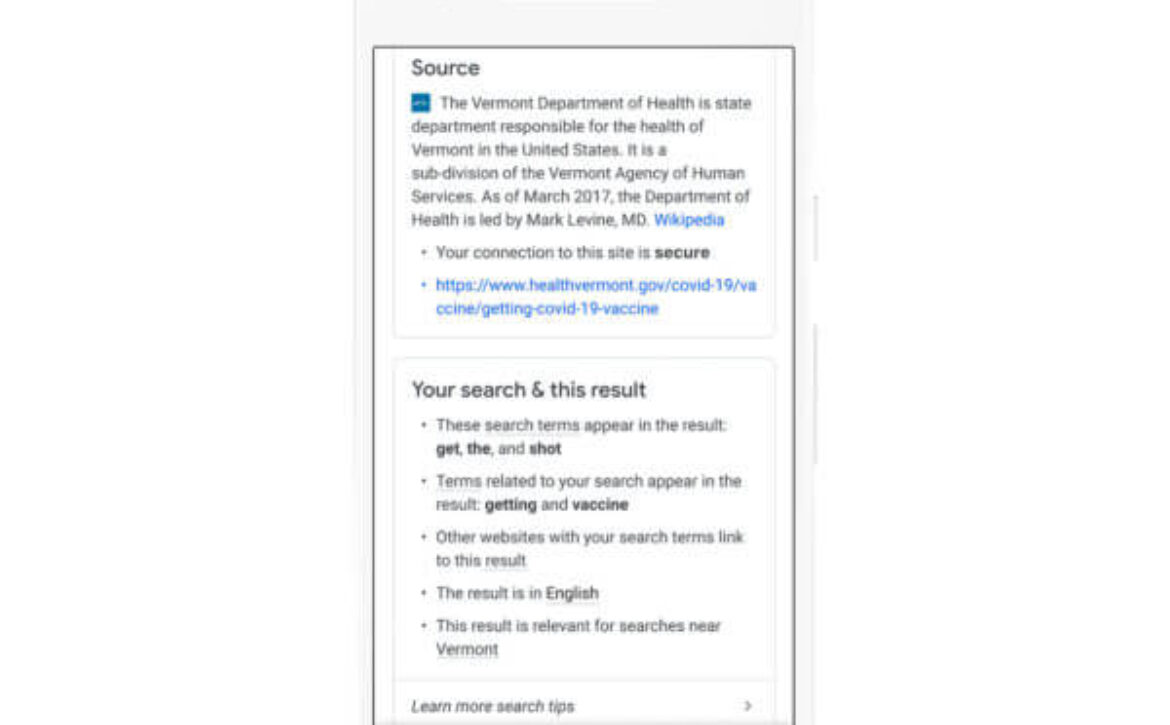Google math solver guidelines require accuracy
Google has added several new technical and content quality guidelines to the math solver structured data help documentation over the weekend. The new guidelines list a number of requirements in order to be able to show math solver and practice problem rich results in Google Search.
Technical guidelines. The new technical guidelines call for your site to have the structured data, that your server can handle Googlebot crawling your site, how you deal with duplicate math solver elements and ensuring the content is visible and not behind a paywall.
Here are those guidelines:
- Add
MathSolverstructured data to the home page of your site. - Ensure that your host load settings allow for frequent crawls.
- If you have several identical copies of the same math solver hosted under different URLs, use the canonical URLs on each copy of the page.
- Google doesn’t allow math solvers that are entirely hidden behind a login or paywall. Once users navigate from the feature on Google to your site, the solution and a step-by-step walkthrough for their initial problem must be accessible to them. Additional content can be behind a login or paywall.
Content guidelines. The new content guidelines aim to ensure that the content in your math solver problems are not promotional and also provide accurate and quality-based answers. Here are those new guidelines:
- We don’t allow promotional content disguised as a math solver, such as those posted by a third party (for example, affiliate programs).
- You are responsible for the accuracy and quality of your math solver through this feature. If a certain amount of your data is found to be inaccurate based on our quality review processes, then your solver may be removed from the feature until you resolve the issues depending on the severity. This applies to:
- The accuracy of the problem types your solver is capable of solving.
- The accuracy of your solutions for math problems your solver declares it can solve.
What practice problems look like. Google explained it as an “interactive feature that tests your knowledge of high school math, chemistry and physics topics directly on Search.” Here is a GIF of it in action:
Google added the structured data help documents back in March of this year. The company added these new guidelines late last week.
Another change made to the help document is that Google removed solution page markup instructions and said that it is fine to remove any existing solution page markup.
Why we care. If you are in the online education content business, you may want to leverage these new structured data types to get more exposure in the Google Search results. These may help increase your click-through rates on some of your snippets in the search results and it may help you gain more traffic to your site. It may also lead to fewer clicks, if the answer is solved directly on Google’s site but you should be able to track that within Search Console if they add this data to the performance report.
If you want to show up for math solver rich results, make sure you are in accordance with both the technical and content guidelines.
The post Google math solver guidelines require accuracy appeared first on Search Engine Land.