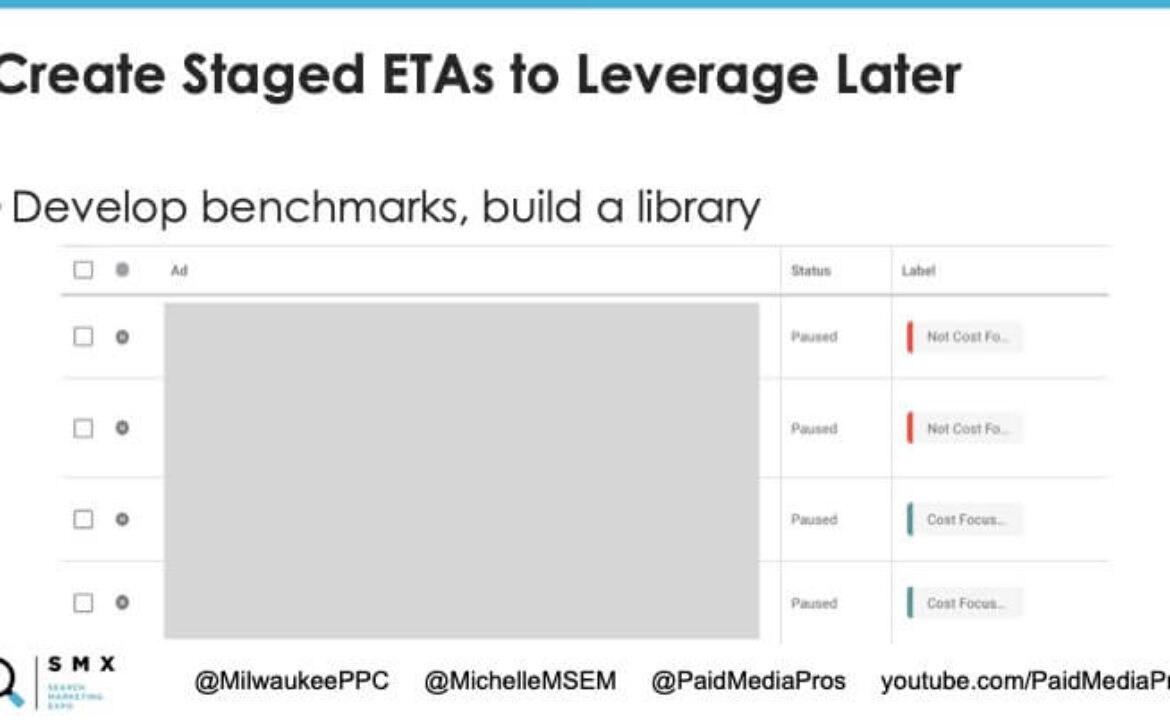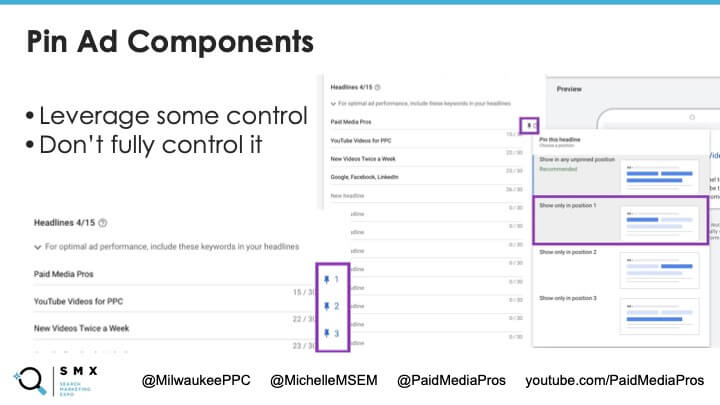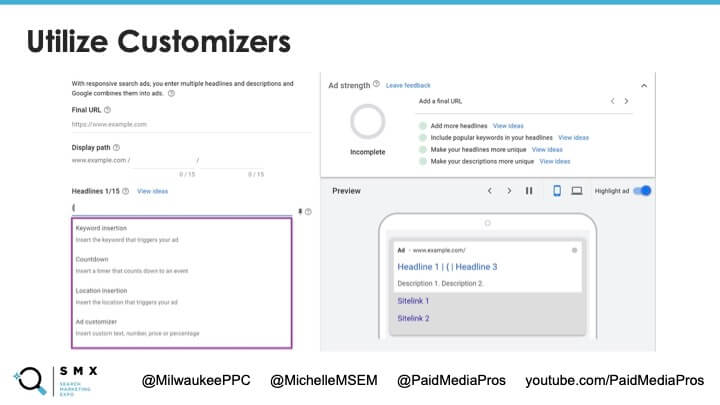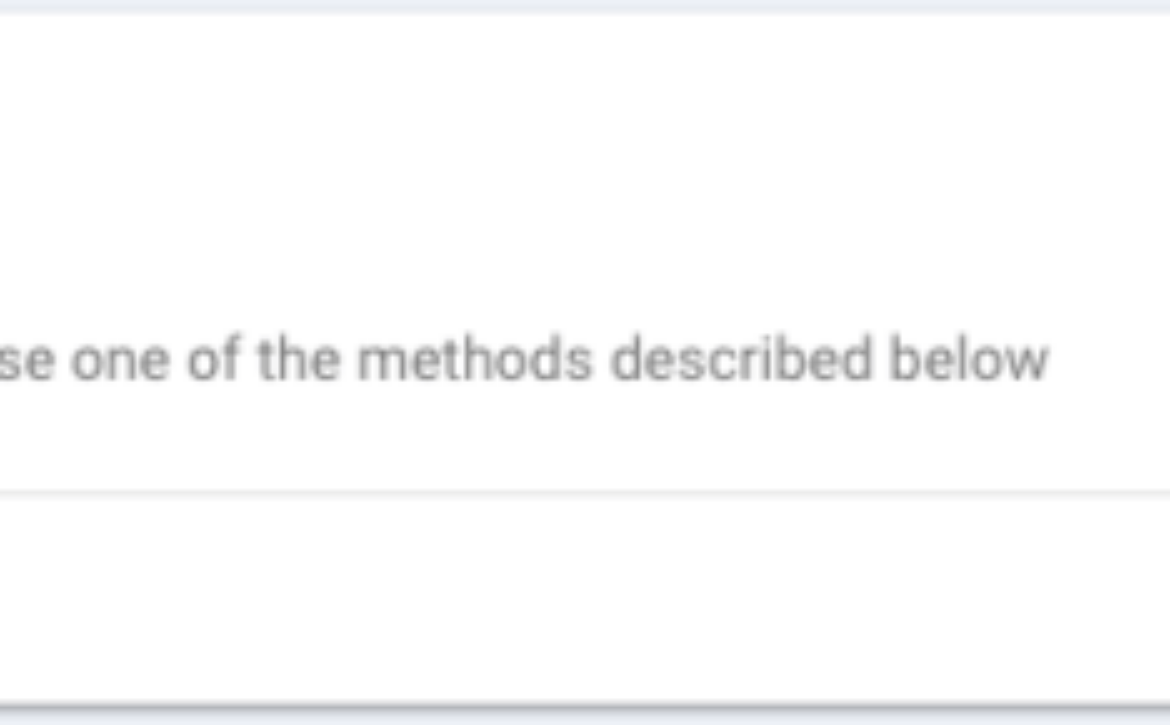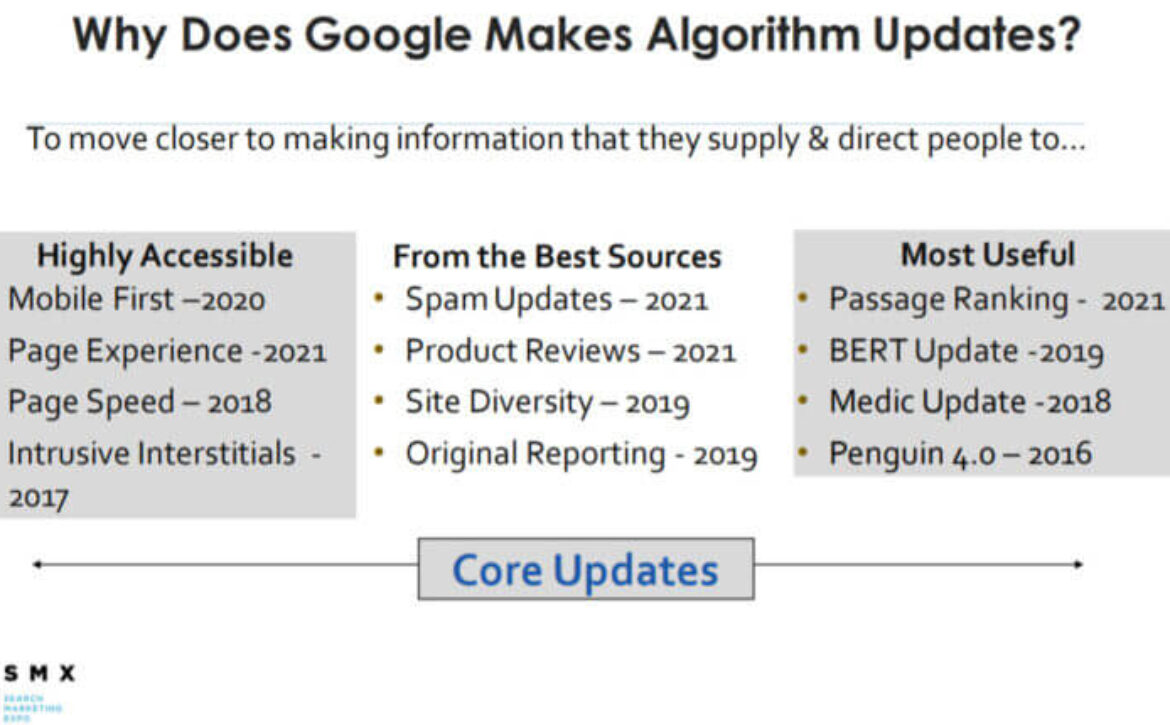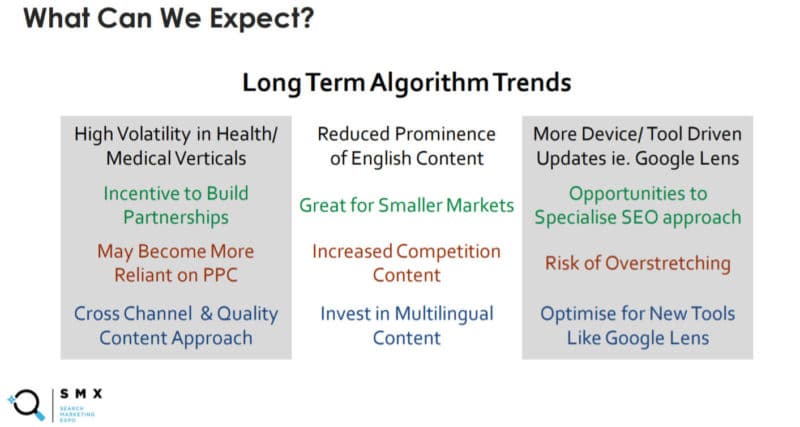12 Metrics to Review with Your Brokerage Teams Heading into 2022
While you likely have your sights firmly set on the coming year, it is important to take a moment to reflect on 2021. By reviewing your victories and shortcomings, you and your team of mortgage brokers can make meaningful improvements as you head into 2022.
Some loan officers may not be sure which metrics they should review. With that in mind, we’ve created this guide to 12 of the most relevant key performance indicators (KPIs) to check to guide your 2022 business strategy.
1. Average Cycle Time
The average cycle time is one of the most basic metrics that a mortgage broker should monitor. This KPI can help you to assess the overall efficiency of your teams.
The average cycle time is easy to calculate. Simply divide your total number of days it took for loans to move from application to funding by the number of loans that you processed during that same time period.
As you start to introduce changes to your processing, your goal should be to reduce your average cycle time.
Excessive cycle times can impact the buyer experience, which can ultimately hurt your brand’s reputation. High cycle times are often associated with fallouts and loan abandonments.
2. Pull-Through Rate
The pull-through rate is another KPI that relates to efficiency. In order to calculate your pull-through rate, you’ll need to divide your total number of funded loans by the number of applications that you submitted during the same period.
For instance, let’s say that you are calculating the pull-through rate for a 90-day period. During that time, you submitted 100 applications and funded 50 loans. This means that your pull-through rate was 50%.
While the pull-through rate can not be used to identify the source of a problem, it can let you know if your current processes are inefficient. Make sure that your pull-through rate is steady before you bring in new mortgage brokers or try to scale your business.
3. Loan Abandonment Rate
The loan abandonment rate is one of the best ways to measure the effectiveness of your mortgage processing teams. As the name suggests, abandonment occurs when a borrower stops moving forward with a loan after you have submitted and approved the application.
There are several factors that can cause you to have an unusually high loan abandonment rate. But a lack of communication between a mortgage broker and the client is usually the prime culprit. Borrowers may also abandon a loan if the review process becomes excessive.
4. Average Value of Mortgages
The average value of mortgages can be used to assess your firm’s profitability. A $250,000 and a $450,000 conventional loan will require about the same amount of work for one of your mortgage brokers. However, the larger loan will generate much more revenue.
Ideally, you want a large percentage of your funded loans to be at or near the conforming limit. If most of your loans are nowhere near this limit, then you will probably have profit margins. Over time, this lack of profit can hinder your ability to scale your brokerage.
Review the average value of mortgages funded for the previous year. This is especially important if you hope to grow your business in 2022.
5. Approval Rate
Walking a prospective buyer through the application process can be time-consuming and labor-intensive. All of this hard work is worthwhile when an application turns into a fully funded loan. But a low approval rate can crush staff morale and kill your profit margins.
By tracking and reviewing your brokerage’s approval rate, you can quickly identify issues in the document collection and application review processes. You can then take steps to resolve these obstacles in order to increase your approval rate.
6. Cost Per Unit

If you aren’t satisfied with your net revenue at year’s end, then it may be time to reassess your cost per unit originated. This metric can reveal how much it costs you to process a loan application and obtain funding. An unusually high cost per unit can significantly reduce your profits.
Several factors can drive up your cost per unit, including a poor hiring plan. If you hire new staff members too early, then your current loans will not be able to adequately offset their salary.
On the other hand, waiting too long to bring in additional employees can cause lags in your cycle time. That is why you must make sure that your overhead expenses are in line with the projected performance of your business.
7. Length of Cycle Stage
While the average cycle time determines how long loans spend in each stage of the funnel, this metric allows you to zoom in on a specific stage. If one of your mortgage brokers has an especially high average cycle time, then you can use the cycle stage length metric to gain additional insights.
For instance, let’s say that you were concerned that a loan officer was taking more time than usual as they processed an application or started to collect documents. You would divide the number of days that each of their loans spent in this stage by the total number of mortgages that were funded in that same period.
You can repeat this process with each stage until you identify the source of the problem.
8. Customer Acquisition Costs
The customer acquisition cost (CAC) is an essential metric for all businesses, not just for those who serve the mortgage industry. This KPI allows you to determine how much it costs your company to acquire a single customer.
As you’re calculating CAC, make sure that you include costs for advertising and conducting research!
9. Number of Conditions Per Loan
As a loan officer, one of your chief concerns should be to provide clients with a streamlined customer experience (CX). One factor that directly impacts the CX is the number of conditions per loan. Over the last few years, the average number of conditions per loan has been on the rise.
Unfortunately, this can have negative consequences for your business. The more conditions that a loan has, the longer it takes to process. If the funding process starts to get too long and tedious, a borrower may abandon their application.
To overcome this trend, think about using digital processing software. This kind of software includes tools that can help your mortgage brokers quickly and easily collect documents and process loans. This will lead to a more enjoyable experience for your clients.
10. Profits Per Loan

While the CAC and cost per unit originated metrics can yield some information about your profitability, these KPIs do not provide a full picture of your business. That’s why it’s a good idea to analyze your profits per loan, too.
In order to calculate profits per loan, subtract your total business revenue from total expenses. Next, divide this figure by the number of loans that you funded during the same period.
Your profits per loan may be low if you have a high cost per unit or CAC. Low average loan values are another factor that can create low profits per loan.
11. Fallout Rate
The fallout rate refers to how many applications were not closed within the “rate lock” period. A poor fallout rate can be a sign that your loan officers are struggling to get loans processed on time.
If some of your mortgage brokers are experiencing high fallout rates, then you may want to address the issue at a company-wide training. Another solution is to rework the way you collect documents or process loans.
12. Incomplete Application Rate
The abandonment rate tells you how many loans were not funded after they were approved. The incomplete application rate is used to track the percentage of files that were closed because they didn’t have enough information for processing.
A high incomplete application rate can tell you that your loan officers are targeting consumers too early in their “buyer journey.”
Inadequate communication during the mortgage processing stage can also be a factor. If your team is not keeping applicants in the loop throughout the entire loan process, then you will likely receive many incomplete applications.
To improve profitability and provide buyers with a good lending experience, it is vital to keep your incomplete application rate as low as possible.
Access Innovative Reporting Tools with BNTouch
If your current reporting tools just aren’t getting the job done, it might be time to make a change. When you want to streamline communication between your clients and loan officers and track trends in your business, BNTouch can help.
We have an innovative mortgage CRM solution that is perfect for individual loan officers, teams of brokers, or enterprise-level organizations. With our technology, you can seamlessly track and analyze essential metrics, including the ones above.
To get started, contact our team today for a free quote or schedule a demo so that you can see the product in action. Let us help you accomplish your goals in 2022 and beyond!
The post 12 Metrics to Review with Your Brokerage Teams Heading into 2022 appeared first on .