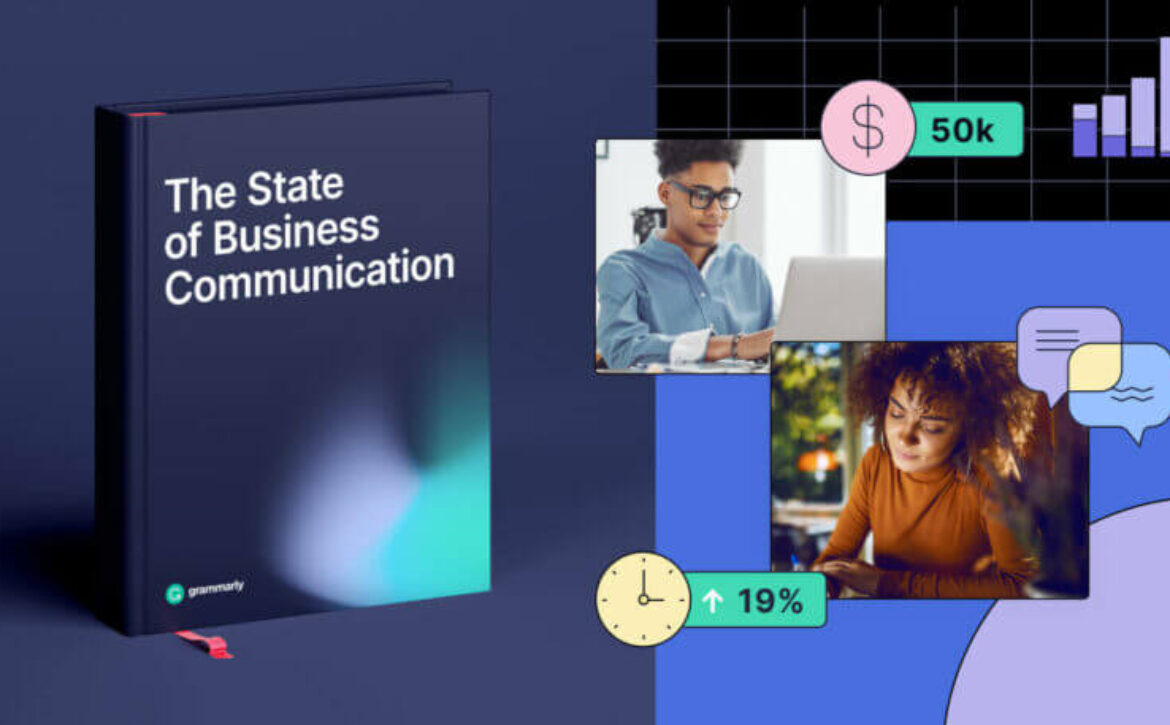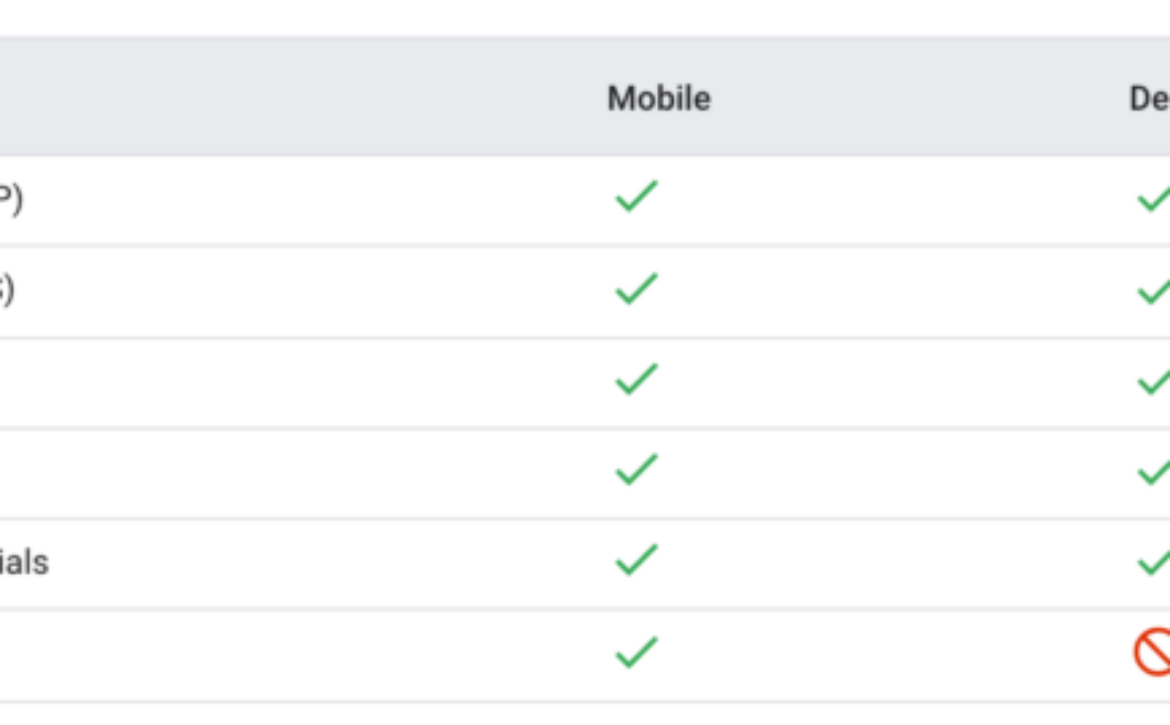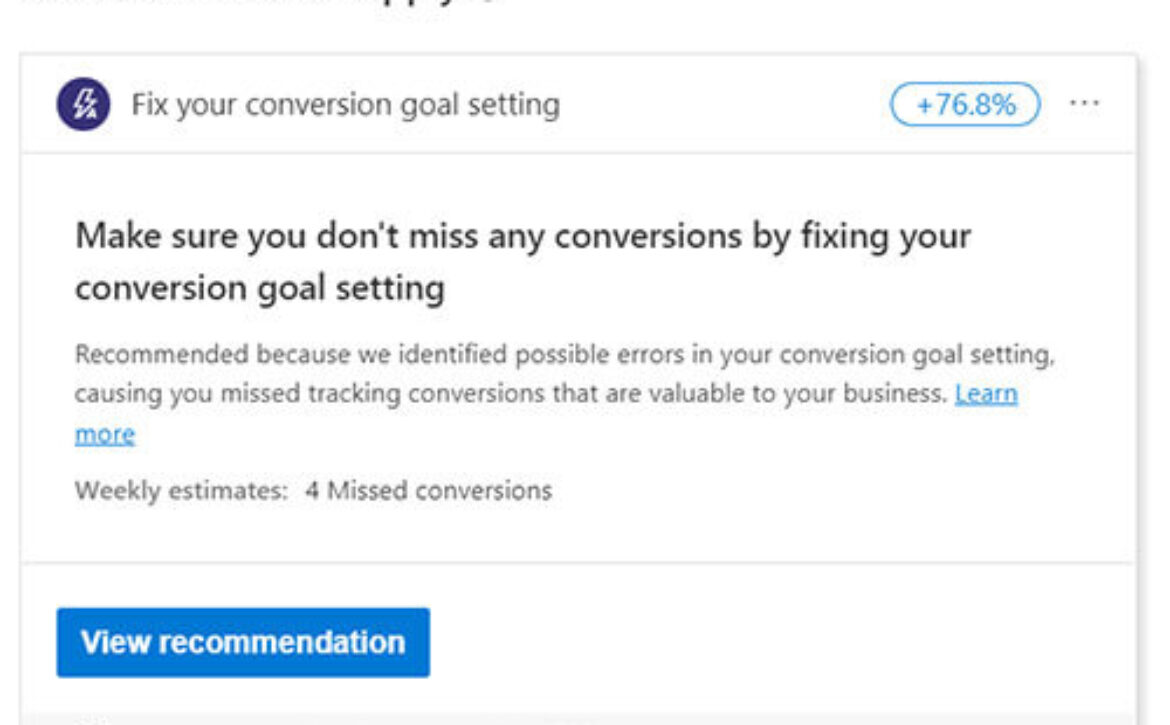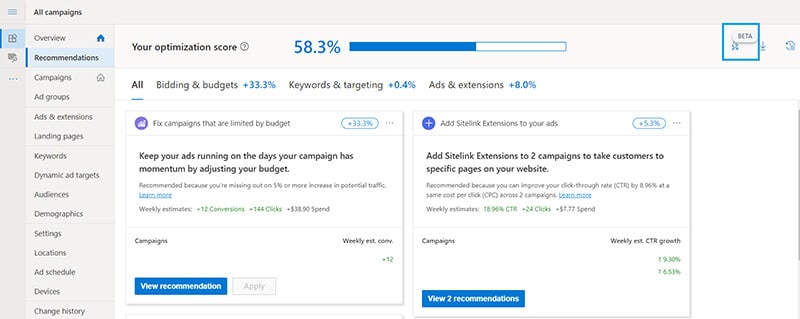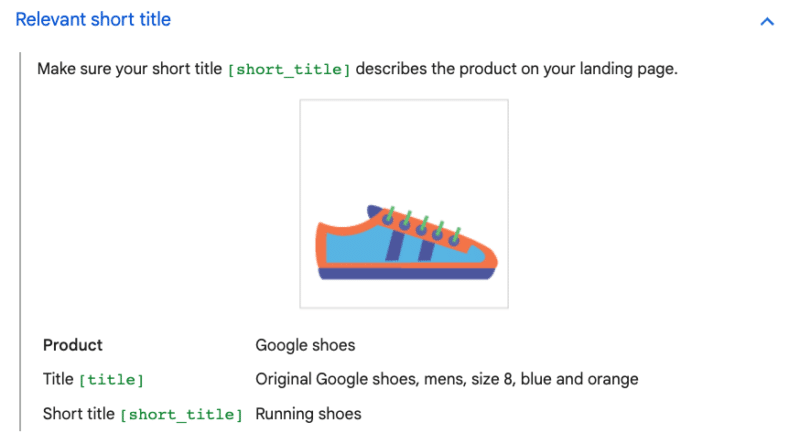The cost of bad communication is skyrocketing — what CMOs need to know
The stakes are high for marketers today to adapt and scale their operations. Trends like the hybrid work shift and the looming metaverse have cemented our digital reality while workforce and customer demands continue to escalate and create new challenges. As a result, it’s never been more perplexing for CMOs to manage and grow their organizations effectively.
Yet, many do not realize there is one overlooked issue that’s seriously costing their organizations—one that, if addressed, could significantly enhance their business: poor communication.
That’s what new research by Grammarly and The Harris Poll found. The “State of Business Communication” survey of business leaders and knowledge workers reveals that poor workplace communication is a pervasive problem burdening businesses and employees alike. In fact, the study estimates a $1.2 trillion annual loss among U.S. businesses due to poor communication—or approximately $12,506 per employee every year.
The findings are especially relevant for communications-heavy teams like marketing as they engage with each other, buyers, and customers across new digital touchpoints and channels. And while the cost alone is staggering, the findings go much deeper—illuminating the far-ranging impacts of ineffective communication today and the need to fundamentally rethink productivity and engagement in the workplace.
Let’s take a closer look at what the research reveals and the implications for marketers to succeed in the next era.

Boost productivity and profitability with effective communication
Effective communication across teams, customers, and prospects is essential as workplace demands evolve. Nearly all business leaders surveyed (93%) acknowledge that effective communication is the backbone of their business. From emails to documents to pings, employees report spending almost 20 hours a week (19.93) on written communication alone—or half of the typical 40-hour workweek.
At the same time, the research suggests poor communication is rampant in the workplace—with direct effects on business results. Nearly three in four business leaders (72%) say their team struggled with communicating effectively over the last year. Moreover, they estimate teams lose the equivalent of nearly an entire workday each week (7.47) due to poor communication issues such as resolving unclear communications or following up on asks.
That’s up to a fifth of employees’ time that they could reclaim with better communication. The consequences of not addressing the issue are significant: Over nine in 10 business leaders say poor communication impacts productivity, morale, and growth, citing impacts such as increased costs, missed or extended deadlines, and reputational erosion. One in five leaders even reported losing business or deals due to poor communication.
As CMOs look to scale, overcoming the impact of poor communication is pivotal to achieving growth and profitability.

Deliver an exceptional employee experience with better communication
Beyond the direct cost benefits, the indirect advantages of improving communication are just as critical to business success.
In particular, leaders have a new urgency to improve the employee experience as record numbers of workers continue leaving their jobs. The Grammarly and Harris Poll data shows most business leaders (57%) cited employee satisfaction and retention as a top priority this year, even ahead of team productivity and customer satisfaction.
But the findings also reveal links between poor communication and employee morale and turnover. The majority of employees (86%) experience communication issues at work, and they report increased stress as the top impact. Those experiencing miscommunications multiple times a day are more likely to feel stressed. Leaders reporting higher employee retention are also more likely to have better communication.
Any breakdowns in the communication process slow down and frustrate employees, with domino effects on productivity, engagement, and the customer experience. As workforce needs continue to evolve, improving communication with greater clarity and empathy and nurturing confidence among employees are imperative.

Harness new tools to underpin the digital workplace
Nearly two years into the shift to remote and hybrid work, teams still don’t have the tools they need for success in a digital environment. Despite all the time they spend communicating, the research shows leaders (88%) and employees (63%) alike wish they had better tools to communicate effectively.
In particular, written communication takes up much of employees’ day-to-day. Over half (57%) say they communicate in a written format most of the time, and email remains the most popular and preferred method, ahead of virtual video meetings and text-based chat. Teams may also be interacting more than leaders even know: They estimate their teams spend 29% of their time collaborating with others when employees say it’s nearly half their time (49%).
A more dispersed workplace creates more opportunities for misunderstanding, and CMOs must rethink technology investments to equip teams to stay in sync and productive. AI and automated technologies are available that can help augment and optimize teams’ communication in all the places they’re already working. Platform-agnostic solutions, like AI communication assistance from Grammarly Business, integrate into existing systems and channels to enhance the quality and efficiency of communication across the board.
By revisiting lagging technology, CMOs can recapture the time lost to poor communication while delivering more impactful engagement with customers and employees.
The bottom line
Now more than ever, effective communication is the linchpin of organizations that can determine their performance. CMOs can no longer afford to ignore the cost of poor communication—those that invest in building better practices, bridging communication gaps at every level, and empowering teams with the right tools will see their businesses reach new heights.
________
The “State of Business Communication” report is based on a survey conducted online by The Harris Poll in October 2021 among 1,001 knowledge workers and 251 business leaders in the U.S.
For complete methodology and more findings on the high cost and business impact of poor workplace communication, download the report, “The State of Business Communication: The Backbone of Business Is Broken,” and visit www.grammarly.com/business.
This article was written by Dorian Stone, head of organizations revenue, Grammarly.
The post The cost of bad communication is skyrocketing — what CMOs need to know appeared first on Search Engine Land.