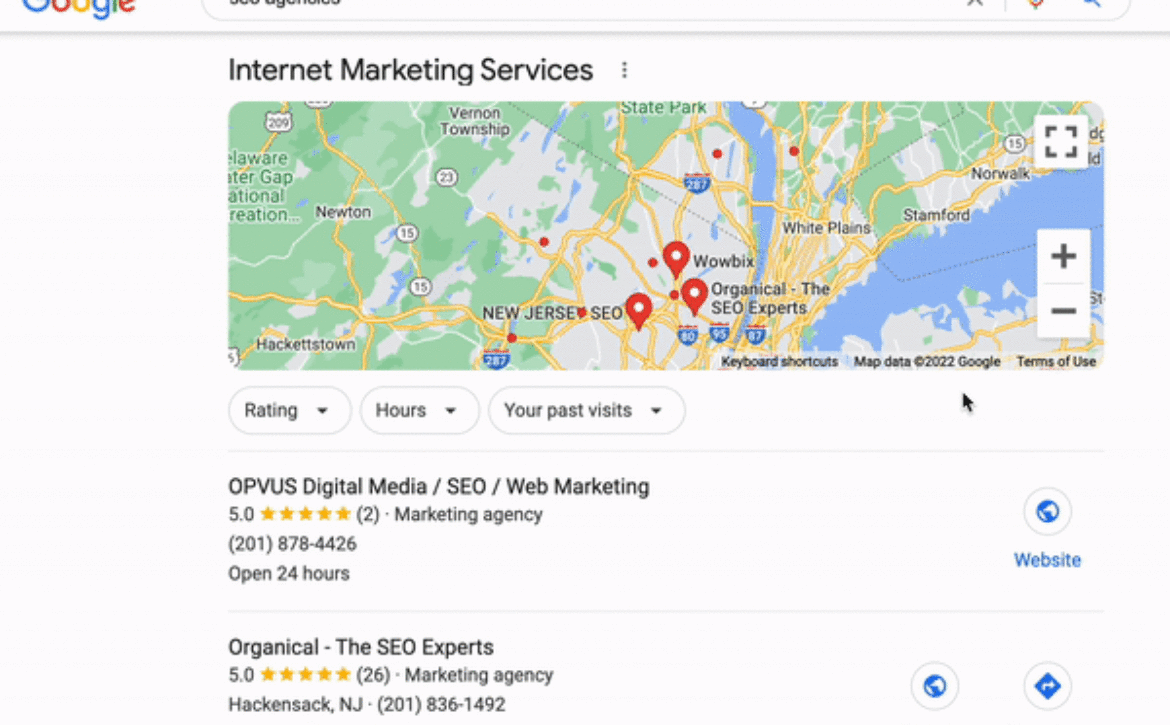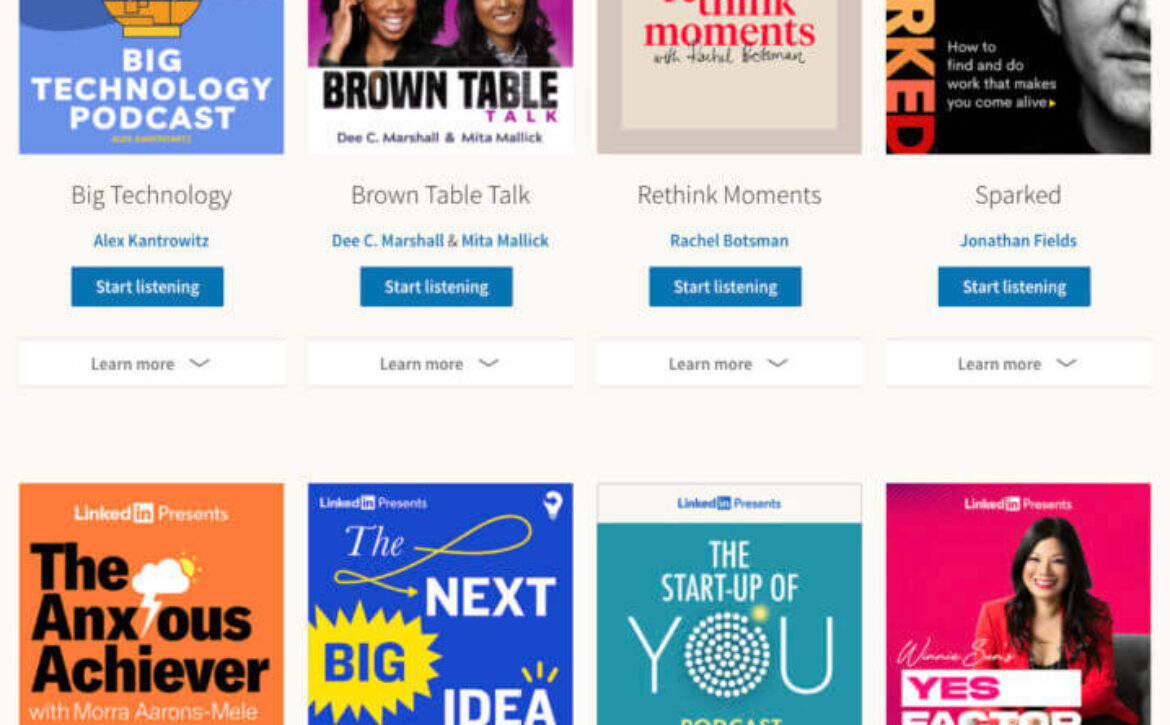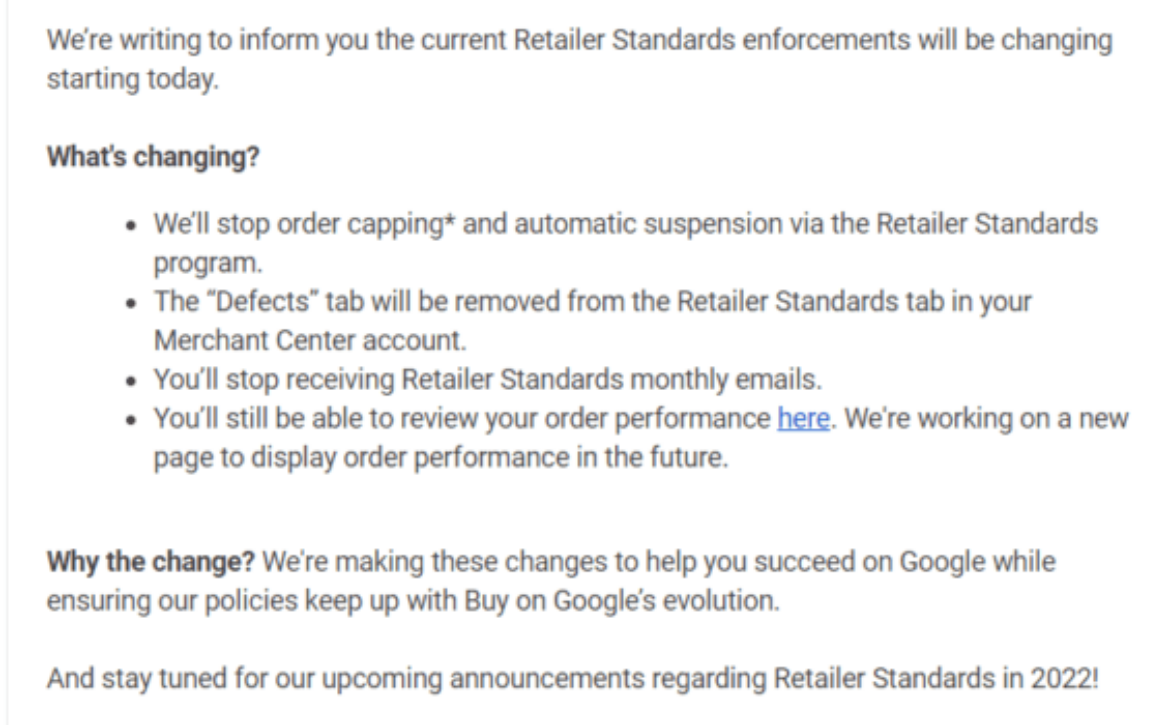In SEO, you have access to so much data. But what good is all that data if you aren’t turning it into actionable strategies that have a clear and measurable impact?
Used correctly, you can do many things with Google Analytics combined with Data Studio: pulling data, turning it into insights, and then using those insights to acquire, serve and retain customers.
Ready to learn how to turn your challenges into solutions? Here’s how to transform your data into relevant and impactful SEO actions.
1. Dealing with data
Data is the foundation of Google Analytics and the greatest obstacle. To make the most of it, you’ll need simple access to high-quality data in one spot.
Challenges
Creating a Dashboard
Taking the data from Google Analytics and other sources and synthesizing it into a dashboard is a common struggle among users. You are not alone in this. In the report “Global State of Consumer Analytics Survey” (Forrester/Burtch Works Q3 2019), providing quality data from various sources is one of the top concerns for analytics and measurement professionals.
A well-built dashboard will translate and display data in a way that will allow you to understand your audience. A dashboard should provide the level of detail on your audience behavior and the effectiveness of your campaigns, enabling you to make decisions that will impact revenue.
Trying to DIY
Although access to data is a top concern, many businesses try to take on the challenge of creating an effective dashboard by themselves. Unfortunately, these businesses might not have the resources or expertise to do these tasks themselves, and that’s fine.
So, what is the impact of not having an effective dashboard in place?
An effective dashboard containing relevant Google Analytics data about your audience and their behavior and providing data from other sources can determine the route your SEO strategy will take.
However, to translate insights into relevant actions in an SEO strategy, businesses should strongly consider whether their internal resources have the expertise and availability required to build and maintain a sustainable process for ingesting, enriching, harmonizing, and visualizing data, making it available to the right department in your business.
Solutions
Put everything in one place
Consider data as a sequence. You might not want to depend on your data if it is primarily incomplete, especially for the route your SEO strategy could take: focusing on rankings and search volumes (not good) or focusing on audience, behavior, shopping experience and revenue (ideal).
Data studio will allow you to integrate data from several sources: Google Analytics, Semrush and others. If your data is relatively complete and visible in one place, it is a good starting point.
Here are two sources to get you started on Data Studio:
Training
If your team has the passion and availability but needs that extra on how to pull, clean and centralize data, don’t just give them a few hours a day so they can find out how to do so themselves. If you have the capabilities, bringing training to your business or sending your team to be trained is also a good solution.
For example, have them attend SMX Master Classes – Google Analytics 4 and Data Studio training – March 8-9.
Bring a consultant
Consultants might be an expensive upfront investment, but they can help you get insights and solutions faster and more efficiently, resulting in a considerable return on investment.
Synchronize teams, processes, objectives
Clarity is key. It is important to agree from the start on specific user-centric KPIs and how the correct data will assist you in achieving your objectives.
For example, if you want to increase customer retention, what data will you need to score to retain as many customers as possible? Once you have the retention scores, what action can you take? Does everyone on your team agree?
2. Building a dashboard
Many businesses have a plethora of data from multiple sources but little understanding of their target audience. The key to uncovering possibilities and turning those insights into actions is deciding how you’ll use data on a dashboard.
Challenge: Differentiating your audience
Personalization is necessary for determining what your audience wants and how to obtain the most value from them. Having clean, high-quality data from reliable sources sometimes isn’t enough.
Segmenting your user base is a good start, but it won’t provide you with the level of data you need to maximize your ROI.
These days your audience has too many choices, which is why it is crucial to have a Dashboard that will provide a view of your audiences in as much detail as you can (more than just behavior, location and devices they come from).
A dashboard with data from Google Analytics and other relevant sources can create personalized shopping experiences and content for landing pages and publications that your audience will read and follow.
“78% of consumers said personalized content as well as good user experience, made them more likely to repurchase”
McKinsey & Company, Next in Personalization 2021 Report, November 2021
Solution: Build a dashboard focused on your audience, campaigns, revenue
How do you decide which elements to use on your dashboard when you have multiple choices, many of which could likely deliver results?
Consider developing a user-centric dashboard to provide you with information about your target audience. Data that may be used to upsell, cross-sell and retain existing customers rather than gain new ones (retention is up to 95 percent more profitable than acquisition, according to research from Bain & Company, in part because you already have the data).
Here are more resources on how to create a useful Dashboard:
3. Converting data into actionable SEO strategies
Now it is time to extract all of the value you’ve invested in your data and dashboard. This is the most crucial step, where you’ll decide on the best course of action to have the biggest influence on your SEO strategy.
Challenges
A sophisticated dashboard is not an action or decision
Businesses often lose sight of the fact that they need to act. It is common to see teams spending all their efforts on getting approval for a Google Analytics consultancy project (audit, tracking, dashboards). However, no matter how sophisticated a report is, that fancy dashboard is only a synthesis of your data at the end of the day.
It would be best to have the right team with the right processes to turn these insights into action.
Being receptive to different insights
Also, be prepared for unexpected findings that reveal something completely new about your audience or business. Businesses sometimes want to hear insights that support and justify what they’re currently doing. That isn’t always a good thing if revenue is your top focus.
Getting buy-in from business stakeholders
People will struggle to recognize the value of measurement in analytics and execute the strategy if there isn’t adequate data education. Gaining buy-in from the business decision-makers is critical, especially when so many departments (SEO, development, PR, content, etc.) must collaborate closely.
Solutions
Collaboration from the start and the feeling of certainty
Getting buy-in early on in a project implies that everyone is on the same page about the present condition and the final goals.
When you know who your audience is and what you want to achieve, you can establish certainty and trust within your team, which will help you overcome any reluctance to change and produce results. Feeling and acting with certainty get the message across to the senior stakeholders.
Feeling uncertain when negotiating a change, buy-in, or an implementation? Good luck trying to get a result.
Close the cycle, learn and start again
Measuring is an ongoing process. A successful business continuously evaluates the performance of its campaigns regularly, refines them based on new data and facts, then retrains the model and repeats the process.
Remember that successful SEO tactics are marked by a disciplined approach, an experimental attitude and a desire to explore new possibilities. Always have a user in mind, not an algorithm.
The post How to turn data into insights and impactful SEO strategies appeared first on Search Engine Land.