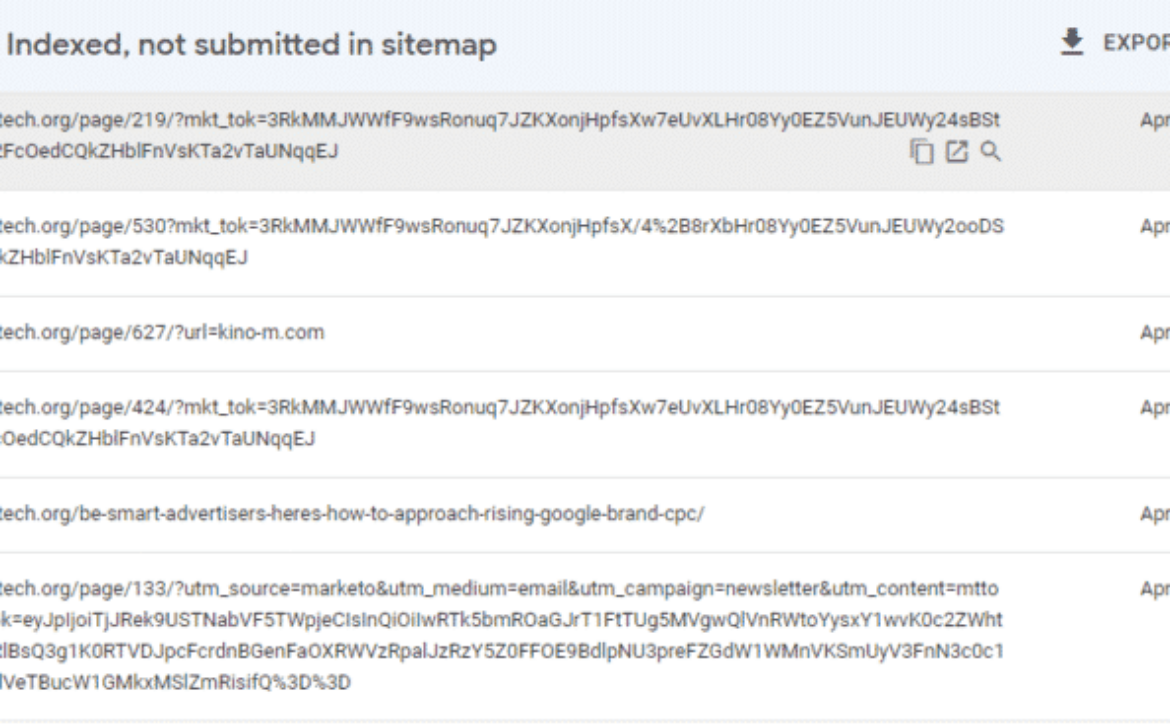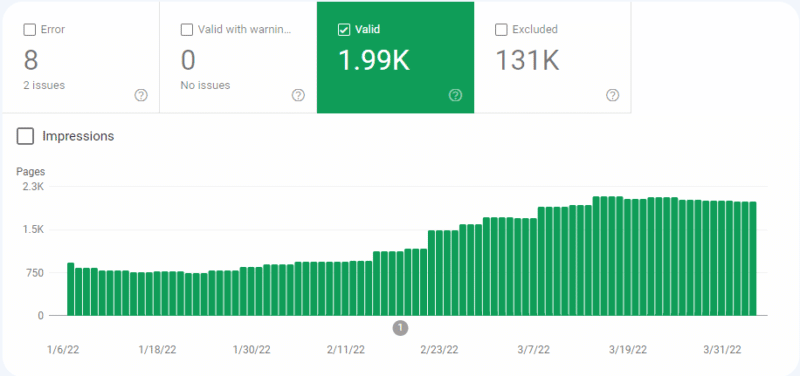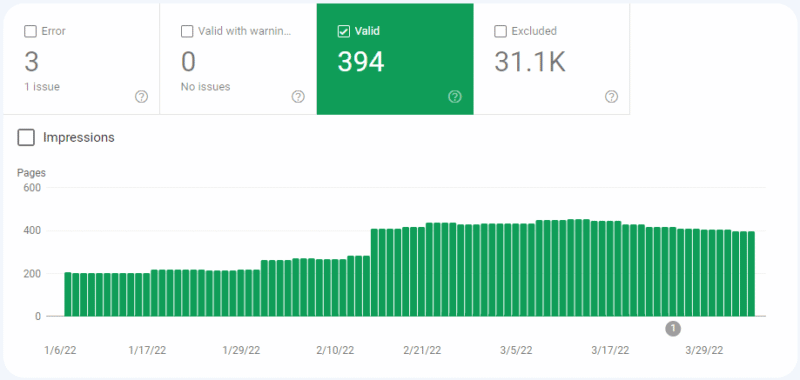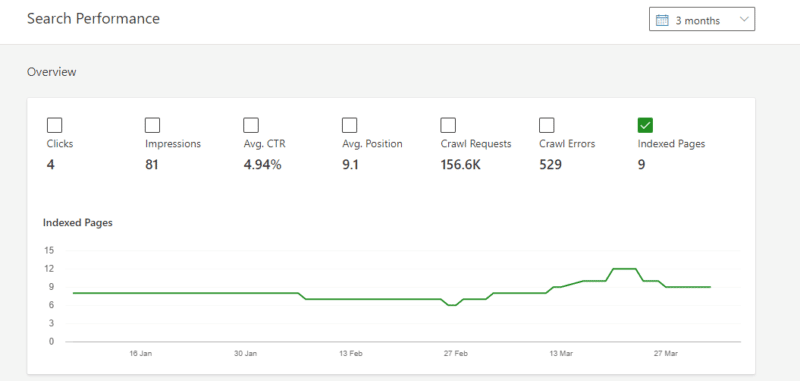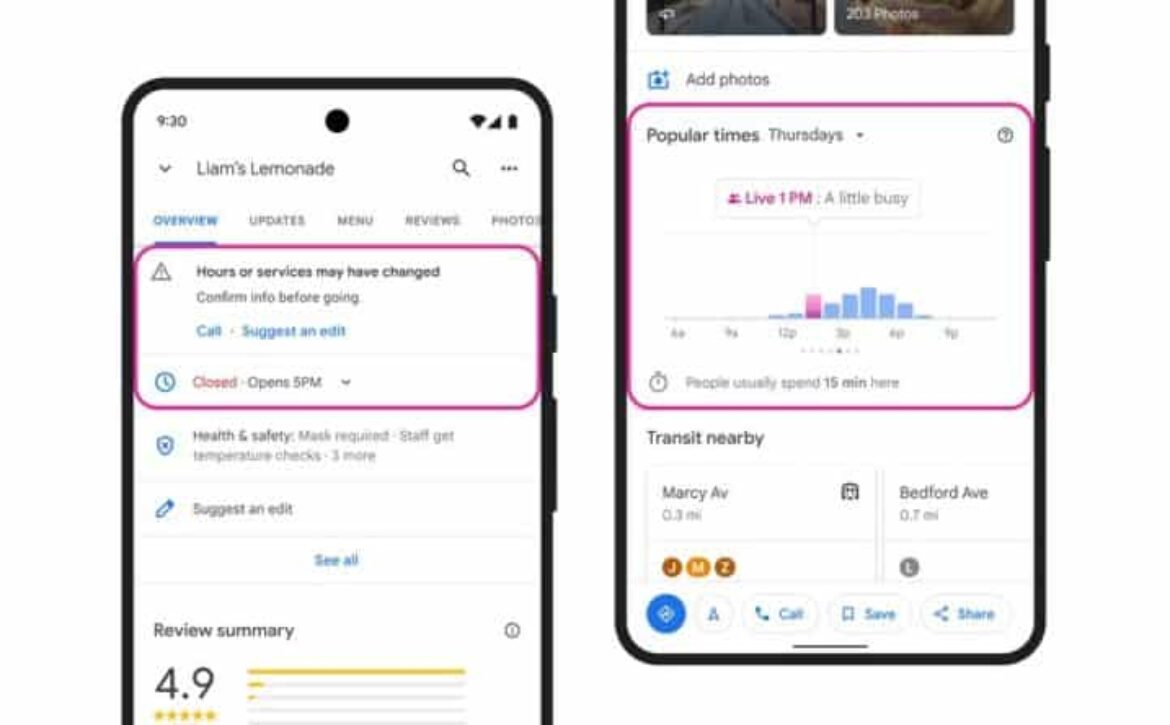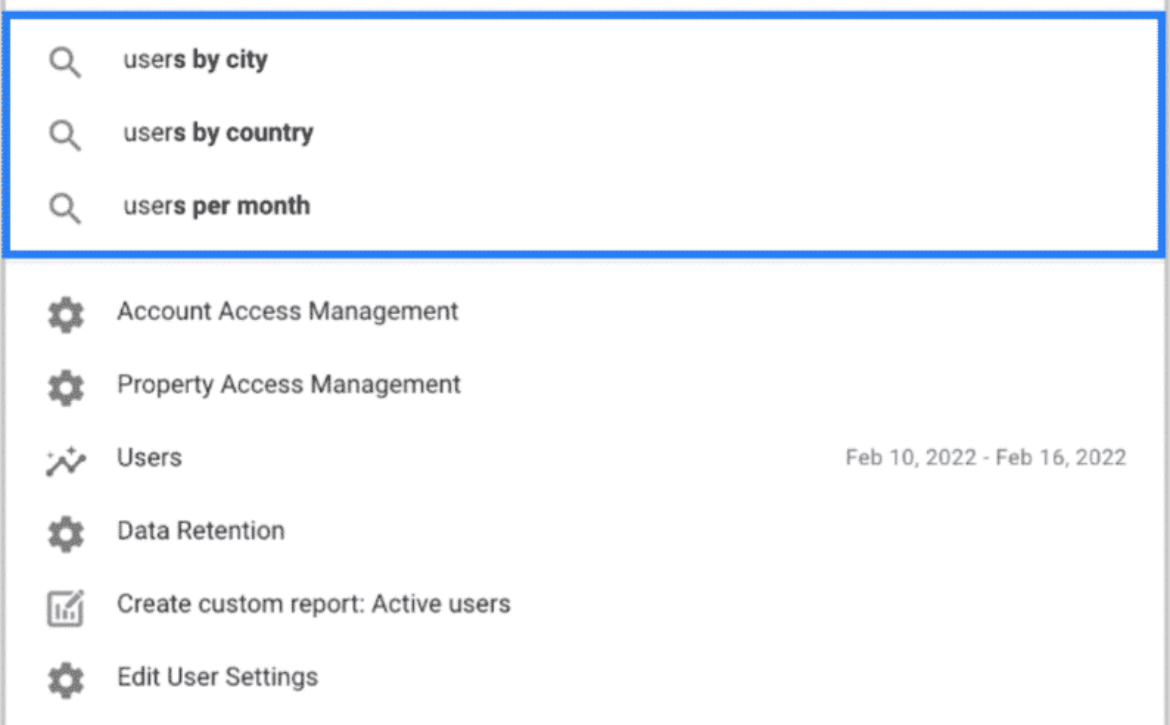9 roadblocks to SEO success
SEO can be a costly investment, so, understandably, you’d want to do everything to get the most out of your investment. But, to do so, you need to be aware of common roadblocks that can hinder SEO success.
In my experience, nine things have historically kept my clients from getting results. Knowing these roadblocks can help you get in front of them and prevent them from creeping into your campaign and derailing your progress.
1. Not defining campaign goals
If you don’t know what goals you’re trying to achieve through SEO, measuring success is impossible.
Likewise, if you’ve set goals but haven’t identified any key performance indicators (KPIs), it’s hard to know how successful you’ve fulfilled your campaign objectives.
There’s nothing worse than having a number in someone’s head (e.g., add 100 new leads per month via SEO) and not finding out until months into efforts and finding that you aren’t performing to that expectation.
Defining goals and KPIs and communicating these with your team will help you have a successful campaign and meet your bottom line.
2. Lack of resources
Working with a lack of resources is extremely frustrating, and it can hinder your SEO success.
Below are some examples of resources you need to run a successful campaign and what can happen when you don’t have them.
- People: A lack of human resources dedicated to SEO can stall your campaign and keep you from making your desired progress. SEO is a commitment that requires consistent work from a dedicated individual or team. You can just work on SEO when you feel like it or have a few extra minutes if you want to see success. Additionally, you’ll often need resources for content, UX, IT and other areas beyond SEO to implement SEO recommendations and plans.
- Money: A lack of financial resources can drastically slow your campaign. You need an SEO budget that can accommodate paying a staff member or agency to manage the campaign and purchase the necessary tools to conduct fundamental SEO research and monitor your success.
- Tools: There are various research and reporting tools needed to properly optimize your website. Although there are free options available, and you can make do without having a plethora of tools at your disposal, you’re likely to hit a plateau that can slow SEO progress.
- Data: Analyzing data is an important part of an SEO campaign at literally every stage. You might be left in the dark without the information needed to inform key decisions without full access to SEO data.
3. Poor patience
SEO is a long-term investment. It isn’t something you can rush, no matter how many resources you use.
Businesses get frustrated when they don’t see significant gains in the first few months. They may question their investment, decide to scale back their efforts or pull the plug entirely.
Please don’t assume your SEO efforts aren’t working because your site isn’t top of the search engine result pages in the first month. That takes time and consistent efforts.
Truthfully, even when an SEO specialist does work, it can take months or even years to see impressive results. So as hard as it may be, you must be patient and trust the process.
4. Broad targeting
When working on an SEO campaign, it’s important to define the niche you want to target. This includes both your geographical market and your client base.
Defining a niche at the beginning of your marketing campaign helps you attract your ideal customers in your unique corner of the market. Furthermore, the more specific you get with your niche, the easier it will be to rank well.
Your niche’s topic groups and keywords may get less traffic than more general ones, but they also convert better and are valuable to both target and track.
Now, I am not suggesting you choose a niche with no search volume or one that is not closely tied with your products or services. Just look for one that is reasonable to target based on competition and trends in your industry.
I realize it may be frightening to choose a specific niche, especially if you want everyone to have the opportunity to find your site. But, you must remember, defining a niche does not mean that you’ll be held to it forever. A niche should evolve with time. You can expand your reach later in your campaign when it’s appropriate. You can build out topical expertise across a range of topics and niches.
5. Not thinking full-funnel
It’s important to remember that not every Google user is ready to convert upon finding your page. You have to think about users at every stage of their journey, including initiation, research, comparison, transaction and experience.
You can’t assume that every keyword or topic you target will convert. That’s simply not realistic.
Instead, you must choose targets that pertain to the language used by a potential user at every stage of the funnel and provide the right content and level of engagement they seek during their consideration and customer journey.
For example, if someone has just become aware of their need for a new type of insurance for their business, they likely are starting their journey by researching their options and the types of companies that provide it. They aren’t necessarily ready to fill out a form or make a call and start a sales process until they do some research and start moving down the funnel.
6. Ignoring SERPs
Many people just beginning their SEO journey don’t understand how a search engine results page (SERP) works. So they may not even realize that there are multiple sections on the SERPs and that the organic results are typically buried under ads, news, map packs, featured snippets and more.
It’s critical to educate yourself on the anatomy of a SERP so you understand the many ways your SEO efforts can impact the results being shown to users.
Good SEO or adjacent areas to traditional search (i.e., local SEO), has the power to get you one of the coveted spots in Google’s search features (the map pack, featured snippets, reviews, etc.). But you may need to make a few tweaks to your SEO strategy to optimize your pages in a way that gets Google’s attention.
For example, schema markup can help communicate to Google that you’d like your reviews shown under your Google listing. Likewise, having a Google Business Profile listing increases the likelihood that you’ll show up in map pack results.
7. Bad partnerships
Nothing slows progress like a bad partnership. The wrong partner can keep you from meeting your bottom line, whether with vendors, agencies, freelancers, tools, writers, developers or people weighing in on strategy and implementation.
But, termination of a bad partnership isn’t always easy, especially if contracts are involved. Before pulling the plug, discuss your expectations and how this partnership fails to meet them. Then, develop an action plan to rectify the situation.
But in the end, if your partnership is not salvageable, you must terminate it. SEO is an investment, and it doesn’t pay to work with someone who doesn’t help you meet your bottom line.
Do all the due diligence possible on the front end. Hopefully, you don’t end up in this situation.
8. Disconnection from other marketing channels
As a marketer, nothing bothers me more than working with professionals who blindly think their marketing channel is the be-all, end-all to meeting their client’s goals. In reality, marketing channels should synergize to yield the best possible results. This comes from someone (me) who started their career deep in an SEO silo.
There is a time and place for all marketing channels. For example, if you need fast results and want to skyrocket your listing to the top of Google, then paid search is a great option. But running ads long-term can be costly. That’s where SEO comes in.
SEO takes time. It rarely yields first place results in SERPs. So, working on your SEO while simultaneously running ads can attract a similar population until your site climbs higher in organic rankings and eventually, the need for a paid ad for that service or product is no longer necessary. Plus, paid and organic can work well together in some cases based on how SERPs are structured for specific topics and queries.
Beyond that, we have to know that other channels like social, email and other types of digital advertising can go a long way in working together and influencing the customer journey. Don’t put all the pressure on a single channel if you can avoid it.
I encourage my clients to think about how they can leverage all marketing channels and disciplines, including SEO, paid search, content, UX/UI, video, and more, to get the best possible results.
9. Not enough attribution
Tracking data is important. After all, it’s what shows how much return on investment your SEO efforts are yielding. However, it’s a mistake to only track SEO data and not track the business statistics and conversions related to your SEO efforts.
For example, if you have a service-based business like plumbing, you should expect to see a rise in plumbing-related keywords. However, that means little if you’re not also seeing an increase in conversions (i.e., calls or contact forms being filled out).
With digital marketing, we have the power to know whether it is working and to track it all the way through. It’s unacceptable in most cases to make assumptions when we can connect the dots from impression through conversion (and hopefully beyond).
Remove your SEO roadblocks
It’s normal and natural to want instant SEO results, but that’s not usually how it works. Achieving the SEO results you want takes time and consistent effort. Avoiding the pitfalls outlined in this article will help you get the most out of your SEO investment.
The post 9 roadblocks to SEO success appeared first on Search Engine Land.