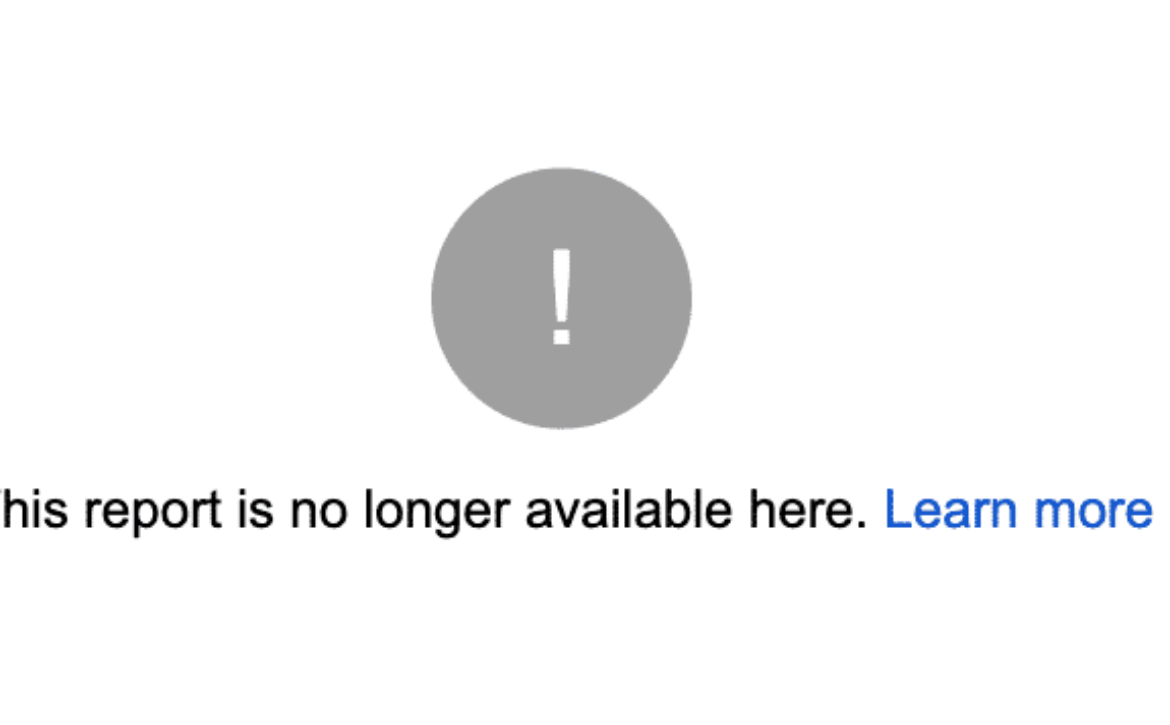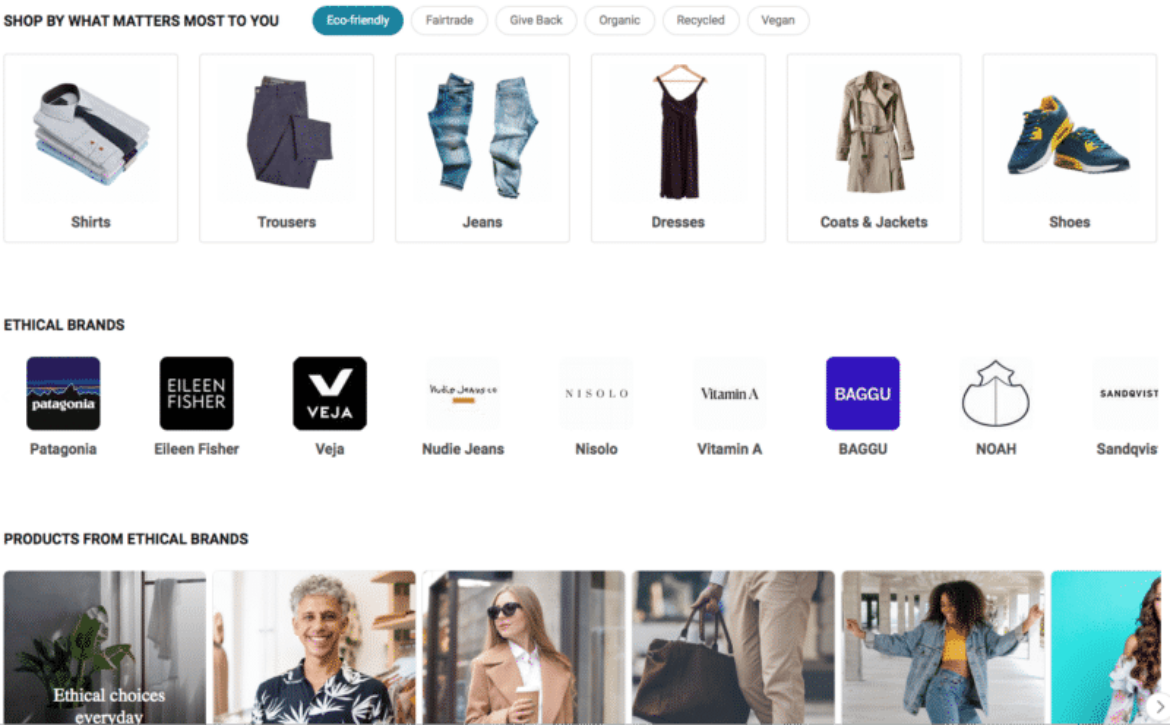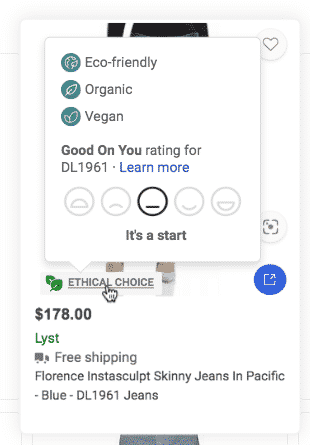Google Search Console’s URL parameter tool is officially not working
Google today has turned off support for the URL parameter tool within Google Search Console. Google did notify us just about a month ago that this would be happening and it did – the URL parameter no longer functions today.
What happened. If you try to access a specific Search Console profile using the URL parameter tool, Google will tell you “this report is no longer available here.” It will show this warning icon along with it:
What is the URL parameter tool. The URL parameter tool launched in 2009 as a parameter handling tool, a way to communicate to Google to ignore specific URLs or combinations of URL parameters. Two years later, in 2011, Google upgraded to tool to handle many more parameter scenarios.
The tool essentially let you block Google from indexing URLs on your site.
You are currently able to access the tool over here but when you try to use it, that error will show up.
Why is it going away. Google said it has become “much better at guessing which parameters are useful on a site and which are —plainly put— useless.” Google added that “only about 1% of the parameter configurations currently specified in the URL Parameters tool are useful for crawling.” “Due to the low value of the tool both for Google and Search Console users, we’re deprecating the URL Parameters tool in 1 month,” Google said.
What do I do going forward. Google said there is nothing specific to do. Google said “going forward you don’t need to do anything to specify the function of URL parameters on your site, Google’s crawlers will learn how to deal with URL parameters automatically.” You can always use robots.txt rules, Google said “or use hreflang to specify language variations of content,” Google added. Plus, Google said your CMS and platforms handle building quality URLs these days.
The old rules will no longer function or be considered going forward.
Why we care. If you previously used the URL parameter tool, now that the tool is no longer being used by Google, you will want to annotate your reports to document the change. You probably should keep a close eye on your analytics and Search Console reports to see changes, if any, in crawling, indexing and ranking that may be related to this change. This might be a gradual impact, so keep an eye on issues over the next several days to several weeks.
The post Google Search Console’s URL parameter tool is officially not working appeared first on Search Engine Land.