20210924 SEL Brief
The post 20210924 SEL Brief appeared first on Search Engine Land.
A phrase match or broad match keyword that is identical to a query is now always preferred as long as it is eligible to match, Google announced on Thursday. In addition, the company has provided new details on how keyword matching works when a search is identical to a given keyword as well as when a search is not identical to any of an advertiser’s keywords. And, Google has also revealed that BERT’s language understanding capabilities are now being used to understand the intent of queries and match them to keywords.
BERT for keyword matching. “Since 2019, our research team has made significant improvements in how we interpret language, queries, and search intentㅡand your keywords now use this same technology to connect you with more people that are searching for what you have to offer,” Google said, referring to BERT, a neural network-based technique for natural language processing pre-training that Google uses to better discern the context of words in search queries.
While not necessarily specific to keyword matching, the improvements in language understanding that BERT enables helps Google understand the intent behind queries and match them to keywords.
BERT technology can be especially useful for broad match keywords. “For example, a highly specific query like ‘1995 5 speed transmission seal input shaft’ is now able to match with the broad match keyword auto parts because we can tell they’re related, even though none of the words in the query and in the keyword actually match,” the company provided as an example.
Searches that are identical to your keywords. When Google announced that it was expanding phrase match to include broad match modifier traffic earlier this year, it told advertisers that an exact match keyword that’s identical to a query will always take priority, so long as it’s eligible to match. Moving forward, broad match and phrase match keywords will follow that same behavior.
Here’s an example provided by Google: “Let’s say someone searches for ‘sushi delivery near me’, and you have the broad match keywords sushi delivery and sushi delivery near me. Before this update, both of these keywords would be eligible to serve. Now, the keyword sushi delivery near me is preferred because it is identical to the search term. Note that if you have an eligible exact match keyword that is identical to the query, it will still be preferred over the phrase and broad match keyword.”
Now that broad and phrase match keywords that are identical to a search term also receive priority, according to Google, there is no benefit to using the same keyword in multiple match types as broad match already covers the same queries. However, depending on your structure and setup, this may not apply so test before making any changes.
When a search isn’t identical to any of your keywords. Ad Rank used to determine which keyword was served when multiple keywords matched, but none were identical to the search. Now, in addition to Ad Rank, Google is taking relevance signals into account. Relevance is determined by assessing the meaning of the search term, the meaning of all the keywords in the ad group and the landing pages within the ad group. Here’s a breakdown of how various scenarios may play out:
| Keywords that are eligible | How keywords are selected |
| More than one broad match keyword | Only relevant broad match keywords from the most relevant ad groups will be considered. Ad Rank is then used to decide which keyword will be selected among this narrow set of broad match keywords with similar relevance. |
| One broad match keyword and one exact match / phrase match keyword | If you have exact match or phrase match keywords that are deemed more relevant than these broad match keywords, the exact or phrase match keyword will be selected.
If you have exact match or phrase match keywords that are deemed similar or less relevant than these broad match keywords, there is still a chance the exact or phrase match keyword will be selected if it has a higher Ad Rank. |
| More than one exact match / phrase match keyword | If you have multiple exact and/or phrase match keywords eligible and no broad match keywords eligible, the keyword with the higher Ad Rank will be selected. |
To illustrate this in action, Google provided this example: “Let’s say someone now searches for “quick sushi delivery near me”, and you have the phrase match keyword “fast sushi delivery” and the broad match keyword food delivery. In this instance, the phrase match keyword will be selected because it’s more relevant, even if it has a lower Ad Rank than the broad match keyword.”
Why we care. The natural language processing capabilities BERT brings to keyword matching may mean that your ads get shown for more relevant searches. Knowing how Google matches keywords can help you save time and better configure your campaigns. However, the removal of search terms not deemed “significant” remains a problem for broad match. Google has added more historical data for queries that received impressions but no clicks, which can be helpful, but advertisers may be missing out on important search query data if broad match terms with less “significant” queries drive more traffic.
Google also recommended that advertisers group keywords into thematically consistent ad groups so their ads will serve from the ad group they expect them to: “Let’s say your business offers food delivery, and your most popular search categories are sushi and pizza delivery. In this case, we’d recommend three ad groups so you can tailor your creative and landing page: one for ‘sushi delivery’, another for ‘pizza delivery’, and a third for ‘food delivery’.”
The post Google Ads: Phrase and broad match keywords that are identical to a query are now preferred appeared first on Search Engine Land.
Search Engine Land’s daily brief features daily insights, news, tips, and essential bits of wisdom for today’s search marketer. If you would like to read this before the rest of the internet does, sign up here to get it delivered to your inbox daily.
Good morning, Marketers, have you made headway with your DE&I initiatives?
Diversity is constantly top-of-mind for me as an SMX programming team member, as it is for our entire team. It’s easy to issue statements in solidarity with victims or denouncing injustices, but the real struggle is in identifying opportunities to make our events, workplace and industry more inclusive. Complacency and procrastination are our worst enemies here and only work to institutionalize inequity.
Making your own company more inclusive doesn’t mean treating certain demographics, like white males, as second-class citizens. “Inclusion management is really about a rising tide that lifts all boats, making sure that everybody feels that they are contributing to the mission of the company,” Dr. Lauren Tucker, founder of Do What Matters, said in an interview with MarTech. She also distinguished between intention and completion, calling out companies that hired chief diversity officers for performative reasons. Instead, she advocates for employee resource groups with leaders who can advise the company on implementing diversity initiatives.
At the top of this introduction, I said that the real struggle is in identifying opportunities to increase diversity. The Search Engine Land Award for Advancing Diversity and Inclusion in Search Marketing is one way we’re hoping to recognize professionals or organizations that have honored their commitments to positive change. I hope that this accolade shows aspiring professionals that they have a place among search marketers — I hope you’ll help us find that recipient by submitting a nomination before our October 8 deadline.
George Nguyen,
Editor
Google is introducing new organic and paid features for travel and leisure businesses, including ticket booking links and pricing in search results, new “Things to do” ads and an eco-certified badge for hotel listings.
The ticket booking links (shown above) can be viewed in the Tickets tab when users search for attractions (like the Statue of Liberty, for example). Things to do ads are available to tours, activities and attractions operators; they include images, reviews, pricing and a booking link and are shown to users based on their search terms, location and other related details. And, the eco-certified badge for hotel listings is available to hotels that are certified for high standards of sustainability by certain independent organizations, like EarthCheck and Green Key.
Why we care. As the world gradually moves away from the pandemic, these offerings could help travel and leisure businesses bounce back from over a year and a half of disruption.
Ticketing booking links in search results may help attract reservations or sales for ticket sellers with competitive prices. The new Things to do ad format is another tool that attractions operators can use to reach travelers that have shown an interest in a particular destination and can be a nice supplement to organic marketing efforts. And, the eco-certified badge for hotel listings may distinguish business profiles in the search results, which can be a unique selling point for environmentally conscious travelers.
While Google’s competitors in the travel sector may release (or already have) similar features available, these offerings strengthen Google as a travel platform by leveraging the company’s ecosystem of services and products, making it easier for users to plan their trips in one place.
Roku has announced a new Shopify app that will enable merchants to buy, build and measure campaigns across the Roku streaming platform. The Roku app will become available ahead of the 2021 holiday season, according to the company.
As the first streaming platform available to Shopify merchants, the app is set to open up SMBs to affordable TV campaigns. It’ll allow business owners to set up, monitor and execute campaigns on their own, based on the parameters of their ad budget. Advertisers download the Roku app from the Shopify App Store, pick their audience and ad budget, and set timing and duration. From there, they upload their creative and have a campaign ready to go. Roku reaches tens of millions of U.S. households.
In recent years, Roku has been a preferred streaming ad platform for many direct-to-consumer brands. TV streaming spend in Roku’s OneView Ad Platform nearly tripled year-over-year in Q2 2021.
Why we care. A low barrier to entry means that there are a lot of opportunities on streaming for advertisers, which may be especially advantageous ahead of the holiday shopping season. On an OTT platform like Roku, for instance, viewers can watch premium services like Disney+, or ad-supported free services like Pluto TV, which includes over 100+ channels. With so much inventory, SMBs with smaller budgets can run ads in front of families in their living rooms. The easy app experience further enables the democratization of streaming advertising, and will increase the slice of the overall TV pie that OTT/CTV has been building.
Self-referential canonicals help clean up small SEO mistakes. “Since you don’t know how people link to your pages, a self-referential one helps to clean up small mistakes. For example, if a link goes to b.html?utm=cheese, then usually the server just shows b.html, and a self-referential canonical link element there would then encourage search engines to just use ‘b.html’ instead of ‘b.html?utm=cheese’,” Google’s John Mueller said, explaining a possible use case for self-referential canonicals.
The legality of LSAs for lawyers. An opinion piece was published in the NC State Bar Journal challenging local service ads (LSAs) by lawyers. The reasons seem sound enough: Contacting a lawyer via an LSA means that your communications may be recorded by a third party, lawyers have an obligation to warn prospective clients that their communications may not be private and the communications might be inadvertently disclosed. Tip of the hat to David Kyle for bringing this to our attention.
Update: “Reviews on independent sites.” Last week, we shared that local SEOs spotted text like “200+ reviews on independent sites” on GMB profiles. I asked Google, and a spokesperson told me, “We strive to surface relevant information that helps people make decisions. As part of that, we’re running an experiment to showcase how many customer reviews local services businesses have.” I suppose we’ll just have to wait and see if this ever gets an official rollout.
The bad press continues for Facebook: An article by Ryan Mac and Sheera Frenkel for the New York Times has detailed the social media network’s new strategy to bolster its image. Code-named “Project Amplify,” the plan includes issuing fewer apologies, reducing outsiders’ access to internal data and distancing Mark Zuckerberg from scandals (to recast him as more of an innovator).
Historically, Facebook confronted privacy, misinformation and hate speech controversies on its platform by issuing public apologies. Zuckerberg, himself, even took personal responsibility for Russian interference on the site during the 2016 election. However, these apologies haven’t redeemed the platform. Now, “They’re realizing that no one else is going to come to their defense, so they need to do it and say it themselves,” said Katie Harbath, a former Facebook public policy director.
The company is now using the News Feed, the most valuable place on its site, to promote pro-Facebook content, according to the NYT. In April, the team behind CrowdTangle, Facebook’s tool that provides data on the engagement and the popularity of posts, was told that it would be broken up. And, I suppose Zuckerberg’s Independence Day electric surfboard post is part of his new, unapologetic image.
I imagine users won’t react favorably to Facebook’s “Sorry, not sorry, but here’s more pro-Facebook content in your feed” approach. In addition, the company recently warned that Apple’s privacy changes will have a bigger impact on its revenue in Q3. So, investors are bracing for the news, advertisers are being impacted to a greater extent than they might’ve anticipated and users probably won’t be elated by the content of the NYT article. The company still owns WhatsApp and Instagram, but if it cannot turn the swelling tides, its flagship product may lose relevance.
The post Google rolls out new products for travel and leisure businesses; Thursday’s daily brief appeared first on Search Engine Land.
Google Search Console’s performance reports now seem to be back to normal and showing recent data after experiencing significant delays over the past several days. Now if you look at your performance report, you may see data as recent as four hours ago, which is normal delays for the performance report.
Here is a screenshot I was able to take just minutes ago from my performance reports in Google Search Console:
The delay. The delay started as early as September 18th, according to this Google help page. Google wrote “an internal problem is causing a delay in the performance report data. We’re working to resolve this delay. This is only a reporting issue and does not affect your site’s crawling, indexing, or ranking in Google.”
Now resolved. As of this morning, Google started to bring these reports up to speed and they now largely seem all caught up. In fact, John Mueller of Google said this morning “Search Console data is likely going to be back up to speed later today, assuming the progress continues.” And indeed, the reports seem to be back to normal.
Why we care. I am sure you are all eager to catch up on your reports and pull down the most recent data. This not only impacted the Search Console website interface, but also any APIs and data connections. So pull in your most recent data and check those positions and click through rates.
The post Google Search Console performance reports are now back to normal appeared first on Search Engine Land.
As we come to crunch time for the end of the calendar year, brands and agencies look to squeeze every ounce of performance from their campaigns. With this focus comes the risk of wastage or ineffective regional campaigns – all putting 2022 budgets at risk.
Join this session to hear five cutting-edge tactics to improve your spend efficiency. Each section will profile use cases, Adthena data and tips for the audience to apply in their day-to-day.
Register today for “5 Tips to Max your Google Ads Search Spend Efficiency and Grow,“ presented by Integrate.
The post 5 tips to max your Google ads search spend efficiency appeared first on Search Engine Land.
“To give users of our products even more transparency, we are enhancing ad disclosures with
new advertiser pages. Users can access these disclosures in our new ‘About this ad’ menu to
see the ads a specific verified advertiser has run over the past 30 days,” said Google in an announcement today.
As part of the company’s advertiser transparency initiative, Google Ads introduced their advertiser identity verification program as well as their “About this ad” information this past year. The new Advertiser Page program takes that transparency for searchers to the next level.
Users can learn more about advertisers and report ad policy violations. “This transparency helps users learn more about the company behind a specific ad. It also helps differentiate credible advertisers in the ecosystem, while limiting the ability of bad actors to misrepresent themselves,” according to the announcement blog. Searchers can report any ad policy violations they believe an ad is breaching. From there a Google team member reviews it and takes the ad down if the violations are found to be true.
What type of advertiser info is displayed? “[The advertiser page] will be generated based on the approved ads running and the information in their account. In terms of information about the advertiser, we will continue to show the advertiser’s name and location,” a Google representative told us.
>> Read more: Three strikes, you’re out: Google’s new ad policy violations pilot
YouTube has highest ad control adoption. “Users engage with our ads transparency and control tools on YouTube more than any other Google product,” added the announcement. As such, Google Ads will be rolling out the “About this ad” option for YouTube and Search in the coming months, as well.
Why we care. The advertiser page gives PPC experts the opportunity to show the integrity of their advertising to users but also leaves a trail of previous advertisements. This will hopefully help keep advertisers in compliance with Google’s ad policies and may be thinking about how their ad history affects any current ads. It seems like there might be an opportunity for competitors to report ad violations (how would consumers know what violates Google’s ads policies?), but that seems like a super niche use case for this feature.
The post “About this advertiser” initiative now includes Advertisers Pages for Google Ads appeared first on Search Engine Land.
Search Engine Land’s daily brief features daily insights, news, tips, and essential bits of wisdom for today’s search marketer. If you would like to read this before the rest of the internet does, sign up here to get it delivered to your inbox daily.
Good morning, Marketers, being in-person isn’t worth anyone’s well-being.
That’s why we’re planning to continue virtual SMX and MarTech events in 2022. I want to be amongst my fellow search marketers as much as anyone, but there are very compelling reasons to continue with virtual conferences until we can be absolutely sure that we’re not compromising on safety. Chris Elwell, CEO of Third Door Media (Search Engine Land’s parent company), laid out these reasons in a two-part series of posts:
When it’s safe to gather the way we all want to, I hope to be the first person to welcome you back to SMX, but until then, we’ll keep providing professional development opportunities via our virtual conferences. SMX Next will be kicking off on November 9, register and join us for actionable tactics to overcome today’s challenges and forward-thinking strategies that can help you prepare for 2022.
George Nguyen,
Editor
“We’re currently experiencing longer than usual delays in the Search Console performance report. This only affects reporting, not crawling, indexing, or ranking of websites,” said the Google Search Central Twitter account on the morning of Tuesday, September 21.
Many SEOs have noticed the change in their Search Console reports yesterday morning and have taken to social media to ask if they’re the only ones seeing the issue — clearly, they’re not. Based on chatter from the SEO community, the last day of data seems to be September 17 or 18.
Why we care. If your data isn’t updated, don’t worry just yet. The glitch will likely be fixed soon, but make sure to inform your clients and adjust your weekly reporting to ensure no misunderstandings or data mistakes. If you’re using the Search Console API, you maybe also see 404s until the glitch is remedied. Google assured SEOs that the glitch does not affect how sites are seen or indexed, just how the data is being relayed back to them. It’s also a good reminder to go into Search Console regularly to check your data and not just rely solely on tools that may pull the data into automated reports.
Google Tag Manager (GTM) provides an easy, templated route to install GA4 on your site as well as create custom events. To help you get started, Tim Jensen, campaign manager at Clix Marketing, has shared how he gets GA4 tracking in place via GTM, as well as some basic customization options.
You can use the same basic model presented above to fire additional events into Google Analytics. Use the event name you’d like to populate into Google Analytics, and use parameters to populate further details.
Reviews aren’t necessary to use product schema for rich results. “You need either review, aggregateRating, or offers. If you have the product for sale (an ‘offer’) then that works,” Google’s John Mueller said. It may be difficult for lesser established brands to garner reviews, so at least now we know there are other ways to go about it.
“Sounded like a deep man’s voice with a slight Indian accent.” Some Google Maps users have reported that their voice navigation suddenly and briefly switched over to what sounds like a man with a slight Indian accent. This has happened to me as well, but I’m not sure I heard the same accent. Google says it’s aware of the issue and working on a fix, so there’s no need to fear…unless you believe in ghosts.
“Share of voice” in digital channels. Share of voice became a marketing staple decades ago, but the rise of digital muddied the waters. “This has led to renewed attention and debate around additional or alternative metrics. Les Binet has been researching the value of share of search, which some like Mark Ritson advocate as a potential replacement and others like Shann Biglione at Zenith see as a different tool altogether,” said Marketoonist creator Tom Fishburne.
Are you more or less productive so far this year than you were in 2020? There seems to be no semblance of a consensus between my friends, colleagues, my partner or myself. “Well, I had a baby last year, so I was productive in different ways, I think,” Carolyn Lyden, our director of search content, told me. As for me, I’m not so sure — I worked hard last year, but I’m so much more efficient now that we’ve had over a year of pandemic life and virtual conferences under our belt. See? It’s not such an easy question to answer.
A HubSpot survey found that 39% of employees would say that their productivity level is the same as it was last year. A slightly smaller proportion (37%) said they are either a bit more or much more productive, and nearly a quarter (24%) consider themselves a slightly less or much less productive. There’s no explanation of survey methodology, so I have to assume it’s an internal survey — at any rate, Caroline Forsey, the manager of HubSpot’s marketing blog, sought to address these disparate experiences with a list of practices and strategies that managers can use to respond to changing productivity levels. Below are a few of the highlights.
The post Staying virtual; Wednesday’s daily brief appeared first on Search Engine Land.
Google Analytics 4 introduced a new take on the go-to analytics platform for many marketers. Reimagined from the ground up, with a new interface and tweaked primary metrics, GA4 also requires a different setup process to get tracking tags in place.
Google Tag Manager (GTM) provides an easy, templated route to install GA4 on your site as well as create custom events. In this article, I’ll walk through getting GA4 tracking in place via GTM, as well as cover some basic customization options.
The gtag.js tag is the basic tracking code you need to place on your site. Once you fire this for all pages, you’ll start recording all the default data that GA4 tracks for website visitors.
GTM makes setting up this tag as simple as a few clicks and pasting in an account ID.
Note: If you already have a Universal Analytics tag (analytics.js) firing on your site, you should leave it in place! You can run GA4 alongside Universal Analytics, and you should keep any former Universal Analytics properties active to preserve historical data. GA4 will only record data moving forward from the point in time when you set it up.
Step 1: To start setting up your GA4 tag, navigate to your desired account and container within GTM and select “Add a new tag.”
Step 2: Now, click within “Tag Configuration” to see the options for various types of tags. Select Google Analytics: GA4 Configuration.

Step 3: You’ll see a field to enter your Measurement ID. Find your Measurement ID in your account, and paste it here.
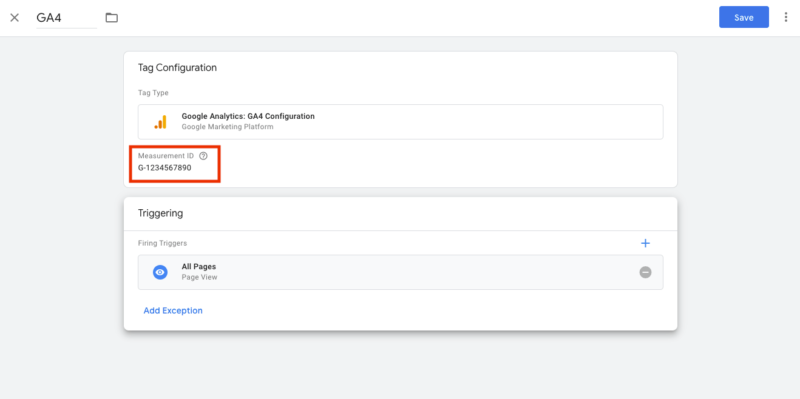
Step 4: Click within the “Triggering” box to choose where you want the tag to fire on your site. In most cases, you’ll likely want GA4 to fire on all pages. However, depending on your setup, you may want to exclude certain pages, such as private login sections.
Step 5: Save your tag, and publish your GTM container to push it live. You should now see GA4 firing on your site. To double-check that you’re actually tracking sessions, check the Realtime section of Google Analytics. You should see your own visit reflected here soon after hitting the site.

Now that you have the basic gtag.js tag in place, you can then move to set up some additional customization, such as adding events.
One of the major improvements that came with GA4 was built-in event tracking. Directly within the Google Analytics interface, you can enable Enhanced Measurement to fire events for actions that previously required manually created events, such as scroll activity, outbound clicks, file downloads, and video views.

However, note that there are still limitations to these events compared to more advanced tracking options you can set up through GTM. For instance, the now-built-in scroll tracking option simply triggers a “scroll” event once the user reaches the bottom of the page (measured at the 90% point). By default, you won’t be able to track when the user starts to scroll to earlier points of the page.
The beauty of GTM lies in the ability to easily fire events for a vast array of actions that users could take on the site. We’ll use scroll tracking as an example event setup here, but note that you can use the GA4 Event tag to create events for any triggers that are available in GTM.
Step 1: To start, create a new tag with a Tag Type of “Google Analytics: GA4 Event.” Choose your GA4 ID under “Configuration Tag.”

Step 2: Next, enter the Event Name that you’d like to appear within the Google Analytics interface. In this case, we’re using “scroll” to align with the existing “scroll” event that GA4 tracks.
Step 3: Click on the Event Parameters section to expand it. Here, we can add a custom parameter to send further details about the event to Google Analytics. In this case, we’ll send through percentage values for when people scroll to specific points on a page.
Step 4: We’ll use “scroll_depth” for the Parameter Name. Next, the value will be {{Scroll Depth Threshold}}, a variable within GTM that will pull in the scroll percentages as people interact with the page and data is sent back in.
Step 5: We’ll need to create a trigger to determine the values we want to track. Click in the bottom Triggers section to start a new trigger, and select Scroll Depth Trigger.
You can then choose vertical or horizontal scroll depth and select between tracking based on percentages or pixel depth. With the variety of screen sizes people may be browsing from, the percentage option is likely your best bet here. Add the numbers for the scroll points you want to track, separated by commas.

Step 6: Finally, save the trigger, save your tag, and publish it live. You should now see more detailed scroll data populate when you look at the Events section in Analytics.
You can use the same basic model presented above to fire additional events into Google Analytics. Use the event name that you’d like to populate into Google Analytics, and use parameters to populate additional details.
Setting up GA4 and GTM is easier than you think
If you haven’t yet set up a GA4 property for your site, you should get one in place sooner than later to begin accruing data. GTM helps to make the setup process more seamless for marketers. Go ahead and create your GA4 property, add the tag via GTM, and start experimenting with event setup!
The post How to set up Google Analytics 4 using Google Tag Manager appeared first on Search Engine Land.
Search Engine Land’s daily brief features daily insights, news, tips, and essential bits of wisdom for today’s search marketer. If you would like to read this before the rest of the internet does, sign up here to get it delivered to your inbox daily.
Good morning, Marketers, do you remember, the 21st night of September?
I associate that Earth, Wind & Fire track with the final days of summer/early days of autumn, when the heat waves get fewer and further between and life seems to settle into a more relaxed pace.
It looks like the weather isn’t the only thing changing, though: In Q1 2021, Expedia Group brought in three times more traffic from paid search on U.S. desktops than Airbnb, Tripadvisor and Booking.com combined, according to a Bernstein report. It also attracted one million more visits from paid search in March of this year than it did in March 2019.
You may recall that Expedia Group once characterized Google as its biggest competitor, and CEO Peter Kern has been open about wanting to reduce the company’s dependence on the search engine. But, travelers responded to the pandemic by seeking out vacations they could drive to, often away from urban areas. Seizing this opportunity, the company focused on markets like the U.S. and poured ad money into promoting Vrbo, its Airbnb competitor. “Vrbo generated 2.1 million display ad visits during the first three months of 2021,” Dennis Schaal wrote for Skift, “double that of sister company Expedia.com, Tripadvisor, Booking.com, and Airbnb combined.”
Diversifying your traffic sources remains important and can help keep your business stable, instead of being at the whim of whatever platform you may be reliant on. However, circumstances can change unexpectedly and when there’s an opportunity on the table, it may make sense to act. Being able to adapt in a timely fashion is critical and search marketers should prioritize that over any single strategy at any given time.
George Nguyen,
Editor
Mozilla is conducting an experiment in which 1% of Firefox desktop browsers get set to Bing as the default search engine. The test will run until early 2022 but Mozilla has not disclosed more information, such as why it’s running this experiment or why it’s doing so with Bing.
Last August, Google and Mozilla reached a deal in which the former reportedly paid the browser company between $400 and $450 million per year for the privilege of being Firefox’s default search engine in most regions. It is possible that Mozilla is looking to set up a backup plan for when its contract with Google runs out in 2023.
Why we care. Many SEOs forego Bing optimization in favor of their higher traffic counterpart, but this is another reason to diversify your target search engines. It’s also another reason to potentially invest in Microsoft Advertising. While 1% of users isn’t a lot right now, if the Google deal falls through, having a Bing/Microsoft strategy may be beneficial if Mozilla makes it the default search engine.
“For consumers looking for toothpaste on Amazon, getting to unpaid results requires two full swipes up on the mobile app,” Annie Palmer wrote for CNBC. The e-commerce platform used to feature two or three sponsored products at the top of its results, but now, there may be as many as six ads that appear above any organic listings — and, there are even more promotions as you scroll down.
Sponsored product ads accounted for about 73% of merchants’ ad spend on Amazon in Q2, according to Merkle. And, the CPC for Amazon search advertising was $1.27 in August, a 47% increase from a year ago, according to a survey of 300 Amazon merchants conducted by Canopy Management. Last year, Marketing Land (now known as MarTech), conducted a survey in which 81% of Amazon advertisers said they planned to increase their ad spend on the platform over the course of 2020 — it looks like that trend won’t be slowing down anytime soon.
Why we care. On Amazon, more ads means less visibility for unpaid listings. This creates a tough environment for merchants that aren’t able to advertise on the platform. The situation only gets worse for sellers in product categories that Amazon has entered, with its “Amazon Basics” line of products, for example.
Higher CPCs also mean that brands with bigger budgets may have an advantage. There are no dedicated ad slots in the search results, an Amazon spokesperson told CNBC, which may be a mixed blessing: more ad slots may make ads less expensive, but they’ll also take up space that might have gone to unpaid results.
Brands that arbitrarily publish blog content anonymously, hear me now. When asked how publishers should handle E-A-T best practices when authors don’t want to reveal their real names due to safety concerns, Google’s John Mueller replied that it’s best to add author names where you can. “If you can’t do it for any content, and it’s all basically ‘trust us’, then I don’t know how users are supposed to deal with that,” he added. Safety is number one, but if that’s not your reason for publishing without author bylines, just know that it could hurt your organic visibility.
Should you use a carousel? No, not according to shouldiuseacarousel.com. I hate/like that carousel the information is displayed on is a bit too fast for me to read, which, I suspect, is common for many others as well. Tip of the hat to Myriam Jessier for bringing this to our attention.
Google’s automotive search features disrupt the industry. Google seems to have launched new car-related search features that provide detailed specifications about models, including pricing, sale listings, configurations and so on. “In a lot of cases, OEMs also don’t provide all the data you see so we need to look for other sources to fill the gaps. This manual work results in our data team working year-round to add all this data in a categorized structured format,” Matt Smith, executive director of SEO at Edmunds.com, said on Twitter, adding, “We add all the schema or we won’t get search features or knowledge graph rankings. Google then takes our hard work and shows it however they want… But what are you going to do, lose your snippets?”
As a child, I once told my father I wanted to be rich. “How?” he asked me — I told him I’d work hard. He disapproved, telling me that I needed to work smarter, not harder. Seemed like generic advice at the time, but with the glorification of “hustle culture,” I can better appreciate the wisdom.
In Rand Fishkin’s blog post for SparkToro, the search industry veteran scrutinized some of the principles that underpin hustle culture, like the belief that anyone can get ahead if they work hard (which downplays socioeconomic privilege) or that those who work hard are simply better.
“The logical move is to either A) work genuinely hard or B) pretend and posture as though I work hard. We can easily rule out C) honestly share that my journey, like most successful entrepreneurs, is 80% luck, 20% talent, maybe less,” Fishkin wrote.
The takeaways are that, if he had slowed down in his earlier years, he probably would’ve still achieved the same level of success, if not surpassed it. And, that there are other factors that contribute to success, like luck — it’s just a lot less flashy to brag about how fortunate you are.
When I was a radio journalist, I worked a lot harder than I do now. But, that career was relatively short (only a few years) because I ultimately burned out and was desperate for something more sustainable. I really think I got lucky with my current role — without my knowledge, a colleague had vouched for me before I had even completed interviews. If you’ve been similarly fortunate, consider paying it forward.
The post Mozilla tests Bing as the default search engine for 1% of users; Tuesday’s daily brief appeared first on Search Engine Land.